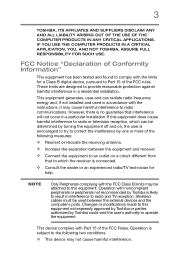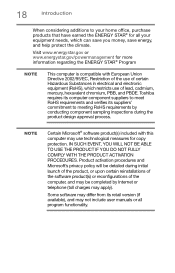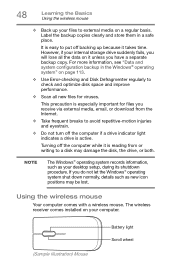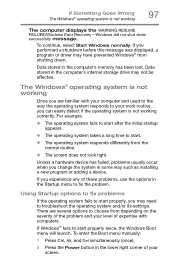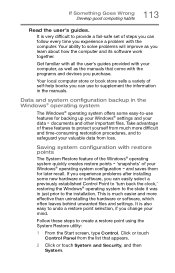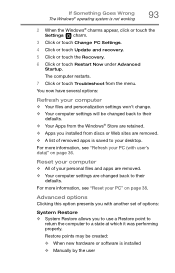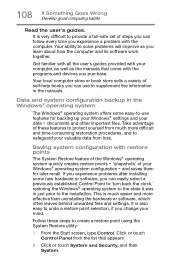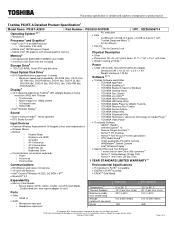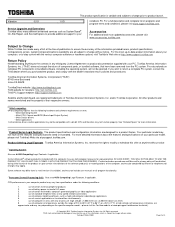Toshiba PX35t-A2300 Support Question
Find answers below for this question about Toshiba PX35t-A2300.Need a Toshiba PX35t-A2300 manual? We have 4 online manuals for this item!
Question posted by Dannyvorenkamp on January 8th, 2014
I Lost My Installation Manual. Help!
The person who posted this question about this Toshiba product did not include a detailed explanation. Please use the "Request More Information" button to the right if more details would help you to answer this question.
Current Answers
Related Toshiba PX35t-A2300 Manual Pages
Similar Questions
I Just Bought A Px35t-a2300 From My Neighbor
I just bought a Px35t-A2300 from my neighbor, but he doesn't remember the password because he hasn't...
I just bought a Px35t-A2300 from my neighbor, but he doesn't remember the password because he hasn't...
(Posted by hlemonte 2 months ago)
It Had A Password Locks Fallowed The Steps I Made It To The Part Where It Said R
it said reinstalling windows it was almost done when it said something happen and i couldn finish th...
it said reinstalling windows it was almost done when it said something happen and i couldn finish th...
(Posted by copperking2020 4 years ago)
Lost Hhd/ssd Password
My Toshiba went belly up by losing the HHD/SSD password. Can it be reset, and how?
My Toshiba went belly up by losing the HHD/SSD password. Can it be reset, and how?
(Posted by jimalston 9 years ago)
My Product Was Installed But I Could Not Get Matching Vga In My Product.
(Posted by sukardiyanto 11 years ago)