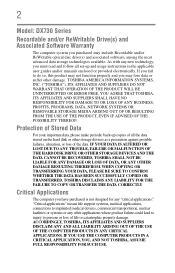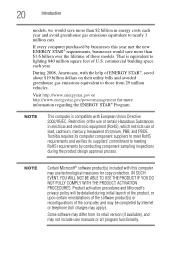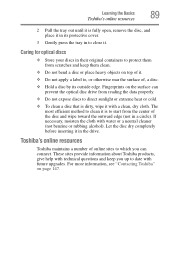Toshiba DX735-D3330 Support Question
Find answers below for this question about Toshiba DX735-D3330.Need a Toshiba DX735-D3330 manual? We have 1 online manual for this item!
Question posted by sukardiyanto on February 9th, 2013
My Product Was Installed But I Could Not Get Matching Vga In My Product.
Current Answers
Answer #1: Posted by tintinb on February 9th, 2013 6:02 PM
- http://driverswin.com/toshiba-dx735-d3330-win7-64bit-drivers/
- http://driverscollection.com/?H=DX735-D3330&By=Toshiba
- http://www.downloadplex.com/Drivers/Digital-Camera/OTHERS/toshiba-dx735-d3330-desktop-web-camera_477108.html
You can also purchase a compatible VGA cable at Amazon.com. Here's the product link:
If you have more questions, please don't hesitate to ask here at HelpOwl. Experts here are always willing to answer your questions to the best of our knowledge and expertise.
Regards,
Tintin
Related Toshiba DX735-D3330 Manual Pages
Similar Questions
I have TOSHIBA DX1215-D2101 I want to connect another monitor through HDMI but it is not working
it said reinstalling windows it was almost done when it said something happen and i couldn finish th...