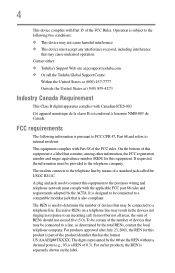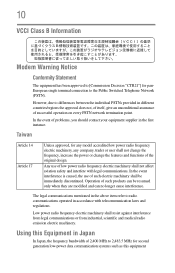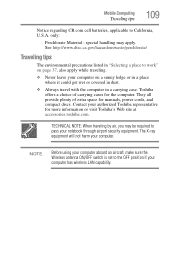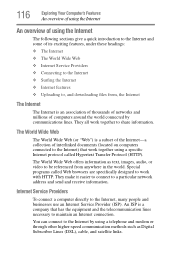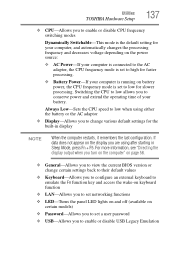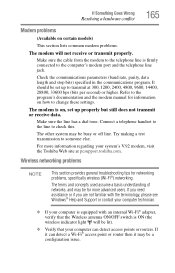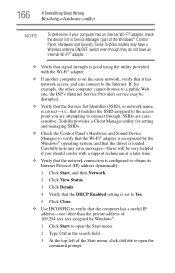Toshiba L355D-S7901 Support Question
Find answers below for this question about Toshiba L355D-S7901 - Satellite - Turion 64 X2 2.1 GHz.Need a Toshiba L355D-S7901 manual? We have 1 online manual for this item!
Question posted by craRicks on December 30th, 2013
Where Is The Lid Switch On My Toshiba Satellite L355d-s7901
The person who posted this question about this Toshiba product did not include a detailed explanation. Please use the "Request More Information" button to the right if more details would help you to answer this question.
Current Answers
Related Toshiba L355D-S7901 Manual Pages
Similar Questions
Satellite L355d-s7901 Won't Boot Up
(Posted by janjantj 10 years ago)
Where Is The Cmos Battery On A Satellite L355d-s7901 Laptop
(Posted by yoimmaclou 10 years ago)
Switch Satellite L840
how to switch satellite l840 series toshiba bluetooth
how to switch satellite l840 series toshiba bluetooth
(Posted by sawchann 11 years ago)
Toshiba, Satellite, L355d-s7901
My Toshiba, Satellite, L355D-S7901 laptop automatcally shutdown after 30 seconds powered up ? So it ...
My Toshiba, Satellite, L355D-S7901 laptop automatcally shutdown after 30 seconds powered up ? So it ...
(Posted by longnguyen1970 11 years ago)
Is There A Toshiba Satellite L355d-s7901 Recall? Having Reboot Problems
(Posted by michelew90609 12 years ago)