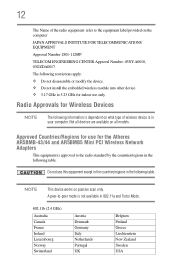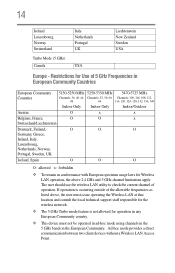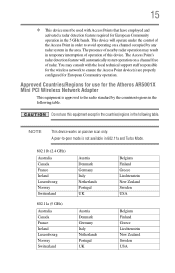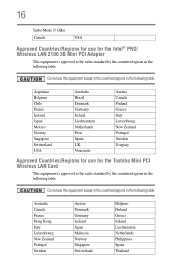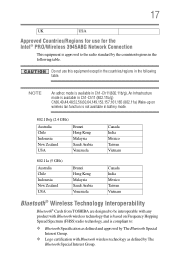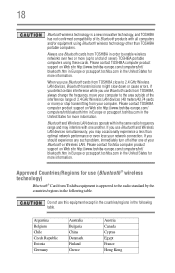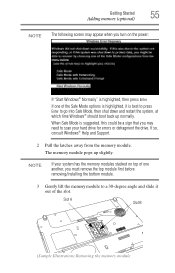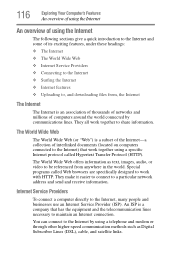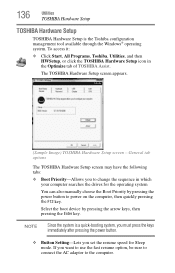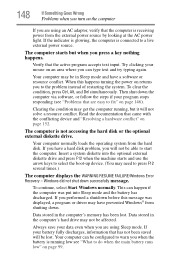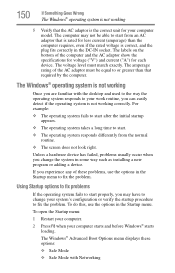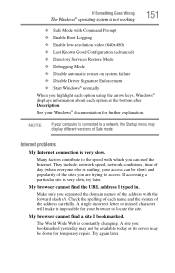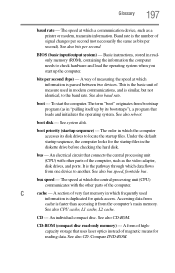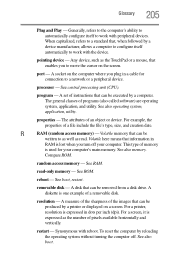Toshiba L355D-S7901 Support Question
Find answers below for this question about Toshiba L355D-S7901 - Satellite - Turion 64 X2 2.1 GHz.Need a Toshiba L355D-S7901 manual? We have 1 online manual for this item!
Question posted by janjantj on December 26th, 2013
Satellite L355d-s7901 Won't Boot Up
The person who posted this question about this Toshiba product did not include a detailed explanation. Please use the "Request More Information" button to the right if more details would help you to answer this question.
Current Answers
Related Toshiba L355D-S7901 Manual Pages
Similar Questions
Satellite L355d-s7901 Will Not Boot
(Posted by Anthheinz 9 years ago)
Toshiba Satellite L355d-s7901 Will Not Boot Up
(Posted by trashha 9 years ago)
How To Clean The Fan Of A Toshiba Satellite L355d-s7901
(Posted by BURGEjeno 10 years ago)
Where Is The Rtc Battery On A Satellite L355d-s7901 Laptop
(Posted by ldumrocki 10 years ago)
Toshiba, Satellite, L355d-s7901
My Toshiba, Satellite, L355D-S7901 laptop automatcally shutdown after 30 seconds powered up ? So it ...
My Toshiba, Satellite, L355D-S7901 laptop automatcally shutdown after 30 seconds powered up ? So it ...
(Posted by longnguyen1970 11 years ago)