Toshiba L355D-S7901 Support Question
Find answers below for this question about Toshiba L355D-S7901 - Satellite - Turion 64 X2 2.1 GHz.Need a Toshiba L355D-S7901 manual? We have 1 online manual for this item!
Question posted by longnguyen1970 on December 2nd, 2012
Toshiba, Satellite, L355d-s7901
My Toshiba, Satellite, L355D-S7901 laptop automatcally shutdown after 30 seconds powered up ? So it can not start Windows !
Current Answers
There are currently no answers that have been posted for this question.
Be the first to post an answer! Remember that you can earn up to 1,100 points for every answer you submit. The better the quality of your answer, the better chance it has to be accepted.
Be the first to post an answer! Remember that you can earn up to 1,100 points for every answer you submit. The better the quality of your answer, the better chance it has to be accepted.
Related Toshiba L355D-S7901 Manual Pages
User's Guide for Satellite L350/L355 - Page 1


GMAD00163010 01/08
Satellite® L350 Series User's Guide
If you need assistance: ❖ Toshiba's Support Web site
pcsupport.toshiba.com ❖ Toshiba Global Support Centre
Calling within the United States (800) 457-7777 Calling from outside the United States (949) 859-4273 For more information, see "If Something Goes Wrong" on page 146 in this guide.
User's Guide for Satellite L350/L355 - Page 2


... USE OF THE PRODUCT, EVEN IF ADVISED OF THE POSSIBILITY THEREOF. TOSHIBA AMERICA INFORMATION SYSTEMS, INC. ("TOSHIBA"), ITS AFFILIATES AND SUPPLIERS DO NOT WARRANT THAT OPERATION OF THE PRODUCT... possible failures, alteration, or loss of the data. Wash hands after handling. Model: Satellite® L350 Series
Recordable and/or ReWritable Drive(s) and Associated Software Warranty
The computer system...
User's Guide for Satellite L350/L355 - Page 3


... APPLICATIONS. If this equipment. Operation with noncompliant peripherals or peripherals not recommended by Toshiba is connected.
❖ Consult the dealer or an experienced radio/TV technician for...Applications
The computer you have purchased is encouraged to try to correct the interference by Toshiba could lead to injury to persons or loss of Conformity Information"
This equipment has...
User's Guide for Satellite L350/L355 - Page 4
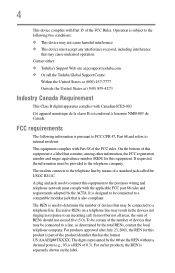
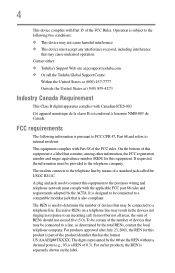
... all areas, the sum of the FCC Rules. For earlier products, the REN is subject to a line, as determined by the ACTA. Contact either: ❖ Toshiba's Support Web site at (949) 859-4273
Industry Canada Requirement
This Class B digital apparatus complies with Canadian ICES-003. If requested, the information must comply...
User's Guide for Satellite L350/L355 - Page 5


... right to maintain uninterrupted service. Contact the state public utility commission, public service commission or corporation commission for repair or limited warranty information, please contact Toshiba Corporation, Toshiba America Information Systems, Inc.
In order to do this computer. Also, you believe it is causing harm to state tariffs. If the equipment is...
User's Guide for Satellite L350/L355 - Page 7


... may occasionally experience a less than the electromagnetic energy emitted by consumers. Please contact Toshiba computer product support on Wireless LANs (Revision A/B/G), as defined
and approved by the Institute...harmful interference to co-channel Mobile Satellite systems. High power radars are designed to be used indoors for frequency range 5.15 GHz to 5.25 GHz to indoor use by wireless ...
User's Guide for Satellite L350/L355 - Page 8


...lectrique reçu, même s'il est susceptible de compromettre son fonctionnement.
Nevertheless, the TOSHIBA Wireless LAN Mini PCI Card shall be restricted by the proprietor of the building or responsible ... environment where the risk of interference to Radio Frequency Radiation The radiated output power of the TOSHIBA Wireless LAN Mini PCI Card is subject to turning on the use the ...
User's Guide for Satellite L350/L355 - Page 9


...windows to the licensed service, this device is carrying the CE-Mark in the 5.15 GHz to licensing. The party responsible for harmful interference to co-channel Mobile Satellite systems.
High power radars are allocated as primary users of Conformity
TOSHIBA... certification number only signifies that is installed outdoors is TOSHIBA Europe GmbH, Hammfelddamm 8, 41460 Neuss, Germany. This...
User's Guide for Satellite L350/L355 - Page 11


... systems (premises radio station and specified low-power radio station).
1. If this equipment is possible to 2,483.5 MHz.
Contact TOSHIBA Direct PC if you have problems with any... of low-power data communication system radio station stipulated in factory product lines (Other Radio Stations).
1. OF: This equipment uses OFDM modulation.
3 The interference range of 2.4 GHz.
2 DS...
User's Guide for Satellite L350/L355 - Page 16
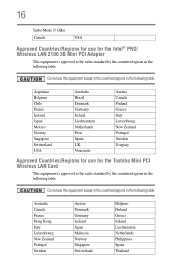
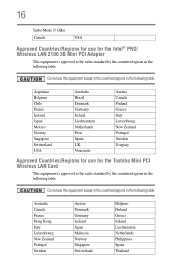
... Denmark Germany Iceland Japan Malaysia Norway Singapore Switzerland
Belgium Finland Greece Ireland Liechtenstein Netherlands Philippines Spain Thailand 16
Turbo Mode (5 GHz)
Canada
USA
Approved Countries/Regions for use for the Toshiba Mini PCI Wireless LAN Card
This equipment is approved to the radio standard by the countries/regions in the following table...
User's Guide for Satellite L350/L355 - Page 17
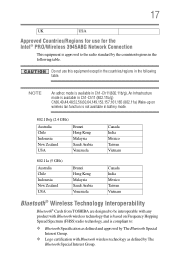
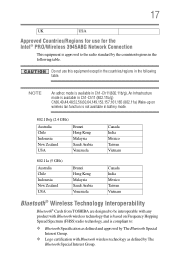
... Malaysia Saudi Arabia Venezuela
Canada India Mexico Taiwan Vietnam
802.11a (5 GHz)
Australia Chile Indonesia New Zealand USA
Brunei Hong Kong Malaysia Saudi Arabia Venezuela
Canada India Mexico Taiwan Vietnam
Bluetooth® Wireless Technology Interoperability
Bluetooth® Cards from TOSHIBA are designed to the radio standard by The Bluetooth Special Interest Group...
User's Guide for Satellite L350/L355 - Page 18
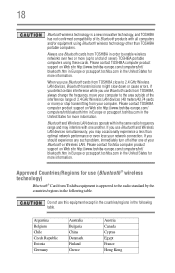
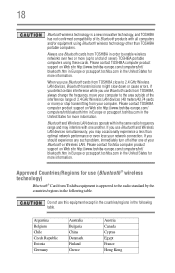
... or even lose your computer to the area outside of the interference range of 2.4 GHz Wireless LAN devices (40 meters/43.74 yards or more (up to a total of your computer. Please contact Toshiba computer product support on Web site http://www.toshiba-europe.com/computers/tnt/ bluetooth.htm in Europe or pcsupport...
User's Guide for Satellite L350/L355 - Page 19
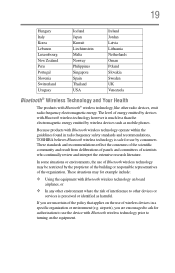
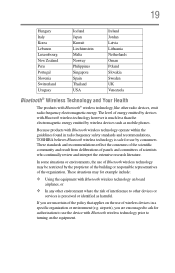
... the use the device with Bluetooth wireless technology however is safe for authorization to use of wireless devices in radio frequency safety standards and recommendations, TOSHIBA believes Bluetooth wireless technology is much less than the electromagnetic energy emitted by devices with Bluetooth wireless technology prior to other radio devices, emit radio...
User's Guide for Satellite L350/L355 - Page 20
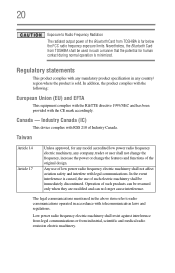
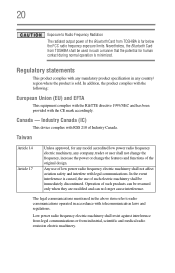
...from TOSHIBA is far below the FCC radio frequency exposure limits.
Low power radio frequency electric machinery shall resist against interference from legal communications or from TOSHIBA shall ...communications mentioned in the above item refer to Radio Frequency Radiation
The radiated output power of such products can be used in accordance with legal communications. Regulatory statements
...
User's Guide for Satellite L350/L355 - Page 24


..., Active Desktop, DirectShow, and Windows Media are registered trademarks of this product may be regulated due to preserving the environment, Toshiba supports various trade-in and recycling programs. Visit www.ToshibaDirect.com and select Recycling & Trade-in Programs, or enter Recycle in the search bar.
24
Trademarks
Satellite and ConfigFree are registered trademarks...
User's Guide for Satellite L350/L355 - Page 25
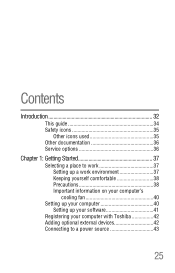
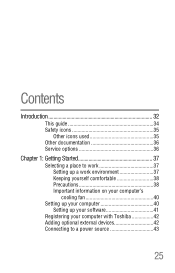
Contents
Introduction 32
This guide 34 Safety icons 35
Other icons used 35 Other documentation 36 Service options 36
Chapter 1: Getting Started 37
Selecting a place to work 37 Setting up a work environment 37 Keeping yourself comfortable 38 Precautions 38 Important information on your computer's cooling fan 40
...
User's Guide for Satellite L350/L355 - Page 32


..., multimedia computing. You can accompany you wherever you go. Your Computer model may be ENERGY STAR® compliant. Toshiba is labeled with the power management options preset to conserve computer energy.
32 With your Toshiba notebook computer, your computer will provide the most stable operating environment and optimum system performance for more information...
User's Guide for Satellite L350/L355 - Page 116
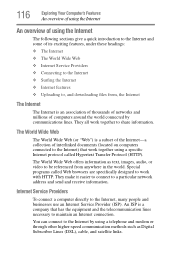
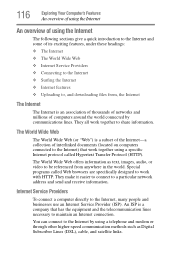
... Internet is a company that work together using a telephone and modem or through other higher-speed communication methods such as Digital Subscriber Lines (DSL), cable, and satellite links. 116
Exploring Your Computer's Features
An overview of using the Internet
An overview of using the Internet
The following sections give a quick introduction to...
User's Guide for Satellite L350/L355 - Page 184


... key displays the currently selectable power plans:
(Sample Image) Power Plan options
Cycle through the power plans. The properties of each power plan, and the power plans that are set in the Power Options window. 184
Hot Keys/TOSHIBA Cards
Hot key functions
Power plan
or Fn +
This TOSHIBA Card or hot key displays the power plans and cycles through the...
User's Guide for Satellite L350/L355 - Page 213


Sleep mode 64 hot key 185 starting again from 73
sound problem solving 161
sounds recording 118
speakers using external 119
start button 112 Start Search field 80 starting a program 78
Start Search field 80 Windows® Explorer 79 Windows® Start menu 79 starting up the computer from Shut down 67 from Sleep 73 Startup menu problem solving 150 supervisor...
Similar Questions
How To Clean The Fan Of A Toshiba Satellite L355d-s7901
(Posted by BURGEjeno 10 years ago)
Toshiba Satellite L355d-s7901 Screen Will Not
(Posted by sksm 10 years ago)
Where Is The Cmos Battery On A Satellite L355d-s7901 Laptop
(Posted by yoimmaclou 10 years ago)
Why Toshiba Satellite P845-s4200 Fails To Start Windows
(Posted by jddoca 10 years ago)
Where Is The Rtc Battery On A Satellite L355d-s7901 Laptop
(Posted by ldumrocki 10 years ago)

