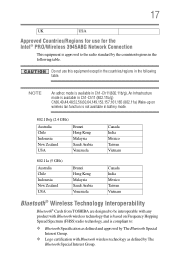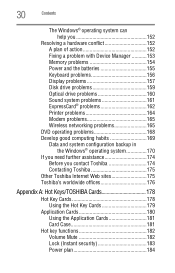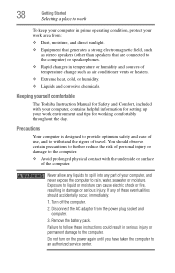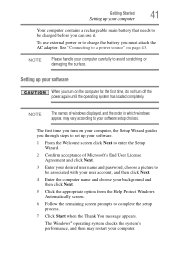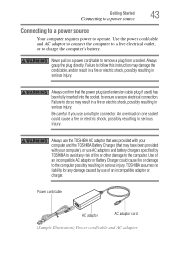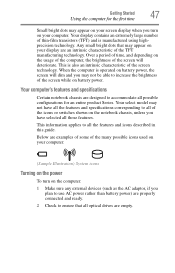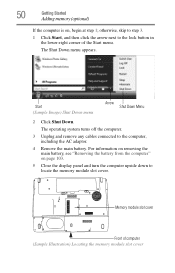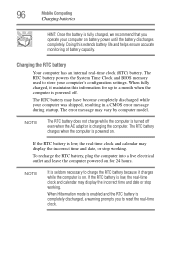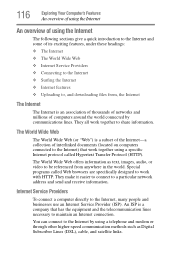Toshiba L355D-S7901 Support Question
Find answers below for this question about Toshiba L355D-S7901 - Satellite - Turion 64 X2 2.1 GHz.Need a Toshiba L355D-S7901 manual? We have 1 online manual for this item!
Question posted by yoimmaclou on November 5th, 2013
Where Is The Cmos Battery On A Satellite L355d-s7901 Laptop
The person who posted this question about this Toshiba product did not include a detailed explanation. Please use the "Request More Information" button to the right if more details would help you to answer this question.
Current Answers
Related Toshiba L355D-S7901 Manual Pages
Similar Questions
What Type Of Cmos Battery Is Used In This Laptop? Is It This Rechargeable.
My Toshiba Satellite A305-S6916 RTC CMOS battery needs replacement. I would like to know what is the...
My Toshiba Satellite A305-S6916 RTC CMOS battery needs replacement. I would like to know what is the...
(Posted by mariobario 2 years ago)
How To Disable Touchpad On Toshiba Satellite L355d-s7901 Psle8u-02p01d Laptop
(Posted by abaprboghbo 9 years ago)
Where Is The Rtc Battery On A Satellite L355d-s7901 Laptop
(Posted by ldumrocki 10 years ago)
Toshiba, Satellite, L355d-s7901
My Toshiba, Satellite, L355D-S7901 laptop automatcally shutdown after 30 seconds powered up ? So it ...
My Toshiba, Satellite, L355D-S7901 laptop automatcally shutdown after 30 seconds powered up ? So it ...
(Posted by longnguyen1970 11 years ago)
Replace Cmos Battery
How to replace cmos battery on Tecra R850 ?? Or where is it?
How to replace cmos battery on Tecra R850 ?? Or where is it?
(Posted by mike23181 11 years ago)