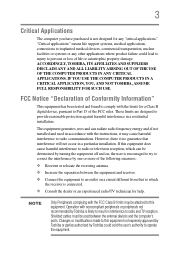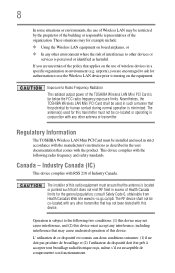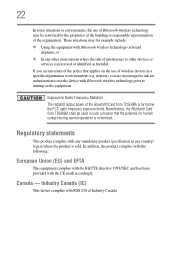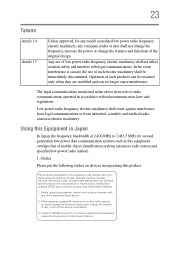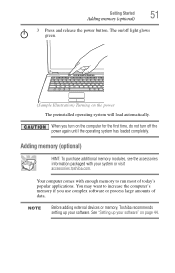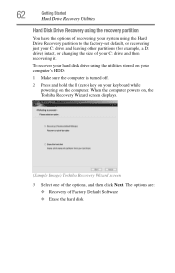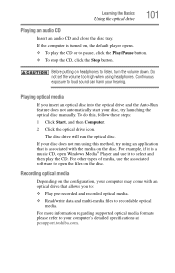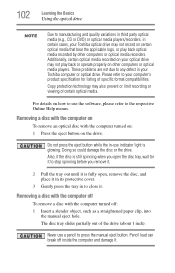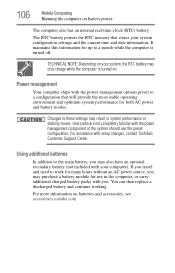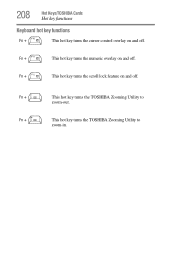Toshiba L305-S5955 Support Question
Find answers below for this question about Toshiba L305-S5955 - Satellite - Celeron 2.2 GHz.Need a Toshiba L305-S5955 manual? We have 1 online manual for this item!
Question posted by mohacarl on September 2nd, 2014
How Do I Turn On Bluetooth On Toshiba L305-s5955 Toshiba Satellite L305s5955
The person who posted this question about this Toshiba product did not include a detailed explanation. Please use the "Request More Information" button to the right if more details would help you to answer this question.
Current Answers
Related Toshiba L305-S5955 Manual Pages
Similar Questions
Does The Toshiba Satellite L305-s5955 Have Bluetooth Built In
(Posted by rgtdesa 9 years ago)
Toshiba Satellite L305 S5955 Wont Turn On
(Posted by rebFordg 9 years ago)
Trying To Connect A Toshiba Satellite L305s5955 To A Toshiba Hdtv.
Tryubg ti connect a Toshiba Satellite L305S5955 to a Toshiba HDTV 32C11OU. What type of connector do...
Tryubg ti connect a Toshiba Satellite L305S5955 to a Toshiba HDTV 32C11OU. What type of connector do...
(Posted by leevanderlin942 11 years ago)
Is There Is Bluetooth In Toshiba Satellite L305-s5970 Support?
(Posted by ameernagdy 11 years ago)
How Do I Activate Bluetooth On Toshiba Satellite M35x S109 Laptop
I have a toshiba satellite M35X S109 laptop. I am trying to connect via bluetooth with my mobile pho...
I have a toshiba satellite M35X S109 laptop. I am trying to connect via bluetooth with my mobile pho...
(Posted by wulfchen 12 years ago)