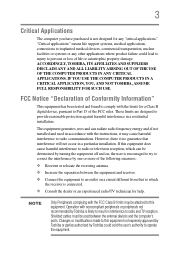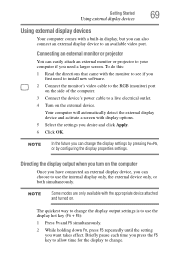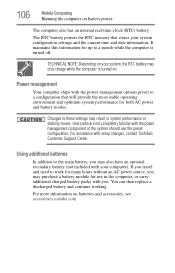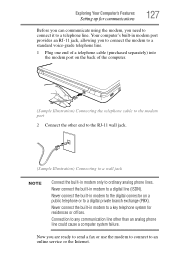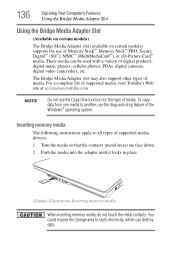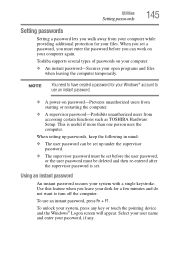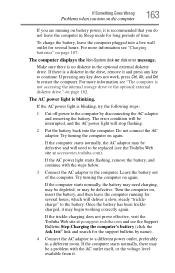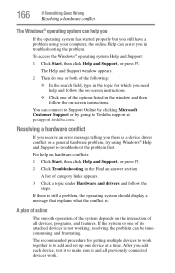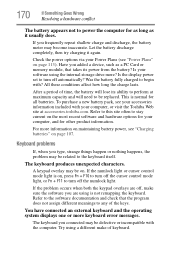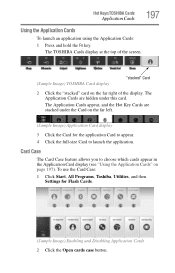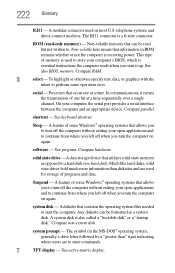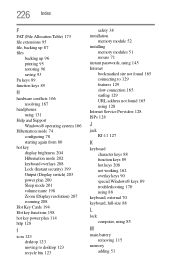Toshiba L305-S5955 Support Question
Find answers below for this question about Toshiba L305-S5955 - Satellite - Celeron 2.2 GHz.Need a Toshiba L305-S5955 manual? We have 1 online manual for this item!
Question posted by leevanderlin942 on November 27th, 2012
Trying To Connect A Toshiba Satellite L305s5955 To A Toshiba Hdtv.
Tryubg ti connect a Toshiba Satellite L305S5955 to a Toshiba HDTV 32C11OU. What type of connector do I use?
Current Answers
Related Toshiba L305-S5955 Manual Pages
Similar Questions
Connecting Laptop To Hdtv
how to connct prodct to hdtv using vga/hdmi adapter; this worked on my sony hdtv, but the new samsun...
how to connct prodct to hdtv using vga/hdmi adapter; this worked on my sony hdtv, but the new samsun...
(Posted by jayscottstone 9 years ago)
How Do I Turn On Bluetooth On Toshiba L305-s5955 Toshiba Satellite L305s5955
(Posted by mohacarl 9 years ago)
Is There A Cord To Connect Satellite C855d-s5303 To Tv Ask.com
(Posted by shedsp 9 years ago)
How To Connect External Speakers To Toshiba Satellite L305-s5955
(Posted by Nobda 9 years ago)
How To Reset Password Toshiba Intel Celeron Processor Satellite L305-55955
(Posted by nsakade 10 years ago)