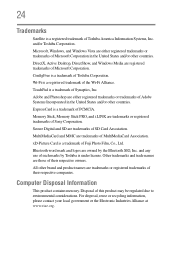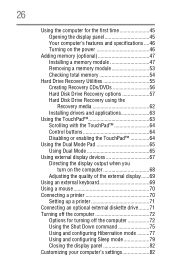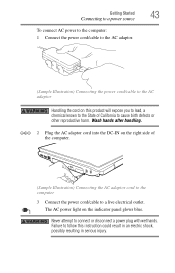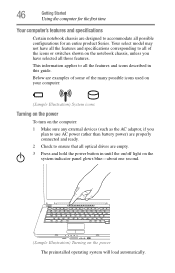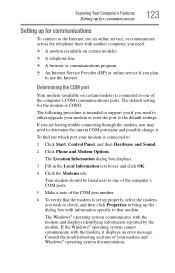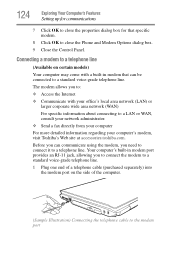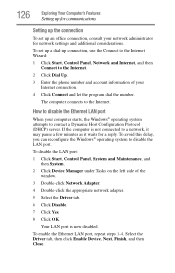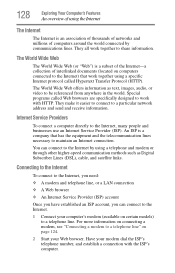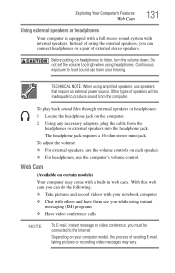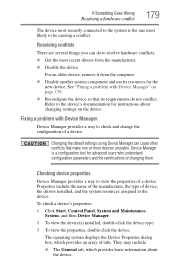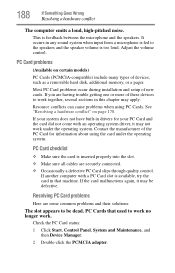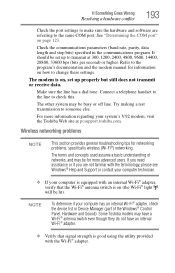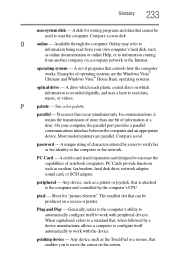Toshiba A215 S7437 Support Question
Find answers below for this question about Toshiba A215 S7437 - Satellite - Turion 64 X2 1.9 GHz.Need a Toshiba A215 S7437 manual? We have 1 online manual for this item!
Question posted by jayscottstone on April 6th, 2015
Connecting Laptop To Hdtv
how to connct prodct to hdtv using vga/hdmi adapter; this worked on my sony hdtv, but the new samsung does not have vga port/ windows vista home premium os/32 bit; go to contrl panel on laptop/attach external device/ connect device/ device connected/ but nothing shows on tv screen/ tv indicates not connected/ all cables are connected correctly; please help; need this for work; thanksJay stone
Current Answers
Answer #1: Posted by sabrie on April 6th, 2015 1:13 PM
follow the video instructions on the link below
www.techboss.co.za
Related Toshiba A215 S7437 Manual Pages
Similar Questions
How To Reset Bios Password On Toshiba Satellite A215-s7437
(Posted by iactygfo 9 years ago)
How To Remove Bios Password On Toshiba Satellite A215-s7437
(Posted by josuans 9 years ago)
My Son Has A Toshiba P205-s6037 Laptop. It Came With Vista 32 Bit Os.
I installed a new hd and installed win7 32 bit. All works fine except it wont work wireless. As long...
I installed a new hd and installed win7 32 bit. All works fine except it wont work wireless. As long...
(Posted by drago1 11 years ago)
How Do You Reset A Power On Password For A Toshiba Satellite A215-s7437
when i turn on my laptop it is asking for a password and i forgot it
when i turn on my laptop it is asking for a password and i forgot it
(Posted by quet 12 years ago)