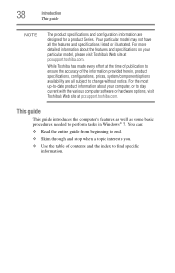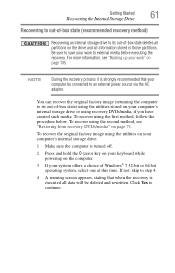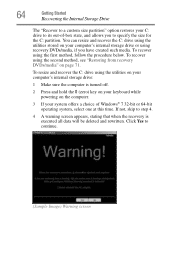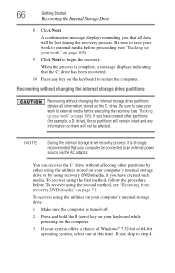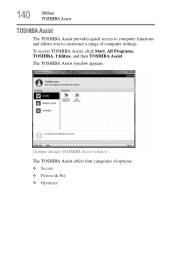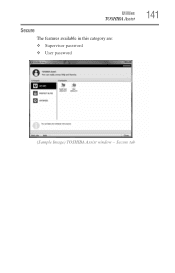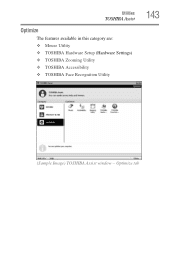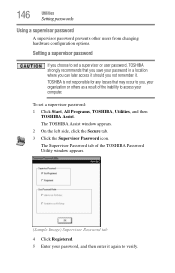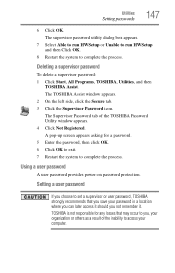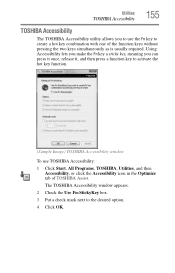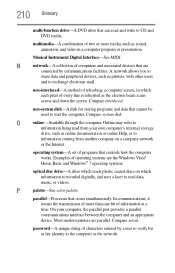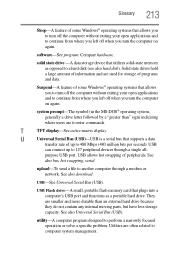Toshiba Satellite C655 Support Question
Find answers below for this question about Toshiba Satellite C655.Need a Toshiba Satellite C655 manual? We have 1 online manual for this item!
Question posted by dssuthet on September 4th, 2014
Is My Toshiba C655 Windows 7 32 Bit Or 64 Bit
The person who posted this question about this Toshiba product did not include a detailed explanation. Please use the "Request More Information" button to the right if more details would help you to answer this question.
Current Answers
Answer #1: Posted by freginold on October 30th, 2014 2:45 AM
More than likely, it's 64-bit. You can check by going to the Start menu, right clicking on Computer, and selecting Properties. A lot of information abour your PC will be displayed, and near the middle of the page it will say if your processor is 32-bit or 64-bit.
Related Toshiba Satellite C655 Manual Pages
Similar Questions
How To Do Factory Restore Windows 7 Toshiba C655-s5082
(Posted by tial 9 years ago)
Toshiba Laptop Satellite C655 Will Not Allow Update
(Posted by nizx3f 9 years ago)
How To Install Windows 7 32 Bit On Satellite P855-s5102
(Posted by ofacivideo 10 years ago)
Computer Freezes On Start Up Then Goes To Black Screen
(Posted by Alexcruz22995 10 years ago)
How I Get An Recover Cd From Windows 7 Home Edition 64 Bits
(Posted by cmercado888 11 years ago)