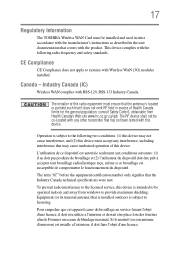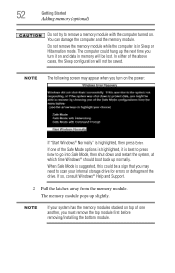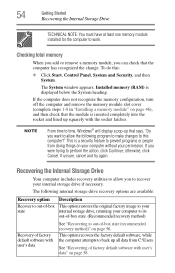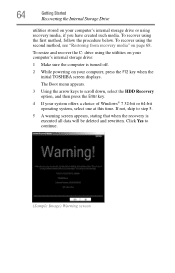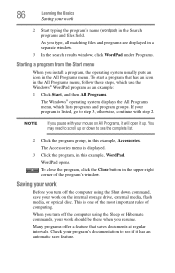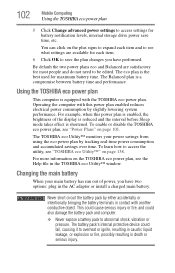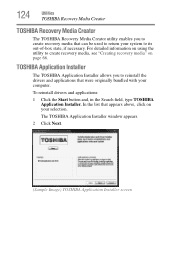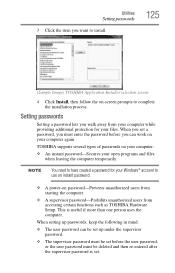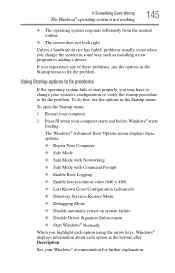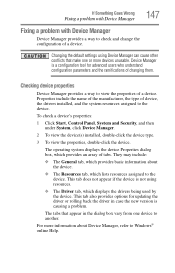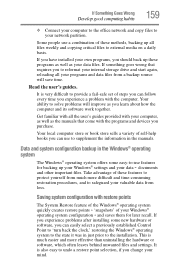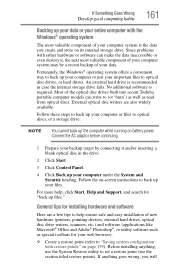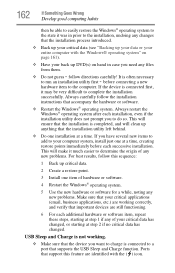Toshiba Satellite P855-S5200 Support Question
Find answers below for this question about Toshiba Satellite P855-S5200.Need a Toshiba Satellite P855-S5200 manual? We have 1 online manual for this item!
Question posted by ofacivideo on October 13th, 2013
How To Install Windows 7 32 Bit On Satellite P855-s5102
The person who posted this question about this Toshiba product did not include a detailed explanation. Please use the "Request More Information" button to the right if more details would help you to answer this question.
Current Answers
Related Toshiba Satellite P855-S5200 Manual Pages
Similar Questions
Can I Install Windows 7 On Toshiba Satellite A105-s4334
(Posted by rgbrikof 10 years ago)
How Do I Reverse Function Keys On Toshiba Satellite P855-s5102
(Posted by shinmacg 10 years ago)
How To Install Bluetooth Antenna On Toshiba Satellite P855-s5200
(Posted by kenJamto 10 years ago)
I Need Driver For Toshiba Satellite P855-s200 Window 7 Pro
(Posted by khanyasir82 11 years ago)