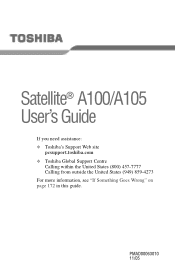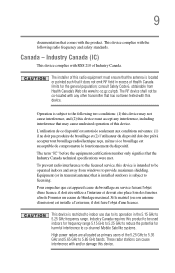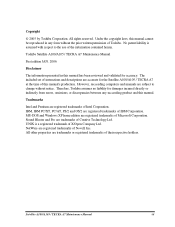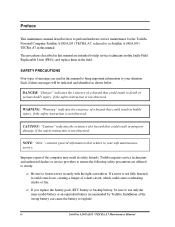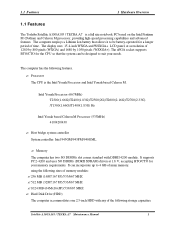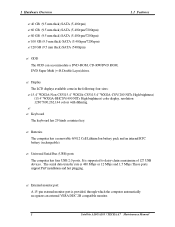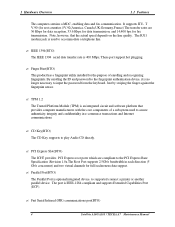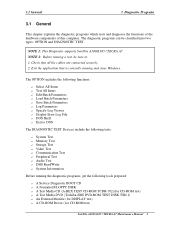Toshiba A105-S4334 Support Question
Find answers below for this question about Toshiba A105-S4334 - Satellite - Core 2 Duo 1.6 GHz.Need a Toshiba A105-S4334 manual? We have 2 online manuals for this item!
Question posted by rgbrikof on March 30th, 2014
Can I Install Windows 7 On Toshiba Satellite A105-s4334
The person who posted this question about this Toshiba product did not include a detailed explanation. Please use the "Request More Information" button to the right if more details would help you to answer this question.
Current Answers
Answer #1: Posted by cooltechagent on March 30th, 2014 12:06 PM
I did some search for you and came to know a lot of people have installed Windows 7 on this model. To confirm check the link below:
http://forums.toshiba.com/t5/Windows-7/Toshiba-A105-S4334/td-p/77322
Thanks,
CoolAgent
Related Toshiba A105-S4334 Manual Pages
Similar Questions
Toshiba Tegra A 4 Apte Dont Install Windows Xp
no install windows xp bios no fully
no install windows xp bios no fully
(Posted by hundasa 8 years ago)
Toshiba Satellite L305-s5919 How To Install Windows 7
(Posted by scofcindi 10 years ago)
How To Install Windows 7 32 Bit On Satellite P855-s5102
(Posted by ofacivideo 10 years ago)
How To Install Windows Vista On Toshiba Satellite L755d-s5130
(Posted by GaryMdby 10 years ago)
How Can I Install Windows Xp On Toshiba Satellite P845-s4200 Corei5
i do have toshiba satalite p845-s4200 core i5 with windows 7. iam trying to usehuawei cdma. but i ca...
i do have toshiba satalite p845-s4200 core i5 with windows 7. iam trying to usehuawei cdma. but i ca...
(Posted by abkibret 10 years ago)