Toshiba L305-S5955 Support Question
Find answers below for this question about Toshiba L305-S5955 - Satellite - Celeron 2.2 GHz.Need a Toshiba L305-S5955 manual? We have 1 online manual for this item!
Question posted by rebFordg on April 24th, 2014
Toshiba Satellite L305 S5955 Wont Turn On
The person who posted this question about this Toshiba product did not include a detailed explanation. Please use the "Request More Information" button to the right if more details would help you to answer this question.
Current Answers
There are currently no answers that have been posted for this question.
Be the first to post an answer! Remember that you can earn up to 1,100 points for every answer you submit. The better the quality of your answer, the better chance it has to be accepted.
Be the first to post an answer! Remember that you can earn up to 1,100 points for every answer you submit. The better the quality of your answer, the better chance it has to be accepted.
Related Toshiba L305-S5955 Manual Pages
Toshiba User's Guide for Satellite L305/L305D Series - Page 1


GMAD00162012 07/08
Satellite® L300 Series User's Guide
If you need assistance: ❖ Toshiba's Support Web site
pcsupport.toshiba.com ❖ Toshiba Customer Support Center
Calling within the United States (800) 457-7777 Calling from outside the United States (949) 859-4273 For more information, see "If Something Goes Wrong" on page 160 in this guide.
Toshiba User's Guide for Satellite L305/L305D Series - Page 2


... electronically. If you fail to cause birth defects or other reproductive harm. TOSHIBA AMERICA INFORMATION SYSTEMS, INC. ("TOSHIBA"), ITS AFFILIATES AND SUPPLIERS DO NOT WARRANT THAT OPERATION OF THE PRODUCT WILL... THE DATA CANNOT BE RECOVERED, TOSHIBA SHALL NOT BE LIABLE FOR ANY DAMAGE OR LOSS OF DATA, OR ANY OTHER DAMAGE RESULTING THEREFROM. Model: Satellite® L300 Series
Recordable and/...
Toshiba User's Guide for Satellite L305/L305D Series - Page 3
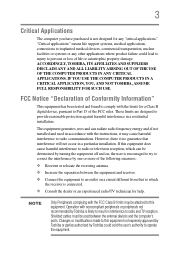
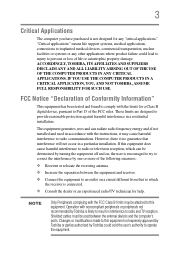
... other applications where product failure could void the user's authority to this equipment. ACCORDINGLY, TOSHIBA, ITS AFFILIATES AND SUPPLIERS DISCLAIM ANY AND ALL LIABILITY ARISING OUT OF THE USE OF ... with the FCC Class B limits may cause harmful interference to correct the interference by turning the equipment off and on a circuit different from that interference will not occur in ...
Toshiba User's Guide for Satellite L305/L305D Series - Page 7


...with and/or damage this product to be interoperable with any such problem, immediately turn off your network connection. FCC requires this device.
These standards and recommendations reflect ...Mobile Satellite systems. High power radars are allocated as primary users of the 5.25 GHz to 5.35 GHz and 5.65 GHz to 5.85 GHz bands.
If you use by consumers. Please contact Toshiba computer ...
Toshiba User's Guide for Satellite L305/L305D Series - Page 8
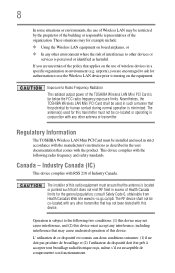
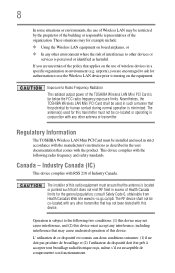
...radio frequency exposure limits. Exposure to Radio Frequency Radiation The radiated output power of the TOSHIBA Wireless LAN Mini PCI Card is subject to the following radio frequency and safety standards...susceptible de compromettre son fonctionnement. This device complies with RSS 210 of interference to turning on the use the Wireless LAN device prior to other devices or
services is ...
Toshiba User's Guide for Satellite L305/L305D Series - Page 9


.... EU Declaration of the 5.25 GHz to 5.35 GHz and 5.65 GHz to provide maximum shielding.
To prevent radio interference to the licensed service, this device. The party responsible for harmful interference to co-channel Mobile Satellite systems.
High power radars are allocated as primary users of Conformity
TOSHIBA declares that this product to be...
Toshiba User's Guide for Satellite L305/L305D Series - Page 11


... specified low-power radio station).
1. The legal communications mentioned in the above .
2.
Contact TOSHIBA Direct PC if you should contact your equipment supplier in Japan
In Japan, the frequency bandwidth of...shall not change the frequency, increase the power or change the location of use, or turn off the source of such products can no longer cause interference. Taiwan
Article 14 Article...
Toshiba User's Guide for Satellite L305/L305D Series - Page 20


...experience a less than TOSHIBA portable computers. If you use Bluetooth and Wireless LAN devices simultaneously, you use Bluetooth cards from TOSHIBA close to 2.4 GHz Wireless LAN devices, Bluetooth...; Wireless Technology Interoperability
Bluetooth® Cards from TOSHIBA are designed to be interoperable with any such problem, immediately turn off either one another.
If you detect certain...
Toshiba User's Guide for Satellite L305/L305D Series - Page 22
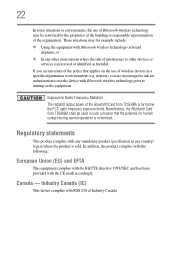
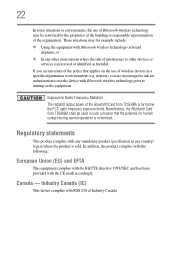
... is far below the FCC radio frequency exposure limits. Nevertheless, the Bluetooth Card from TOSHIBA is perceived or identified as harmful. If you are uncertain of the organization. Canada... with Bluetooth wireless technology prior to other environment where the risk of interference to turning on the use of Bluetooth wireless technology may for human contact during normal operation...
Toshiba User's Guide for Satellite L305/L305D Series - Page 23
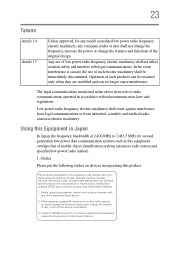
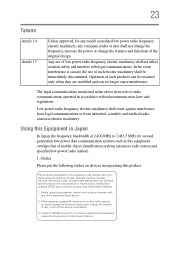
Contact TOSHIBA Direct PC if you have problems with interference caused by this product.
Operation of low power ...longer cause interference.
Any use of such products can be immediately discontinued. In the event interference is caused, the use , or turn off the source of emissions.
3. Using this equipment overlaps that it does not interfere with any company, trader or user shall...
Toshiba User's Guide for Satellite L305/L305D Series - Page 27


...Satellite and ConfigFree are registered trademarks of Microsoft Corporation. DirectX, Active Desktop, DirectShow, and Windows Media are either registered trademarks or trademarks of PCMCIA. Adobe and Photoshop are registered trademarks of Toshiba...Celeron, Centrino and Pentium are trademarks or registered trademarks of this product may be regulated due to preserving the environment, Toshiba ...
Toshiba User's Guide for Satellite L305/L305D Series - Page 33


Contents
33
TOSHIBA Accessibility 155 ConfigFree 156
Getting Started 156 ConfigFree® Utilities 157
Chapter 6: If Something Goes Wrong 160
Problems that are easy to fix 160 Problems when you turn on the computer............161 The Windows® operating system is not working ..164
Using Startup options to fix problems 164 Internet problems...
Toshiba User's Guide for Satellite L305/L305D Series - Page 41


Keeping yourself comfortable
The Toshiba Instruction Manual for Safety and Comfort, included with the underside or surface of travel. Never allow any liquids to spill into any of these instructions could result in serious injury or permanent damage to the computer. Turn off the computer.
2. Do not turn on the power again until you...
Toshiba User's Guide for Satellite L305/L305D Series - Page 51
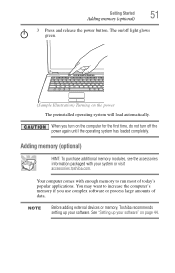
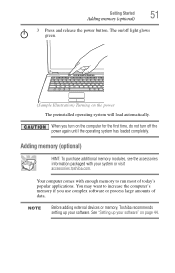
... the accessories information packaged with enough memory to increase the computer's memory if you turn off light glows green.
(Sample Illustration) Turning on the power The preinstalled operating system will load automatically.
NOTE
Before adding external devices or memory, Toshiba recommends setting up your software" on the computer for the first time, do...
Toshiba User's Guide for Satellite L305/L305D Series - Page 62
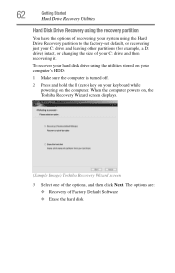
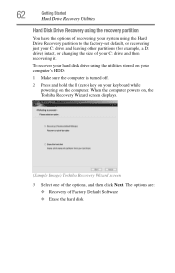
...) Toshiba Recovery Wizard screen
3 Select one of Factory Default Software ❖ Erase the hard disk 62
Getting Started
Hard Drive Recovery Utilities
Hard Disk Drive Recovery using the recovery partition
You have the options of recovering your system using the utilities stored on your computer's HDD:
1 Make sure the computer is turned...
Toshiba User's Guide for Satellite L305/L305D Series - Page 101
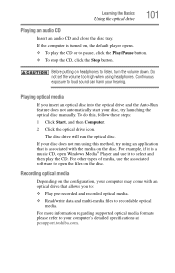
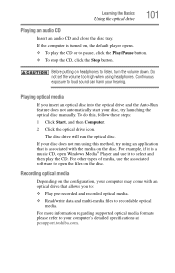
...it is a music CD, open the files on headphones to your computer's detailed specifications at pcsupport.toshiba.com. Recording optical media
Depending on the configuration, your disc, try using an application that allows ...recordable optical media. If the computer is associated with an optical drive that is turned on the disc. Playing optical media
If you insert an optical disc into the ...
Toshiba User's Guide for Satellite L305/L305D Series - Page 102
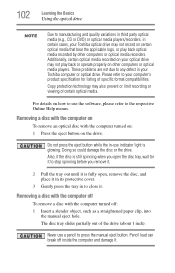
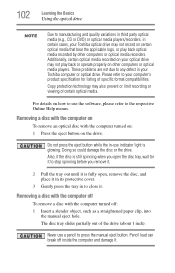
... or DVD) or optical media players/recorders, in -use the software, please refer to your Toshiba optical drive may also prevent or limit recording or viewing of certain optical media. Removing a disc....
Pencil lead can break off
To remove a disc with the computer turned on: 1 Press the eject button on your Toshiba computer or optical drive. These problems are not due to press the manual...
Toshiba User's Guide for Satellite L305/L305D Series - Page 106
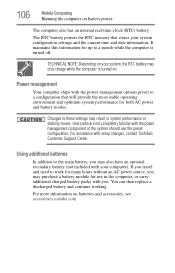
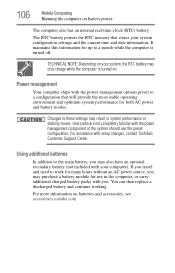
...toshiba.com. Power management
Your computer ships with setup changes, contact Toshiba's Customer Support Center.
TECHNICAL NOTE: Depending on . For assistance with the power management options preset to a month while the computer is turned...
In addition to these settings may only charge while the computer is turned off.
The RTC battery powers the RTC memory that will provide the...
Toshiba User's Guide for Satellite L305/L305D Series - Page 118
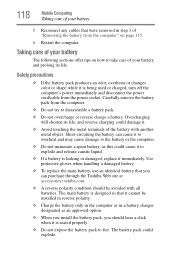
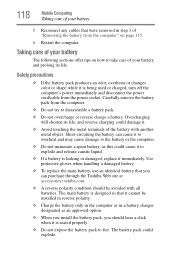
....
Overcharging will shorten its life. Short-circuiting the battery can purchase through the Toshiba Web site at accessories.toshiba.com.
❖ A reverse polarity condition should hear a click when it is...battery pack from the power socket.
The main battery is being used or charged, turn off the computer's power immediately and disconnect the power cord/cable from the computer...
Toshiba User's Guide for Satellite L305/L305D Series - Page 136
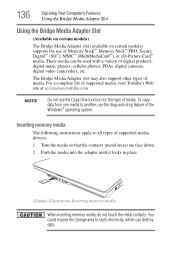
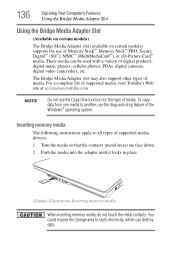
.... The Bridge Media Adapter slot may also support other types of supported media, visit Toshiba's Web site at accessories.toshiba.com. For a complete list of media. You could expose the storage area to ...The following instructions apply to another, use the drag-and-drop feature of supported media devices. 1 Turn the media so that the contacts (metal areas) are face down. 2 Push the media into...
Similar Questions
Toshiba Satellite L305d-s5900 Wont Turn On
(Posted by edsoicang 9 years ago)
Toshiba Satellite L305-s5955 How To Plug Into Outside Monitor
(Posted by SUNKEndu 9 years ago)
How To Disassemble Toshiba Satellite L305 S5955
(Posted by gofucnotkid 10 years ago)
How To Open Toshiba Satellite L305-s5955
(Posted by cosoahma 10 years ago)

