Toshiba L305-S5955 Support Question
Find answers below for this question about Toshiba L305-S5955 - Satellite - Celeron 2.2 GHz.Need a Toshiba L305-S5955 manual? We have 1 online manual for this item!
Question posted by rgtdesa on May 9th, 2014
Does The Toshiba Satellite L305-s5955 Have Bluetooth Built In
The person who posted this question about this Toshiba product did not include a detailed explanation. Please use the "Request More Information" button to the right if more details would help you to answer this question.
Current Answers
There are currently no answers that have been posted for this question.
Be the first to post an answer! Remember that you can earn up to 1,100 points for every answer you submit. The better the quality of your answer, the better chance it has to be accepted.
Be the first to post an answer! Remember that you can earn up to 1,100 points for every answer you submit. The better the quality of your answer, the better chance it has to be accepted.
Related Toshiba L305-S5955 Manual Pages
Toshiba User's Guide for Satellite L305/L305D Series - Page 1


GMAD00162012 07/08 Satellite® L300 Series User's Guide
If you need assistance: ❖ Toshiba's Support Web site
pcsupport.toshiba.com ❖ Toshiba Customer Support Center
Calling within the United States (800) 457-7777 Calling from outside the United States (949) 859-4273 For more information, see "If Something Goes Wrong" on page 160 in this guide.
Toshiba User's Guide for Satellite L305/L305D Series - Page 2


... as a precaution against possible failures, alteration, or loss of the data. Model: Satellite® L300 Series
Recordable and/or ReWritable Drive(s) and Associated Software Warranty
The computer system... properly and you fail to cause birth defects or other damage. TOSHIBA AMERICA INFORMATION SYSTEMS, INC. ("TOSHIBA"), ITS AFFILIATES AND SUPPLIERS DO NOT WARRANT THAT OPERATION OF THE PRODUCT...
Toshiba User's Guide for Satellite L305/L305D Series - Page 3
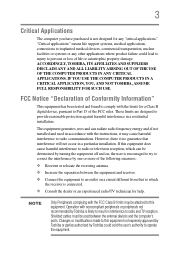
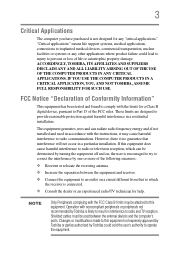
... systems or any "critical applications."
This equipment generates, uses and can be determined by Toshiba could lead to injury to radio and TV reception. NOTE
Only Peripherals complying with the...of the FCC rules. Changes or modifications made to this equipment not expressly approved by Toshiba or parties authorized by turning the equipment off and on a circuit different from that ...
Toshiba User's Guide for Satellite L305/L305D Series - Page 4
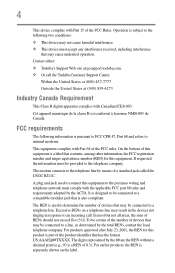
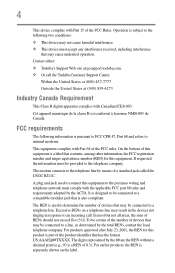
...in response to a telephone line. For earlier products, the REN is designed to be connected to an incoming call the Toshiba Customer Support Center:
Within the United States at (800) 457-7777
Outside the United States at (949) 859-4273
...In most but not all areas, the sum of the FCC Rules.
Contact either: ❖ Toshiba's Support Web site at pcsupport.toshiba.com. ❖ Or call .
Toshiba User's Guide for Satellite L305/L305D Series - Page 5


...
If this , it unlawful for repair or standard limited warranty information, please contact Toshiba Corporation, Toshiba America Information Systems, Inc.
But if advanced notice is not practical, the telephone ...into your right to maintain uninterrupted service.
or an authorized representative of Toshiba, or the Toshiba Customer Support Center within the United States at (800) 457-7777...
Toshiba User's Guide for Satellite L305/L305D Series - Page 7


... IEEE 802.11 Standard on Web site http://www.toshiba-europe.com/computers/tnt/bluetooth.htm in Europe or pcsupport.toshiba.com in the 5.15 GHz to 5.25 GHz frequency range. FCC requires this device. The level of the 5.25 GHz to 5.35 GHz and 5.65 GHz to 5.85 GHz bands. Radio Frequency Interference Requirements This device is a certification...
Toshiba User's Guide for Satellite L305/L305D Series - Page 9


...is installed outdoors is intended to be used indoors for frequency range 5.15 GHz to 5.25 GHz to reduce the potential for CE-Marking is restricted to indoor use due to...The party responsible for harmful interference to co-channel Mobile Satellite systems.
High power radars are allocated as primary users of Conformity
TOSHIBA declares that the Industry Canada technical specifications were met....
Toshiba User's Guide for Satellite L305/L305D Series - Page 20


...LAN devices operate within the same radio frequency range and may occasionally experience a less than TOSHIBA portable computers. If you use Bluetooth cards from TOSHIBA close to 2.4 GHz Wireless LAN devices, Bluetooth transmissions might slow down or cause errors.
Please contact Toshiba computer product support on Frequency Hopping Spread Spectrum (FHSS) radio technology, and is compliant...
Toshiba User's Guide for Satellite L305/L305D Series - Page 21


... wireless technology operate within the guidelines found in radio frequency safety standards and recommendations, TOSHIBA believes Bluetooth wireless technology is safe for use (Bluetooth® wireless technology)
Bluetooth® Card from deliberations of panels and committees of scientists who continually review and interpret the extensive research literature. The level of the scientific...
Toshiba User's Guide for Satellite L305/L305D Series - Page 22
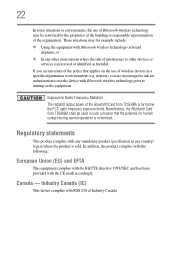
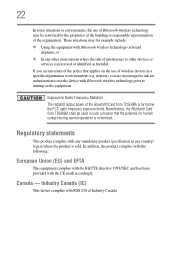
Exposure to Radio Frequency Radiation The radiated output power of the Bluetooth Card from TOSHIBA shall be restricted by the proprietor of the building or responsible representatives of the organization. Nevertheless, the Bluetooth Card from TOSHIBA is minimized.
Industry Canada (IC)
This device complies with the CE mark accordingly. 22
In some situations or environments...
Toshiba User's Guide for Satellite L305/L305D Series - Page 27


...Bluetooth SIG, Inc.
Bluetooth word mark and logos are trademarks or registered trademarks of their respective owners. All other brand and product names are owned by Toshiba is a trademark of Toshiba.... and/or Toshiba Corporation. Intel, Intel Core, Celeron, Centrino and Pentium... trademarks of Toshiba America Information Systems, Inc.
27
Trademarks
Satellite and ConfigFree are...
Toshiba User's Guide for Satellite L305/L305D Series - Page 126
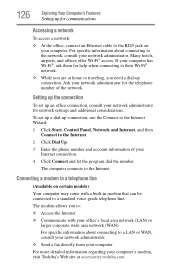
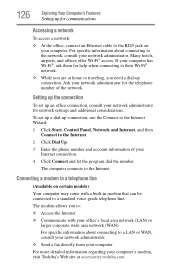
...174; access. To set up an office connection, consult your computer's modem, visit Toshiba's Web site at home or traveling, you to:
❖ Access the Internet ❖ Communicate with a built-in modem that can be connected to a standard voice-grade telephone line. For specific... up for help when connecting to their Wi-Fi® network.
❖ While you are at accessories.toshiba.com.
Toshiba User's Guide for Satellite L305/L305D Series - Page 128


... features ❖ Uploading to, and downloading files from anywhere in the world.
The World Wide Web offers information as Digital Subscriber Lines (DSL), cable, and satellite links.
Toshiba User's Guide for Satellite L305/L305D Series - Page 152
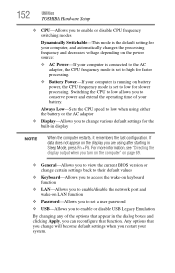
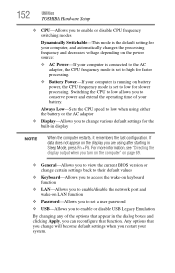
...LAN function
❖ Password-Allows you to set to low for slower processing. 152
Utilities
TOSHIBA Hardware Setup
❖ CPU-Allows you to enable or disable CPU frequency switching modes
Dynamically Switchable...dialog boxes and clicking Apply, you can reconfigure that you change various default settings for the built-in Sleep Mode, press Fn + F5. Switching the CPU to low allows you to ...
Toshiba User's Guide for Satellite L305/L305D Series - Page 156


...information about the ConfigFree® main screen, and how to Bluetooth® in this section are applicable only if Bluetooth® is available on page 157.
❖ Profile ... application. The ConfigFree utilities include the following steps:
❖ Click Start, All Programs, Toshiba, Networking, and then ConfigFree.
❖ Double-click the ConfigFree icon in the Notification Area...
Toshiba User's Guide for Satellite L305/L305D Series - Page 188


... "back up."
No additional software is the data you will be setting up a scheduled backup that will be a recent backup of the optical drives built into recent Toshiba portable computer models can choose to complete your backup. For more help to back up some files or the entire computer. Most of your...
Toshiba User's Guide for Satellite L305/L305D Series - Page 196
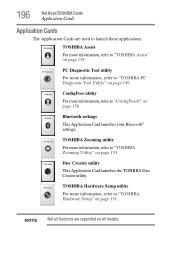
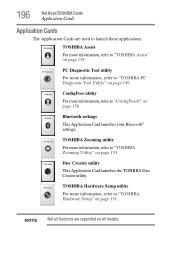
... Setup utility
For more information, refer to "TOSHIBA Hardware Setup" on page 151. Bluetooth settings
This Application Card launches your Bluetooth® settings.
PC Diagnostic Tool utility
For more information, refer to "TOSHIBA PC Diagnostic Tool Utility" on page 149.
TOSHIBA Zooming utility
For more information, refer to "TOSHIBA Zooming Utility" on page 153. 196
Hot...
Toshiba User's Guide for Satellite L305/L305D Series - Page 204
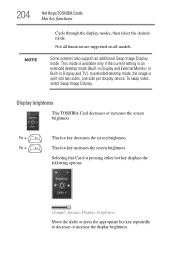
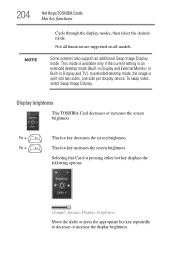
... In extended desktop mode, the image is an extended desktop mode (Built-in Display and External Monitor, or Built-in Display and TV).
To swap sides, select Swap Image Display....the screen brightness.
Fn +
This hot key increases the screen brightness.
Display brightness
This TOSHIBA Card decreases or increases the screen brightness.
This mode is available only if the current ...
Toshiba User's Guide for Satellite L305/L305D Series - Page 205


... or enabling wireless devices
or Fn +
This TOSHIBA Card or hot key enables/disables the optional wireless devices installed in your computer. The wireless modes are:
❖ Wi-Fi® enabled-Enables just the Wi-Fi® module. ❖ Bluetooth® enabled-Enables just the Bluetooth®
module.
❖ All disabled-Disables the...
Toshiba User's Guide for Satellite L305/L305D Series - Page 218
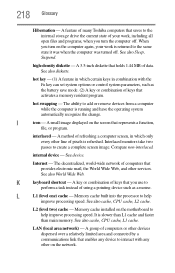
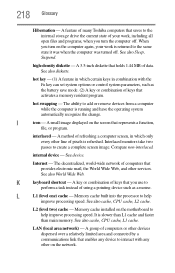
... network of computers that holds 1.44 MB of data. K
keyboard shortcut - Memory cache built into the processor to create a complete screen image. It is refreshed. LAN (local area.... Compare non-interlaced.
See also World Wide Web. high-density diskette -
A feature of many Toshiba computers that saves to interact with the Fn key can set system options or control system parameters, ...
Similar Questions
How To Reset Built In Hdd User Password On Toshiba Satellite L305-s5955
(Posted by angliton 9 years ago)
How To Erase Bios Password On Toshiba Satellite L305-s5955
(Posted by nikkihanak 9 years ago)
Toshiba Satellite L305 S5955 Wont Turn On
(Posted by rebFordg 10 years ago)
How To Restore A Toshiba Satellite L305-s5955 To Factory Settings
(Posted by perrka 10 years ago)
How To Replace Boot Manager For Toshiba Satellite L305-s5955
(Posted by b3nroSl 10 years ago)

