Toshiba L305-S5955 Support Question
Find answers below for this question about Toshiba L305-S5955 - Satellite - Celeron 2.2 GHz.Need a Toshiba L305-S5955 manual? We have 1 online manual for this item!
Question posted by b3nroSl on December 31st, 2013
How To Replace Boot Manager For Toshiba Satellite L305-s5955
The person who posted this question about this Toshiba product did not include a detailed explanation. Please use the "Request More Information" button to the right if more details would help you to answer this question.
Current Answers
There are currently no answers that have been posted for this question.
Be the first to post an answer! Remember that you can earn up to 1,100 points for every answer you submit. The better the quality of your answer, the better chance it has to be accepted.
Be the first to post an answer! Remember that you can earn up to 1,100 points for every answer you submit. The better the quality of your answer, the better chance it has to be accepted.
Related Toshiba L305-S5955 Manual Pages
Toshiba User's Guide for Satellite L305/L305D Series - Page 1


Satellite® L300 Series User's Guide
If you need assistance: ❖ Toshiba's Support Web site
pcsupport.toshiba.com ❖ Toshiba Customer Support Center
Calling within the United States (800) 457-7777 Calling from outside the United States (949) 859-4273 For more information, see "If Something Goes Wrong" on page 160 in this guide.
GMAD00162012 07/08
Toshiba User's Guide for Satellite L305/L305D Series - Page 2


Model: Satellite® L300 Series
Recordable and/or ReWritable Drive(s) and Associated Software Warranty
The computer system you ...you to lead, a chemical known to the State of California to cause birth defects or other reproductive harm. YOU AGREE THAT TOSHIBA, ITS AFFILIATES AND SUPPLIERS SHALL HAVE NO RESPONSIBILITY FOR DAMAGE TO OR LOSS OF ANY BUSINESS, PROFITS, PROGRAMS, DATA, NETWORK ...
Toshiba User's Guide for Satellite L305/L305D Series - Page 7


... due to its operation in radio frequency safety standards and recommendations, TOSHIBA believes Wireless LAN is safe for example mobile phones.
The "Wi-Fi CERTIFIED" logo is a certification mark of the 5.25 GHz to 5.35 GHz and 5.65 GHz to co-channel Mobile Satellite systems. High power radars are designed to be used indoors for...
Toshiba User's Guide for Satellite L305/L305D Series - Page 9


... reduce the potential for harmful interference to co-channel Mobile Satellite systems.
High power radars are allocated as primary users of the 5.25 GHz to 5.35 GHz and 5.65 GHz to provide maximum shielding. Industry Canada requires this device is TOSHIBA Europe GmbH, Hammfelddamm 8, 41460 Neuss, Germany.
To prevent radio interference to the licensed service...
Toshiba User's Guide for Satellite L305/L305D Series - Page 10


... to the Public Switched Telephone Network (PSTN). Please contact your product, visit www.reuse.toshiba.com. This Directive requires producers of electrical and electronic products put on recycling and reuse... other partners to determine appropriate worldwide product life cycle planning and end-of waste management strategies that when the last end user wishes to discard this product. 10
The...
Toshiba User's Guide for Satellite L305/L305D Series - Page 27


... Information
Lamp contains mercury. 27
Trademarks
Satellite and ConfigFree are registered trademarks of Intel Corporation or its subsidiaries in the United States and other countries.
Intel, Intel Core, Celeron, Centrino and Pentium are those of this product may be regulated due to preserving the environment, Toshiba supports various trade-in and recycling programs...
Toshiba User's Guide for Satellite L305/L305D Series - Page 31
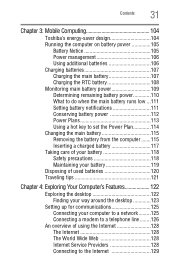
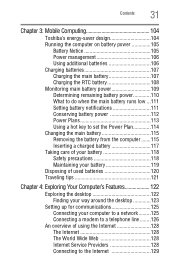
Contents
31
Chapter 3: Mobile Computing 104
Toshiba's energy-saver design 104 Running the computer on battery power 105
Battery Notice 105 Power management 106 Using additional batteries 106 Charging batteries 107 Charging the main battery 107 Charging the RTC battery 108 Monitoring main battery power 109 Determining remaining ...
Toshiba User's Guide for Satellite L305/L305D Series - Page 33


...system can
help you 166 Resolving a hardware conflict 166
A plan of action 166 Fixing a problem with Device Manager ...........167 Memory problems 168 Power and the batteries 169 Keyboard problems 170 Display problems 171 Disk or internal storage drive...system 186 If you need further assistance 190
Before you contact Toshiba 190 Contacting Toshiba 191 Other Toshiba Internet Web sites 191
Toshiba User's Guide for Satellite L305/L305D Series - Page 35


... can accompany you wherever you purchased is compliant, it is set to conserve computer energy.
35 Toshiba is a partner in AC power mode. Your computer ships with the ENERGY STAR® logo on using power management settings to enter the low-power Sleep mode which shuts down the system and display within...
Toshiba User's Guide for Satellite L305/L305D Series - Page 36


...software may differ from 25 million vehicles. That is used. commercial building space each year. Toshiba requires its computer component suppliers to meet RoHS requirements and verifies its retail version (if ...IF YOU DO NOT FULLY COMPLY WITH THE PRODUCT ACTIVATION PROCEDURES. household and businesses replaced old computers with the help of ENERGY STAR®, saved about $14 billion dollars...
Toshiba User's Guide for Satellite L305/L305D Series - Page 60


...your system if the hard drive recovery partition has been deleted or the hard disk has been replaced on your hard disk drive or reinstall selected applications and software features or utilities.
Using the ... can:
❖ Create Hard Drive Recovery DVDs using your system.
The Toshiba Customer Support Center in the United States is (800) 457-7777, outside the United States it is ...
Toshiba User's Guide for Satellite L305/L305D Series - Page 66


...on page 60):
1 Insert the first recovery DVD into your keyboard to restart the computer. The boot menu appears.
3 Using the arrow keys, select the DVD option and press Enter.
Hard Disk....
66
Getting Started
Hard Drive Recovery Utilities
NOTE
The size of the C: drive will boot up to the Toshiba Recovery Wizard screen.
4 Please refer to "Hard Disk Drive Recovery options" on page ...
Toshiba User's Guide for Satellite L305/L305D Series - Page 67
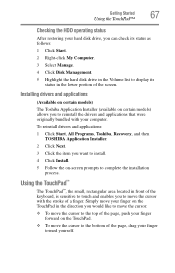
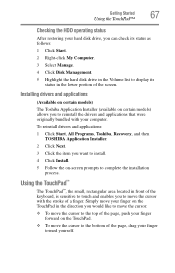
... cursor with your computer. To reinstall drivers and applications:
1 Click Start, All Programs, Toshiba, Recovery, and then TOSHIBA Application Installer.
2 Click Next.
3 Click the item you want to install.
4 Click... its status as follows:
1 Click Start.
2 Right-click My Computer.
3 Select Manage.
4 Click Disk Management.
5 Highlight the hard disk drive in the Volume list to display its status in ...
Toshiba User's Guide for Satellite L305/L305D Series - Page 105
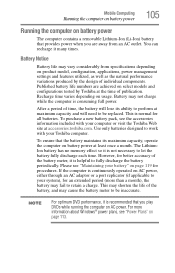
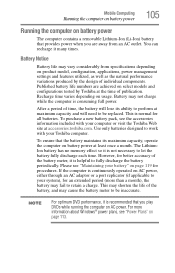
... inaccurate. This may shorten the life of time, the battery will need to be replaced. You can recharge it is not necessary to retain a charge.
Battery Notice
Battery ... depending on product model, configuration, applications, power management settings and features utilized, as well as the natural performance variations produced by Toshiba at least once a month. Battery may not ...
Toshiba User's Guide for Satellite L305/L305D Series - Page 106
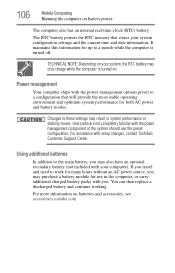
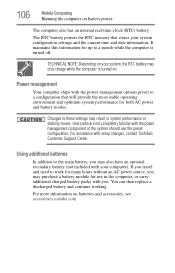
...For more information on . Users who are not completely familiar with the power management component of the system should use in system performance or stability issues. For assistance...you . You can then replace a discharged battery and continue working.
Changes to a month while the computer is turned on batteries and accessories, see accessories.toshiba.com.
It maintains this ...
Toshiba User's Guide for Satellite L305/L305D Series - Page 107


....
Your computer's Power Options utility can be charged before you can order a Toshiba battery charger from Toshiba's Web site at a time. The battery may not start charging immediately under the...may reduce the potential charge of the power provided by Toshiba.
Doing so may vary depending on the applications, power management settings, and features used to select a power level ...
Toshiba User's Guide for Satellite L305/L305D Series - Page 109
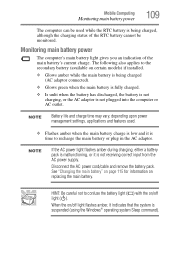
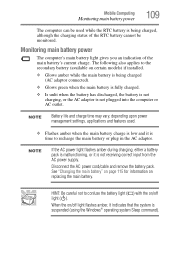
...the AC adaptor. NOTE
Battery life and charge time may vary, depending upon power management settings, applications and features used while the RTC battery is not receiving correct input ... command). Mobile Computing
Monitoring main battery power
109
The computer can be monitored. When the on replacing the main battery.
See "Changing the main battery" on page 115 for information on /off...
Toshiba User's Guide for Satellite L305/L305D Series - Page 111
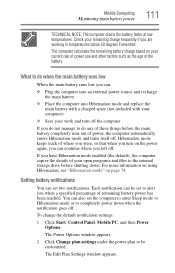
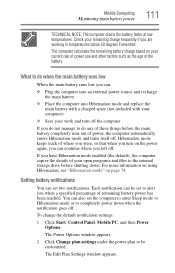
... power source and recharge the main battery
❖ Place the computer into Hibernation mode and replace the main battery with a charged spare (not included with your computer)
❖ Save your remaining charge frequently if you do not manage to completely power down . Mobile Computing
Monitoring main battery power
111
TECHNICAL NOTE: The...
Toshiba User's Guide for Satellite L305/L305D Series - Page 151
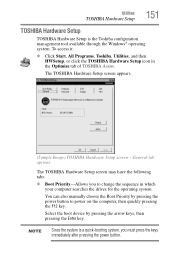
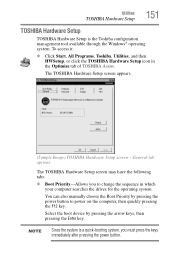
... system is the Toshiba configuration management tool available through the Windows® operating system. To access it:
❖ Click Start, All Programs, Toshiba, Utilities, and then HWSetup, or click the TOSHIBA Hardware Setup icon in which your computer searches the drives for the operating system
You can also manually choose the Boot Priority by pressing...
Toshiba User's Guide for Satellite L305/L305D Series - Page 163
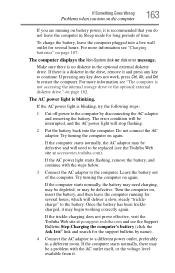
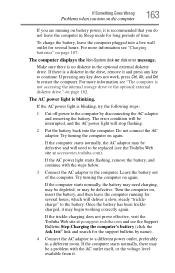
...-charging does not prove effective, visit the Toshiba Web site at accessories.toshiba.com).
For more information see the Toshiba Web site at pcsupport.toshiba.com and see "Charging batteries" on again...the AC power light is blinking. If the computer starts normally, the AC adaptor may be replaced (see "The computer is a diskette in a different room. To charge the battery, leave ...
Similar Questions
Does The Satellite L305-s5955 Contain Mercury
(Posted by thsa 9 years ago)
How To Reset Built In Hdd User Password On Toshiba Satellite L305-s5955
(Posted by angliton 9 years ago)
How Do I Install New Memory Modules In My Toshiba Satellite L305-s5955 Laptop
(Posted by hectgsall 9 years ago)
Toshiba Satellite L305 S5955 Wont Turn On
(Posted by rebFordg 10 years ago)
How To Disassemble Toshiba Satellite L305 S5955
(Posted by gofucnotkid 10 years ago)

