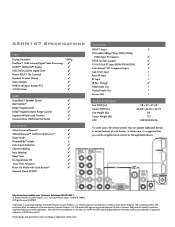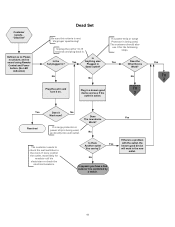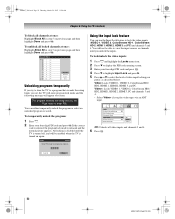Toshiba 65HM167 Support Question
Find answers below for this question about Toshiba 65HM167 - 65" Rear Projection TV.Need a Toshiba 65HM167 manual? We have 3 online manuals for this item!
Question posted by zatch24 on December 5th, 2010
Toshiba 65hm167 Won't Turn On, Just Has Yellow Light Blinking
Yellow light blinks in group of 3, over and over again. I'm fairly knowledgeable, done all of the unplug stuff, tried the firmware download on 2 gig sd card, nothing works, please help me
Requests for more information
Request from sprklep on March 31st, 2020 2:05 PM
didid you figure it out? I have same problem, posted similar question and all they said was to plug in again....done that over and over
didid you figure it out? I have same problem, posted similar question and all they said was to plug in again....done that over and over
Current Answers
Related Toshiba 65HM167 Manual Pages
Similar Questions
My Toshiba Television Won't Turn On Green Light And Yellow Light Blinking
(Posted by saFra 10 years ago)
Toshiba 65hm167 Wont Turn On Yellow Light Flashing 15
(Posted by regoo 10 years ago)
Toshiba 65hm167 65' Rear Projection Tv
what's wrong with my tv, the picture is full with little stars. I could still watch tv.
what's wrong with my tv, the picture is full with little stars. I could still watch tv.
(Posted by fernandobriceno25 12 years ago)
Toshiba Model 65hm167 65' Rear Projection
1000 white pixels are showing upon the screen with more growing every day. I know numerous other pe...
1000 white pixels are showing upon the screen with more growing every day. I know numerous other pe...
(Posted by srury 12 years ago)