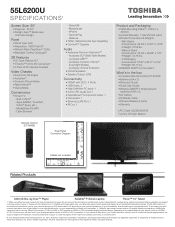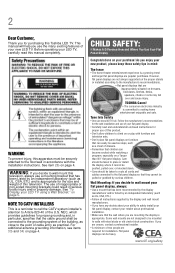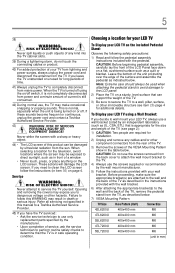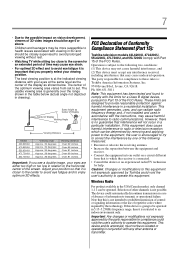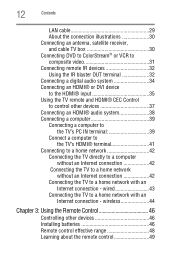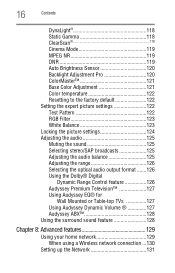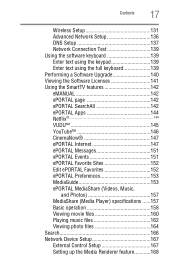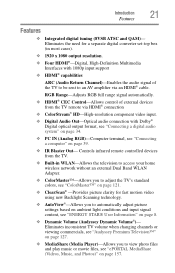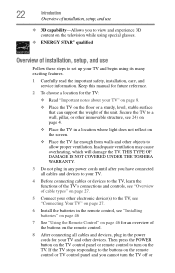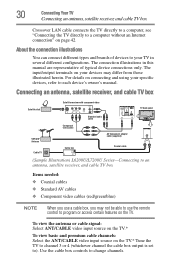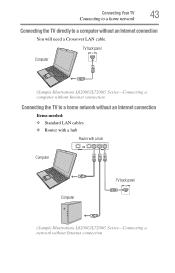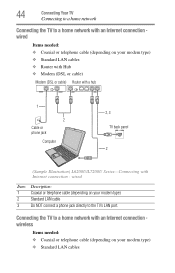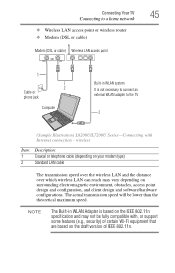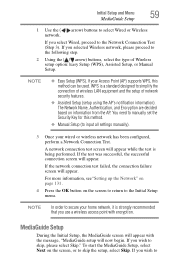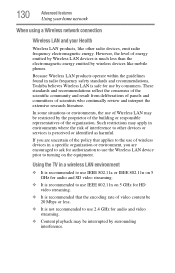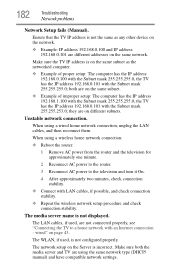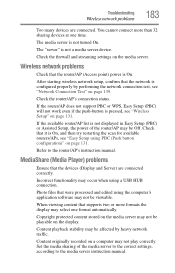Toshiba 55L6200U Support Question
Find answers below for this question about Toshiba 55L6200U.Need a Toshiba 55L6200U manual? We have 2 online manuals for this item!
Question posted by vsimmons68 on May 9th, 2013
Connecting To A Wireless Network
I'm trying to get the wireless connection on my tv. Everything is connected, but the DHCP is disabled. Do you know how to enable the DHCP?
Current Answers
Related Toshiba 55L6200U Manual Pages
Similar Questions
How To Connect Wireless
Model # 50L7300 Software: 7.2.67.32.01.1 July 2, 2014 MBOOT Version 00467596I'm trying to connect it...
Model # 50L7300 Software: 7.2.67.32.01.1 July 2, 2014 MBOOT Version 00467596I'm trying to connect it...
(Posted by jostickney 3 years ago)
Toshiba 55l6200u Where To Plug In Dvd
I just got the toshiba 55L6200U given to me, where do I plug in my DVD player?
I just got the toshiba 55L6200U given to me, where do I plug in my DVD player?
(Posted by lapowers 9 years ago)
Toshiba 40g300u1 Flat Screentv Makes Popping Sound. How Do I Deactivate Tv Speak
How do I deactivate tv speaks in favor of soundbar?
How do I deactivate tv speaks in favor of soundbar?
(Posted by Sharondmartinez 11 years ago)
Blank Screen Toshiba 22av600u Flat Panel Hdtv
when i turn tv on it flickers then goes blank thank you
when i turn tv on it flickers then goes blank thank you
(Posted by dale74 12 years ago)