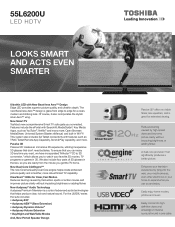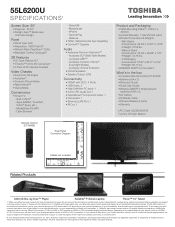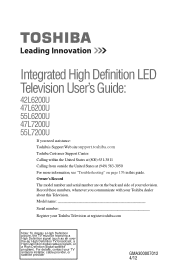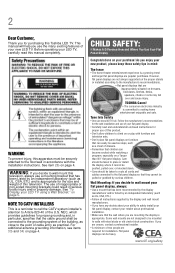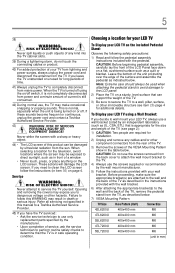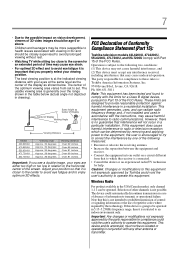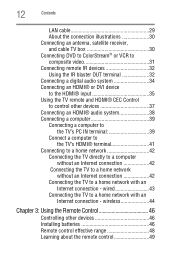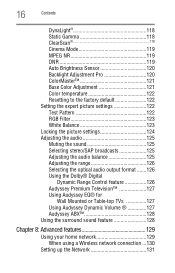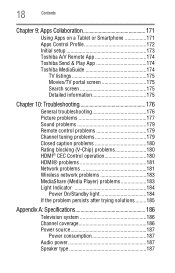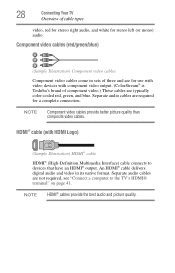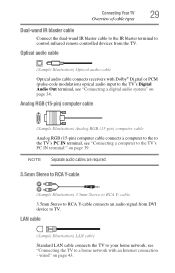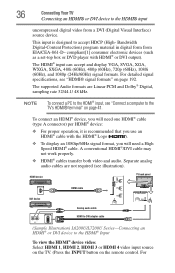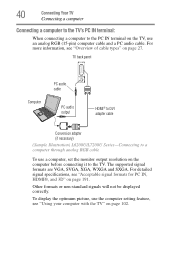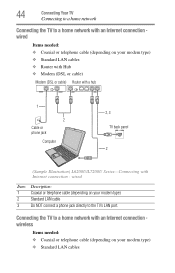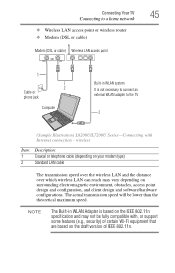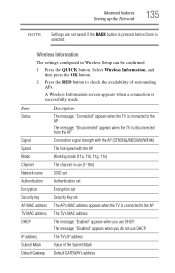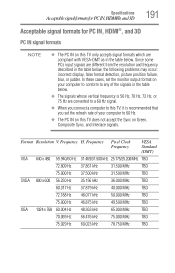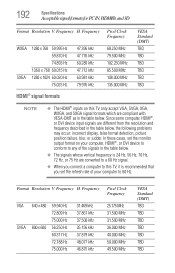Toshiba 55L6200U Support Question
Find answers below for this question about Toshiba 55L6200U.Need a Toshiba 55L6200U manual? We have 2 online manuals for this item!
Question posted by jostickney on January 22nd, 2021
How To Connect Wireless
Model # 50L7300 Software: 7.2.67.32.01.1 July 2, 2014 MBOOT Version 00467596I'm trying to connect it to wireless, so I can enjoy my NETFLIX movies over the TV
Current Answers
Answer #1: Posted by hzplj9 on January 23rd, 2021 6:41 AM
You will need a wi-fi dongle that connects to an ethernet port before you can use wi-fi. The TV is designed to connect via a network cable directly to your network router. Refer to page 43 of the manual downloadable here.
https://www.manualslib.com/manual/787016/Toshiba-42l6200u.html#product-55L6200U
Hope that helps.
Related Toshiba 55L6200U Manual Pages
Similar Questions
I'm Trying To Connect A Playstation To This Tv. I Select Hdmi But Nothing Shows
I'm trying to connect a PlayStation to this tv. I select HDMI but nothing shows up on screen except ...
I'm trying to connect a PlayStation to this tv. I select HDMI but nothing shows up on screen except ...
(Posted by adamjosey 6 years ago)
Toshiba 55l6200u Where To Plug In Dvd
I just got the toshiba 55L6200U given to me, where do I plug in my DVD player?
I just got the toshiba 55L6200U given to me, where do I plug in my DVD player?
(Posted by lapowers 9 years ago)
Enabling Wireless On My Toshiba Tv.
How can I enable wireless on my Toshiba TV? I have tried a dual band adapter with no success. The wi...
How can I enable wireless on my Toshiba TV? I have tried a dual band adapter with no success. The wi...
(Posted by ianking23812 9 years ago)
How To View Photos From Camera On 55l6200u
Can I use the scan disk on my camera to view photos.
Can I use the scan disk on my camera to view photos.
(Posted by redbud01 10 years ago)
Connecting To A Wireless Network
I'm trying to get the wireless connection on my tv. Everything is connected, but the DHCP is disable...
I'm trying to get the wireless connection on my tv. Everything is connected, but the DHCP is disable...
(Posted by vsimmons68 10 years ago)