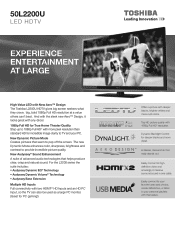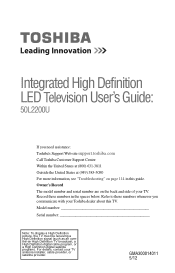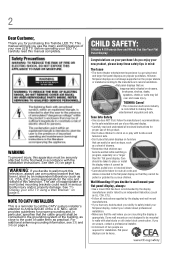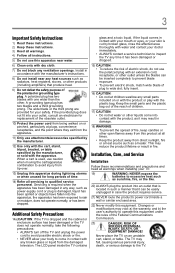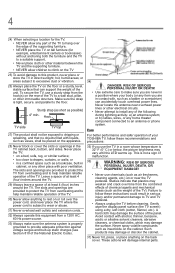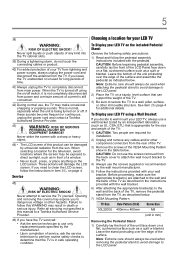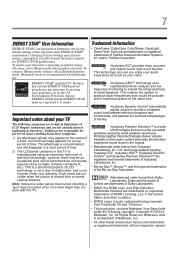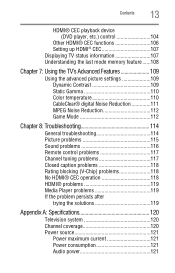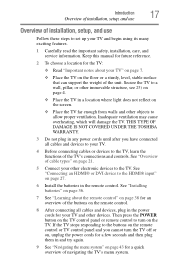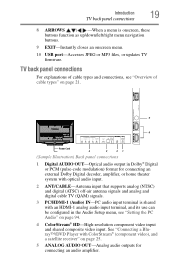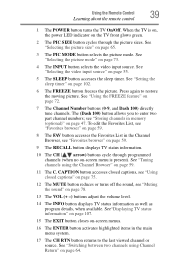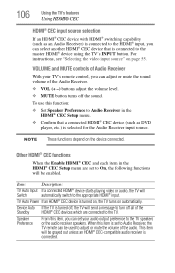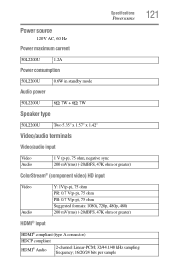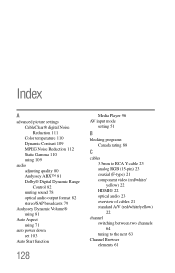Toshiba 50L2200U Support Question
Find answers below for this question about Toshiba 50L2200U.Need a Toshiba 50L2200U manual? We have 2 online manuals for this item!
Question posted by Delandrew01 on March 16th, 2013
Has Power But No Pic Or Sound
Current Answers
Answer #1: Posted by tintinb on March 16th, 2013 2:59 PM
http://www.helpowl.com/manuals/Toshiba/50L2200U/169903
If you have more questions, please don't hesitate to ask here at HelpOwl. Experts here are always willing to answer your questions to the best of our knowledge and expertise.
Regards,
Tintin
Related Toshiba 50L2200U Manual Pages
Similar Questions
Toshiba 37AV500U green light is on and steady but has no picture or sound. The back-light does not c...
Plugged the TV in, yellow light blinks tree times, yellow light blinks three times, then blinks once...