Toshiba 50L2200U Support Question
Find answers below for this question about Toshiba 50L2200U.Need a Toshiba 50L2200U manual? We have 2 online manuals for this item!
Question posted by graHe on January 7th, 2014
How To Calibrate Toshiba 50l2200u
The person who posted this question about this Toshiba product did not include a detailed explanation. Please use the "Request More Information" button to the right if more details would help you to answer this question.
Current Answers
There are currently no answers that have been posted for this question.
Be the first to post an answer! Remember that you can earn up to 1,100 points for every answer you submit. The better the quality of your answer, the better chance it has to be accepted.
Be the first to post an answer! Remember that you can earn up to 1,100 points for every answer you submit. The better the quality of your answer, the better chance it has to be accepted.
Related Toshiba 50L2200U Manual Pages
Brochure - Page 1
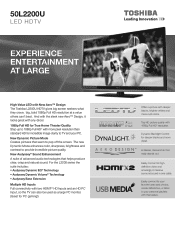
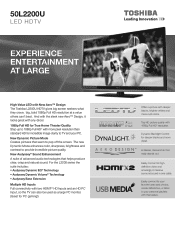
... that helps produce clear, crisp and natural sound. Dynamic Backlight Control for deeper blacks and more vivid colors. 50L2200U
LED HDTV
Experience entertainment at large
High-Value LED with New Aero™ Design The Toshiba L2200U HDTV gives big screen seekers what they crave: big, bold 1080p Full HD resolution at a value...
Brochure - Page 2


...device, some or all HDMI®-CEC functions may not work even if your Toshiba television, always use a UL Listed wall bracket appropriate for viewing 1080p/24 fps ...;CEC compatible display/peripheral device. 50L2200U
S P E C I F I C AT I O N S1
Screen Size: 50" • Diagonal Screen Size: 49.11" • Design: Aero™ Cosmetic Design
Panel • Panel Type: LED • Resolution:...
User Guide - Page 1
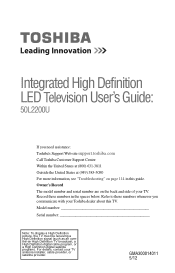
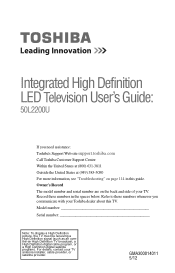
... you need assistance: Toshiba's Support Web site support.toshiba.com Call Toshiba Customer Support Center: Within the United States at (800) 631-3811 Outside the United States at (949) 583-3050 For more information, see "Troubleshooting" on the back and side of your TV. Integrated High Definition LED Television User's Guide:
50L2200U
If you communicate...
User Guide - Page 2
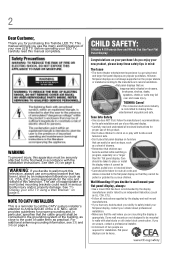
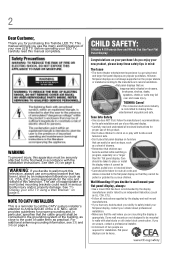
... this manual completely. TOSHIBA Cares!
• The consumer electronics industry is committed to the point of inappropriate or non-Listed mounting brackets could result in accordance with steel studs or old cinder block construction. WARNING
To prevent injury, this
television, always use of cable entry as a chest of your flat panel display, always:
•...
User Guide - Page 3
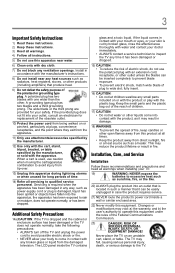
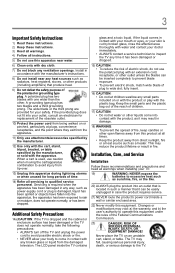
... Clean only with any small parts included on an unstable cart, stand, or table. The LCD panel inside a wall or similar enclosed area.
22) Never modify this product at plugs, convenience receptacles, ...16) CAUTION: • Do not let children swallow any broken glass or liquid from the damaged television. Keep the small parts and the plastic bag out of the reach of children.
17) CAUTION:...
User Guide - Page 4
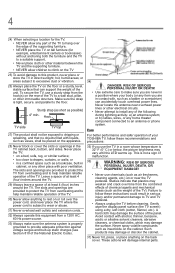
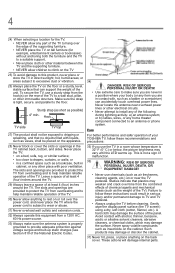
...any item you use chemicals (such as insecticide on the back cover.
Gently wipe the display panel surface (the TV screen) using a dry, soft cloth (cotton, flannel, etc.). Never locate...60 Hz power source.
33) Always make sure you are never in a position where your TOSHIBA TV, follow these recommendations and precautions:
35) If you are provided to provide adequate protection ...
User Guide - Page 5
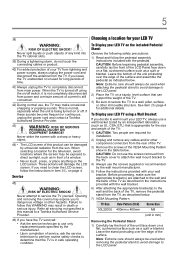
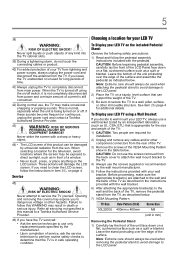
...of the LCD Panel face down on a flat, cushioned surface ...power cord and contact a Toshiba Authorized Service Provider.
43)
...panel. 2) Place the TV on page 4. Never spill liquids or push objects of the VESA Mounting Pattern
show in the table below . 7) VESA Mounting Pattern
TV Size Hole Pattern (HxV) Screw Size
50L2200U...television, avoid locations where the screen may expose you decide to ...
User Guide - Page 6


... including interference that to the floor. FCC Declaration of Conformity Compliance Statement (Part 15):
Toshiba 50L2200U Television model complies with Part 15 of the pedestal stand.
3) Once you have removed the screws...the TV to operate this equipment does cause harmful interference to radio or television reception, which can be determined by removing and applying power to the equipment, ...
User Guide - Page 7
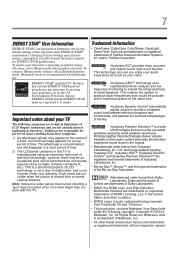
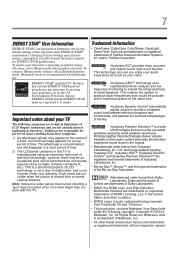
...Toshiba is not responsible for perceived issues resulting from these technologies deliver a better translation of the audio content and make the television experience sound closer to provide a consistent sound level between television programs and commercials, and between the loud and soft passages of movies.
•Audyssey Premium Television...time. 2) The LCD panel contained in the United ...
User Guide - Page 8
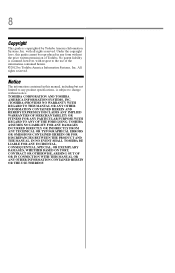
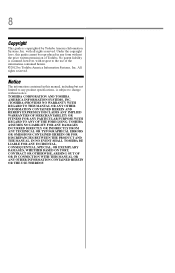
...MERCHANTABILITY OR FITNESS FOR ANY PARTICULAR PURPOSE WITH REGARD TO ANY OF THE FOREGOING. TOSHIBA ASSUMES NO LIABILITY FOR ANY DAMAGES INCURRED DIRECTLY OR INDIRECTLY FROM ANY TECHNICAL OR ... FOR DISCREPANCIES BETWEEN THE PRODUCT AND THE MANUAL. All rights reserved. IN NO EVENT SHALL TOSHIBA BE LIABLE FOR ANY INCIDENTAL, CONSEQUENTIAL, SPECIAL, OR EXEMPLARY DAMAGES, WHETHER BASED ON TORT...
User Guide - Page 12


...
Selecting stereo/SAP broadcasts 79 Adjusting the audio quality 80 Audyssey Premium Television 81 Selecting the optical audio output format .........82 Using the Dolby®...programs temporarily 90 Using the input lock feature 90 Locking channels 91 Using the GameTimer 92 Using the panel lock feature 92 Using the PC settings feature 93 Setting the PC Audio 94 Using the Media Player...
User Guide - Page 17
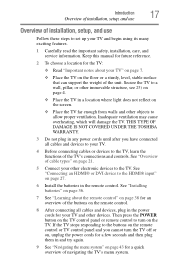
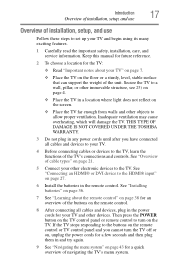
...TOSHIBA WARRANTY.
3 Do not plug in any power cords until after you cannot turn on the screen.
❖ Place the TV far enough from walls and other devices. Then press the POWER button on the TV control panel...wall, pillar, or other electronic devices to the buttons on the remote control or TV control panel and you have connected all cables and devices, plug in and try again.
9 See "...
User Guide - Page 25
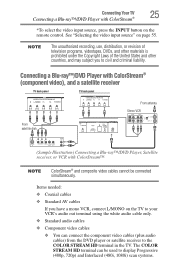
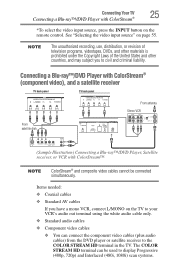
...ColorStream® (component video), and a satellite receiver
TV back panel
IN VIDEO/COLOR STREAM HD
Y/VIDEO
TV back panel
IN VIDEO/COLOR STREAM HD
Y/VIDEO
From satellite dish
HD Y/...can be connected simultaneously.
NOTE
The unauthorized recording, use, distribution, or revision of television programs, videotapes, DVDs, and other materials is prohibited under the Copyright Laws of the...
User Guide - Page 96
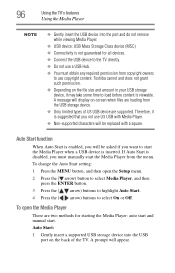
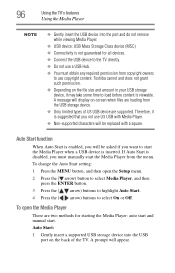
... Auto Start is enabled, you will display on-screen when files are loading from the USB storage device.
❖ Only limited types of the TV.
Toshiba cannot and does not grant such permission.
❖ Depending on the file size and amount in your USB storage device, it is inserted. Therefore, it...
User Guide - Page 114
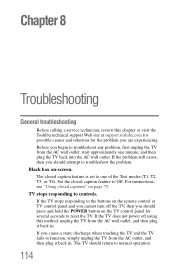
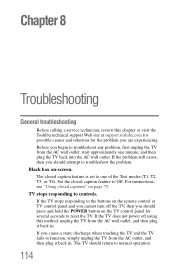
...(T1, T2, T3, or T4). Black box on the TV control panel for the problem you should return to troubleshoot the problem. The closed captions" on the remote control or...buttons on page 75. Before you cannot turn off using this chapter or visit the Toshiba technical support Web site at support.toshiba.com for possible causes and solutions for several seconds to reset the TV. For ...
User Guide - Page 121
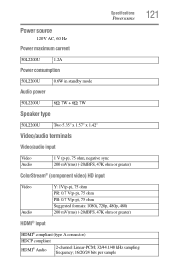
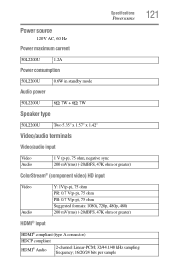
Specifications
Power source
121
Power source
120V AC, 60 Hz
Power maximum current
50L2200U
1.2A
Power consumption
50L2200U
Audio power
0.6W in standby mode
50L2200U
6 7W + 6 7W
Speaker type
50L2200U
Two 5.35" x 1.57" x 1.42"
Video/audio terminals
Video/audio input
Video Audio
1 V (p-p), 75 ohm, negative sync 200 mV(rms) (-20dBFS, 47K ohm or greater)
ColorStream...
User Guide - Page 122
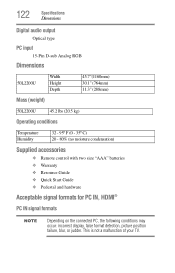
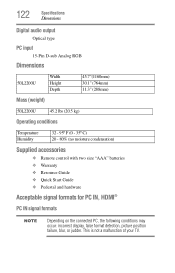
... a malfunction of your TV. 122
Specifications
Dimensions
Digital audio output
Optical type
PC input
15-Pin D-sub Analog RGB
Dimensions
50L2200U
Width Height Depth
Mass (weight)
45.7"(1160mm) 30.1" (764mm) 11.3" (288mm)
50L2200U
45.2 lbs (20.5 kg)
Operating conditions
Temperature Humidity
32 - 95º F (0 - 35º C) 20 - 80% (no moisture condensation)
Supplied...
User Guide - Page 124
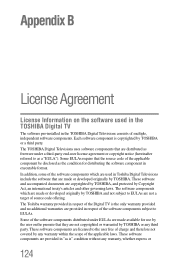
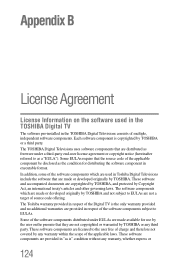
... the software that the source code of the Digital TV is the only warranty provided and no additional warranties are licensed to EULAs. The TOSHIBA Digital Televisions uses software components that they are made available for use by Copyright Act, an international treaty's articles and other governing laws. The software components which...
User Guide - Page 125
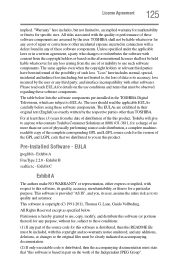
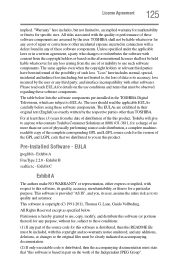
... text (English) as specified below lists the software components pre-installed in the TOSHIBA Digital Televisions, which are assumed by the user.
All Rights Reserved except as exactly written ... code is provided "AS IS", and you in a written agreement, a party who contacts Toshiba Consumer Solutions at least three (3) years from the use such software components. This software is ...
User Guide - Page 131


...timer sleep timer 102
troubleshooting 114 channel tuning problems 117 closed caption problems 118 contact Toshiba 119 HDMI® 119 media player problems 119 No HDMI® CEC operation 118... 118 remote control problems 117 sound problems 116
TV connections front 18 side 18
TV panel connections back 19
TV panel controls front 18 left side 18 side 18
TV remote functionality 38 install batteries 36
...
Similar Questions
Problem Using Tv As Pc Monitor
I connected the tv to my pc (vga cable) and followed manua to make sure refresh rate was set at 60 h...
I connected the tv to my pc (vga cable) and followed manua to make sure refresh rate was set at 60 h...
(Posted by mgarbinski 12 years ago)
Blank Screen Toshiba 22av600u Flat Panel Hdtv
when i turn tv on it flickers then goes blank thank you
when i turn tv on it flickers then goes blank thank you
(Posted by dale74 12 years ago)

