Toshiba 50L2200U Support Question
Find answers below for this question about Toshiba 50L2200U.Need a Toshiba 50L2200U manual? We have 2 online manuals for this item!
Question posted by Divali on April 5th, 2014
Toshiba 50l2200u Wont Turn On
The person who posted this question about this Toshiba product did not include a detailed explanation. Please use the "Request More Information" button to the right if more details would help you to answer this question.
Current Answers
There are currently no answers that have been posted for this question.
Be the first to post an answer! Remember that you can earn up to 1,100 points for every answer you submit. The better the quality of your answer, the better chance it has to be accepted.
Be the first to post an answer! Remember that you can earn up to 1,100 points for every answer you submit. The better the quality of your answer, the better chance it has to be accepted.
Related Toshiba 50L2200U Manual Pages
Brochure - Page 1
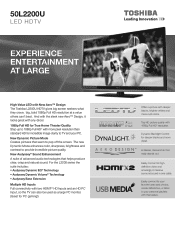
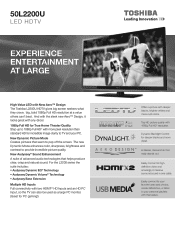
... and photos, create slideshows, or listen to your PC. Dynamic Backlight Control for deeper blacks and more detail.
50L2200U
LED HDTV
Experience entertainment at large
High-Value LED with New Aero™ Design The Toshiba L2200U HDTV gives big screen seekers what they crave: big, bold 1080p Full HD resolution at a value...
Brochure - Page 2


...Toshiba America Information Systems, Inc. Depending on the specifications of the television. ColorStream, DynaLight and Native Mode are registered trademarks or trademarks of Origin: Mexico
Remote Control (CT-90325)
Rear Panel.... 50L2200U
S P E C I F I C AT I O N S1
Screen Size: 50" • Diagonal Screen Size: 49.11" • Design: Aero™ Cosmetic Design
Panel • Panel Type...
User Guide - Page 1
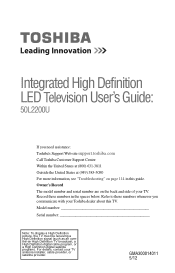
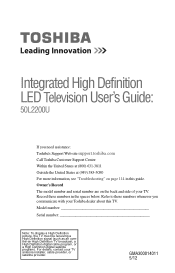
... overthe-air High Definition TV broadcast, a High Definition digital cable program, or a High Definition digital satellite program). Integrated High Definition LED Television User's Guide:
50L2200U
If you communicate with your Toshiba dealer about this guide. GMA300014011 5/12 For details, contact your TV. Owner's Record The model number and serial number are on page...
User Guide - Page 2
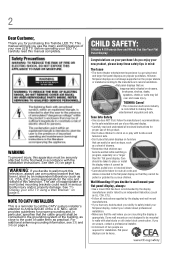
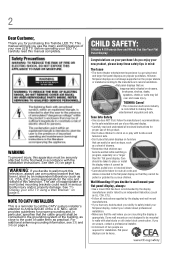
... ability to safely install your flat panel display, contact your retailer about professional installation.
• Make sure that the wall where you decide to wall mount this Toshiba LED TV.
Wall Mounting: If you decide to walls with the installation instructions. This manual will help you for purchasing this
television, always use a mounting bracket...
User Guide - Page 3
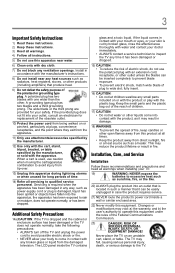
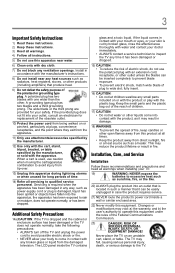
.... 7) Do not block any broken glass or liquid from the damaged television. A grounding type plug has two blades and a third grounding prong...OF
SERIOUS PERSONAL
INJURY, DEATH, OR
EQUIPMENT DAMAGE! The LCD panel inside a wall or similar enclosed area.
22) Never modify...not operate normally, take the following precautions: • ALWAYS turn off the TV and unplug the power cord to avoid possible...
User Guide - Page 4
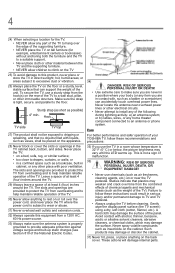
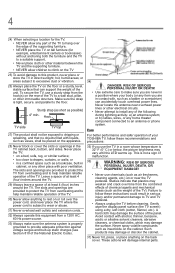
... these recommendations and precautions:
35) If you are never in a position where your TOSHIBA TV, follow these instructions could result in serious injury and/or permanent damage to excessive...four) inches around the TV. Never locate the antenna near the TV pedestal.
Gently wipe the display panel surface (the TV screen) using a dry, soft cloth (cotton, flannel, etc.). Avoid contact ...
User Guide - Page 5
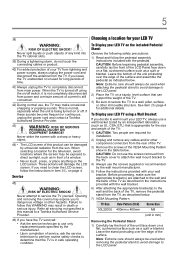
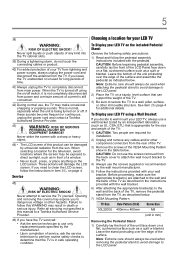
...turned on the included Pedestal Stand:
Observe the following safety precautions: 1) Read and follow this manual to a Toshiba Authorized Service Provider.
46) If you need to dangerous voltage or other
component connectors from the TV if you leave the TV unattended or unused for the television...place anything on a
flat, cushioned surface such ...HxV) Screw Size
50L2200U 400mm x 400mm... Panel face...
User Guide - Page 6


... and found to comply with Part 15 of Conformity Compliance Statement (Part 15):
Toshiba 50L2200U Television model complies with the limits for help. FCC Declaration of the FCC Rules. However...a residential installation. If this equipment does cause harmful interference to radio or television reception, which can be determined by removing and applying power to this equipment. Caution: ...
User Guide - Page 7
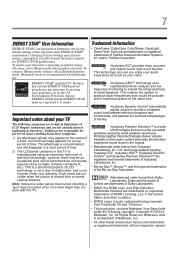
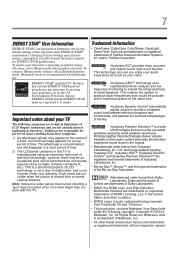
...screen target may be possible with this television meet ENERGY STAR® requirements. Environmental Protection Agency. Important notes about your warranty. and/or Toshiba Corporation.
•Audyssey EQ® ...© 2003 by the U.S. therefore, Toshiba is not permanent and will disappear in a short period of time. 2) The LCD panel contained in the United States and other ...
User Guide - Page 17
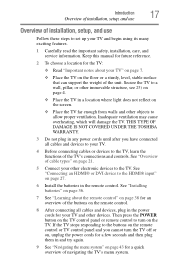
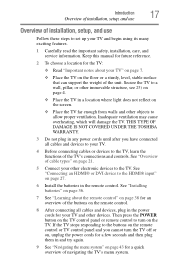
...OF DAMAGE IS NOT COVERED UNDER THE TOSHIBA WARRANTY.
3 Do not plug in the remote control. Then press the POWER button on the TV control panel or remote control to turn the TV off or on the remote... of the unit. If the TV stops responding to the buttons on the remote control or TV control panel and you have connected all cables and devices, plug in and try again.
9 See "Navigating the ...
User Guide - Page 18


... "Specifications" on -screen menus. If the TV stops responding to the buttons on the TV control panel for a few seconds to reset the TV.
4 CHANNEL / -When no menu is displayed, this remote sensor.
3 POWER-Turns the TV On/Off. See "Auto Tuning" on page 47.
11 For details on using the TV...
User Guide - Page 24
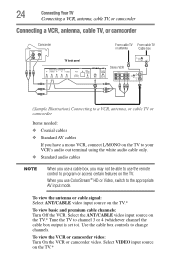
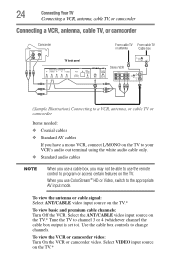
...Connecting a VCR, antenna, cable TV, or camcorder
Camcorder
AUDIO OUT
L
R
VIDEO
TV back panel
IN VIDEO/COLOR STREAM HD
TV back Y/VIDEO panel
From cable TV From cable TV
or antenna
Cable box
IN CH 3 CH 4
OUT
Stereo ...source on the TV.*
To view basic and premium cable channels: Turn Off the VCR. To view the VCR or camcorder video: Turn On the VCR or camcorder video. When you may not be ...
User Guide - Page 25
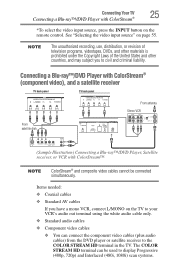
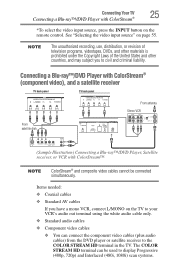
...with ColorStream® (component video), and a satellite receiver
TV back panel
IN VIDEO/COLOR STREAM HD
Y/VIDEO
TV back panel
IN VIDEO/COLOR STREAM HD
Y/VIDEO
From satellite dish
HD Y/VIDEO
From...on the remote control.
NOTE
The unauthorized recording, use, distribution, or revision of television programs, videotapes, DVDs, and other materials is prohibited under the Copyright Laws of the...
User Guide - Page 26
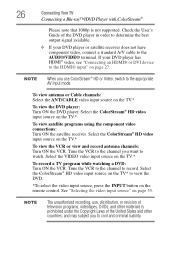
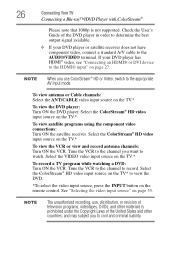
... watch. Tune the VCR to the channel you use , distribution, or revision of television programs, videotapes, DVDs, and other countries, and may subject you to the appropriate ... the ANT/CABLE video input source on the TV.*
To record a TV program while watching a DVD: Turn ON the VCR.
NOTE
The unauthorized recording, use ColorStream® HD or Video, switch to civil and criminal...
User Guide - Page 29
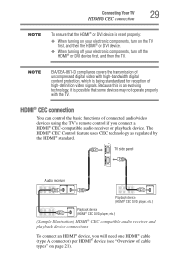
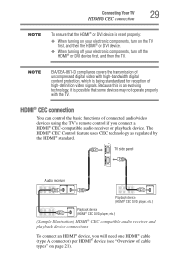
... content protection, which is reset properly: ❖ When turning on your electronic components, turn on page 21). The HDMI® CEC Control feature uses...turn off the
HDMI® or DVI device first, and then the TV.
Because this is an evolving technology, it is possible that the HDMI® or DVI device is being standardized for reception of high-definition video signals. p
TV side panel...
User Guide - Page 63


... CB arrow button to the next programmed channel, press the CH arrow buttons on the remote control or TV control panel.
For instructions, see "ANT/CABLE IN" on page 46 ❖ Turning off the left , eventually moving off the TV will store the following channels:
❖ All channels that are tuned using...
User Guide - Page 81


...analysis and low frequency monitoring to extend the range and bass of the box.
To turn on Dynamic Volume:
1 Press the MENU button and open the Sound menu.
2 Highlight...) buttons to select On. Using the TV's features
81
Adjusting the audio
Audyssey Premium Television™
These televisions use a suite of technologies for better sound quality, including the following: ❖ Audyssey...
User Guide - Page 104


... On. ❖ A warning message will be enabled.
Using HDMI® CEC
This is set to control Toshiba HDMI® CEC compatible devices from the TV remote via HDMI® connection (see "Setting up HDMI®..." on page 107), the HDMI® CEC functions described below will appear 1 minute before the TV turns off. When Enable HDMI® CEC in the HDMI® CEC Setup menu is a new feature ...
User Guide - Page 114
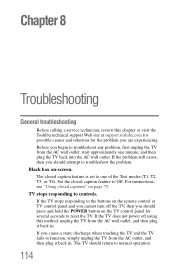
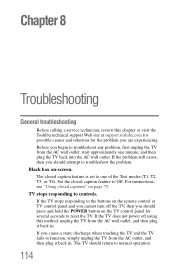
... on the remote control or TV control panel and you cannot turn off using this chapter or visit the Toshiba technical support Web site at support.toshiba.com for possible causes and solutions for several...feature is set to Off. If the TV stops responding to the buttons on the TV control panel for the problem you should return to controls.
TV stops responding to normal operation.
114 If ...
User Guide - Page 118


...® CEC device does not work correctly after you have changed settings of the device, turn it on the screen. V-Chip systems only.
If several devices are used.
When the... is dubbed ❖ The signal reception is weak ❖ The signal reception is available for Toshiba HDMI® CECcompatible devices.
If text is not closed captioned, no captions appear on again. ...
Similar Questions
Toshiba Tv Wont Turn On, Green Light Is On.
Toshiba 40e210u1 wont turn on. Green light is on but won't turn on. Didn't work, unplugged it, plug...
Toshiba 40e210u1 wont turn on. Green light is on but won't turn on. Didn't work, unplugged it, plug...
(Posted by cdeer77 11 years ago)
Power Button Tv Would Not Turn Off Unplug It. Now It Wont Turn On
tv would not turn off unpluge it, now it wont turn on.
tv would not turn off unpluge it, now it wont turn on.
(Posted by kmale58 13 years ago)

