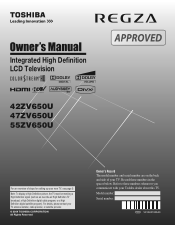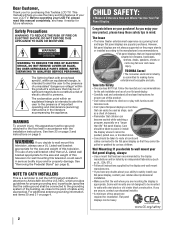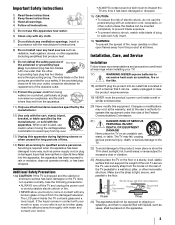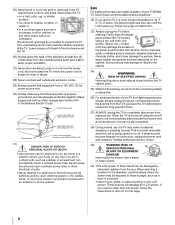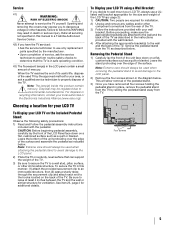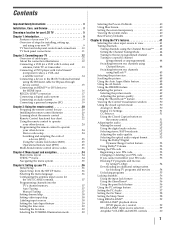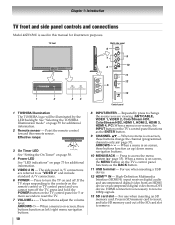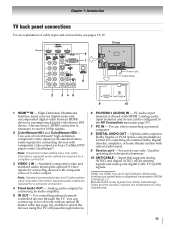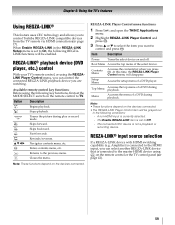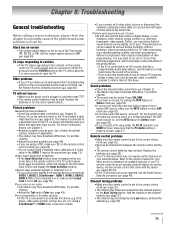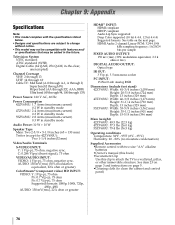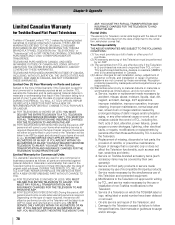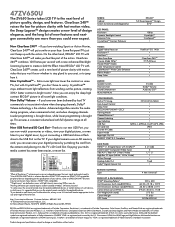Toshiba 47ZV650U Support Question
Find answers below for this question about Toshiba 47ZV650U - 47" LCD TV.Need a Toshiba 47ZV650U manual? We have 2 online manuals for this item!
Question posted by haberi on August 24th, 2012
How To Remove Desk Stand
i need to remove the desk stand from a 32 inch LCD.
1. how can I do it
2. is it thesame stand for teh 37 regaza
Current Answers
Related Toshiba 47ZV650U Manual Pages
Similar Questions
Distorted Sound On Toshiba Tv
After 2 hours of continuous sound, the tv sound becomes distorted. The only way to fix it is to turn...
After 2 hours of continuous sound, the tv sound becomes distorted. The only way to fix it is to turn...
(Posted by ctrgirl47 4 years ago)
My Tv Cannot Display The Hdmi Video From A Windows 10 Laptop; Audio Is Fine; See
they demoed at the store that the my newly purchased laptop drives the HDMI TVs they had in store; l...
they demoed at the store that the my newly purchased laptop drives the HDMI TVs they had in store; l...
(Posted by silcorin 6 years ago)
32 Inch Tv Toshiba 32c110u Does Not Power On. Is The Main Board Bad Or Wh
My 32 inch TV Toshiba 32C110Udoes not power on.is the main board bad or is the whole board bad? 1. w...
My 32 inch TV Toshiba 32C110Udoes not power on.is the main board bad or is the whole board bad? 1. w...
(Posted by vokmez 9 years ago)
Blank Screen Toshiba 22av600u Flat Panel Hdtv
when i turn tv on it flickers then goes blank thank you
when i turn tv on it flickers then goes blank thank you
(Posted by dale74 12 years ago)
Toshiba 47zv650u Has No Picture
I have a Toshiba Regza 47ZV650U 47" LCD TV that won't display a picture. The green LED on the front ...
I have a Toshiba Regza 47ZV650U 47" LCD TV that won't display a picture. The green LED on the front ...
(Posted by mdbeaster 12 years ago)