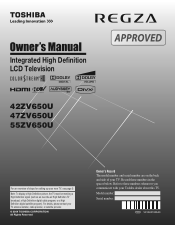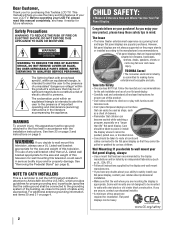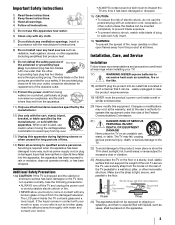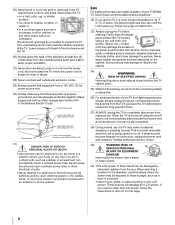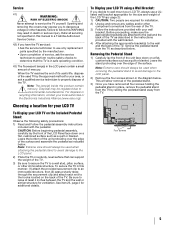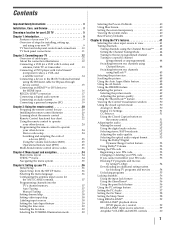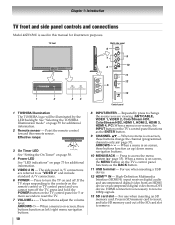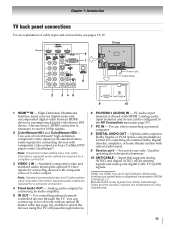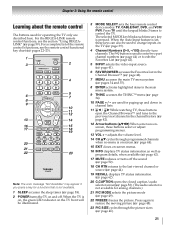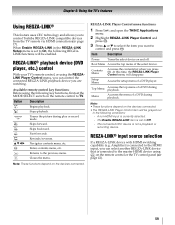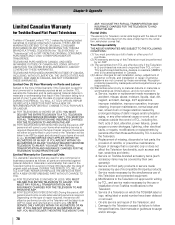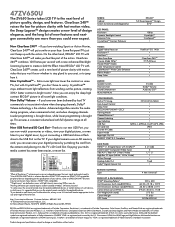Toshiba 47ZV650U Support Question
Find answers below for this question about Toshiba 47ZV650U - 47" LCD TV.Need a Toshiba 47ZV650U manual? We have 2 online manuals for this item!
Question posted by mdbeaster on July 19th, 2011
Toshiba 47zv650u Has No Picture
I have a Toshiba Regza 47ZV650U 47" LCD TV that won't display a picture. The green LED on the front flashes 3 times, waits, flashes 3 times again, etc. and eventually a relay clicks. I've had the power supply replaced and the behavior continues. This problem first surfaced after a thunderstorm (not sure they are related but it seems likely) although I don't see how lightning could cause something that a new power supply doesn't resolve. The voltages are all present and at the expected values. Also, there is a faint hum coming from one of the ICs on the (Seine?) board. I've heard that this board may be bad, but is there any way to test it before ordering a new one?
Current Answers
Related Toshiba 47ZV650U Manual Pages
Similar Questions
Toshiba Tv Troubleshooting Timer Tv Will Not Turn On Green Light Flashing
(Posted by DocMr 9 years ago)
Toshiba 47zv650u Manual
How do you remove the base to hang it on the wall?
How do you remove the base to hang it on the wall?
(Posted by Goldamaz 10 years ago)
55tl515u Led Flashes But No Picture
Green LED flashes 3 times, pauses then flashes three times. TV does not seem to power on, so no pict...
Green LED flashes 3 times, pauses then flashes three times. TV does not seem to power on, so no pict...
(Posted by simonacurran 11 years ago)
Can You Program A Tv To Go On And Off At A Certain Time?
(Posted by Anonymous-38299 12 years ago)
Video Skipping When Playing From Usb 47zv650u
After about 1 hour of playing, video starts skipping over USB. When I pause the video and unpause it...
After about 1 hour of playing, video starts skipping over USB. When I pause the video and unpause it...
(Posted by william 14 years ago)