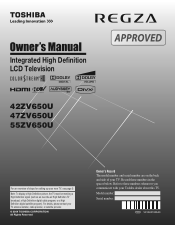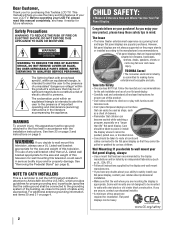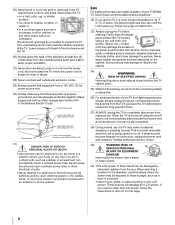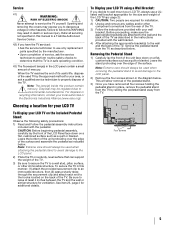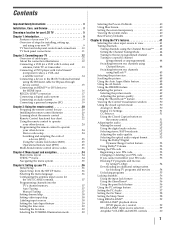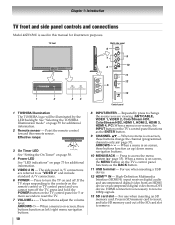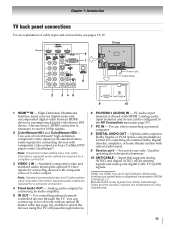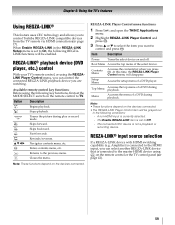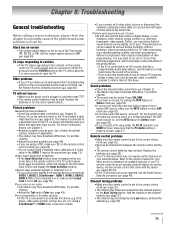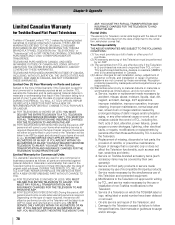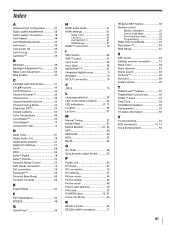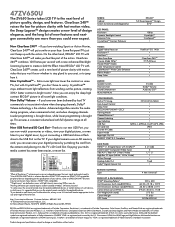Toshiba 47ZV650U Support Question
Find answers below for this question about Toshiba 47ZV650U - 47" LCD TV.Need a Toshiba 47ZV650U manual? We have 2 online manuals for this item!
Question posted by Goldamaz on September 27th, 2013
Toshiba 47zv650u Manual
Current Answers
Answer #1: Posted by tintinb on October 4th, 2013 2:07 AM
http://www.helpowl.com/manuals/Toshiba/47ZV650U/10222
If you have additional question, please don't hesitate to ask here at HelpOwl.com. Experts here are always willing to provide you quality answers that could solve your problem based on our knowledge and expertise.
Regards,
Tintin
Related Toshiba 47ZV650U Manual Pages
Similar Questions
Operating manual for Toshiba lCD TV/DVD Comb. Model 19LV61K
Where could i find a service manual with a diagram of a Toshiba lcd tv model #32HL57?
I have a Toshiba Regza 47ZV650U 47" LCD TV that won't display a picture. The green LED on the front ...
After about 1 hour of playing, video starts skipping over USB. When I pause the video and unpause it...