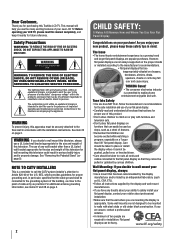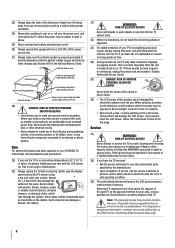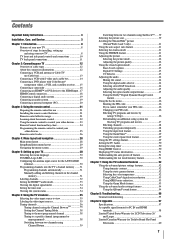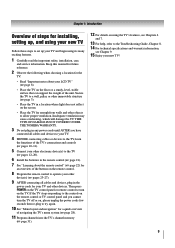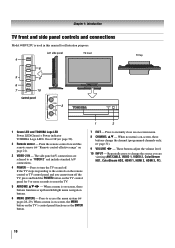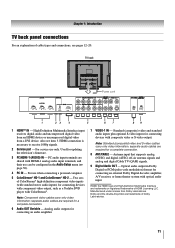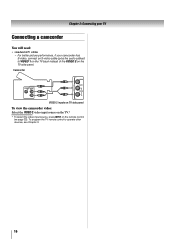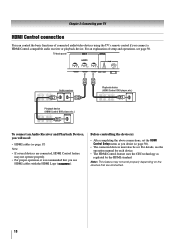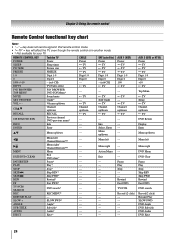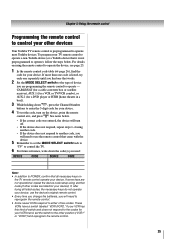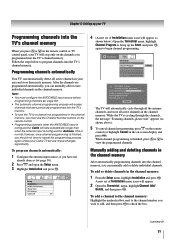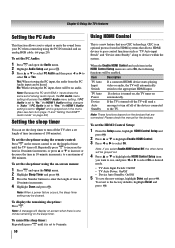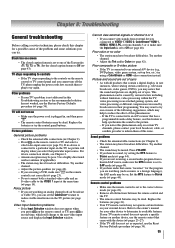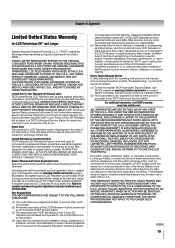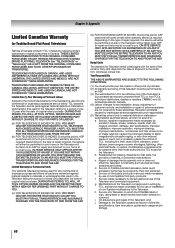Toshiba 40RV525U Support Question
Find answers below for this question about Toshiba 40RV525U - 40" LCD TV.Need a Toshiba 40RV525U manual? We have 2 online manuals for this item!
Question posted by DocMr on August 7th, 2014
Toshiba Tv Troubleshooting Timer Tv Will Not Turn On Green Light Flashing
The person who posted this question about this Toshiba product did not include a detailed explanation. Please use the "Request More Information" button to the right if more details would help you to answer this question.
Current Answers
Related Toshiba 40RV525U Manual Pages
Similar Questions
Green Light Flashing Fast And Does Not Come On
green light is flashing fast and the TV is not coming on
green light is flashing fast and the TV is not coming on
(Posted by Johnnyr24844 2 years ago)
37av500u Green Light Flashes Constantly
I have replaced the power supply board and that did not help. Any suggestions on troubleshooting?
I have replaced the power supply board and that did not help. Any suggestions on troubleshooting?
(Posted by jimboz 7 years ago)
Why Is My Toshiba Tv Green Power Light Flashing
(Posted by taqBrow 10 years ago)
Why Is My Tv Flashing A Green Light
(Posted by elcidgrad97 12 years ago)
Green Light Blinks On And Off And Will Not Turn On
had lightning strick my house now green light blinks on and off and tv will not turn on,power supply...
had lightning strick my house now green light blinks on and off and tv will not turn on,power supply...
(Posted by berejim65 13 years ago)