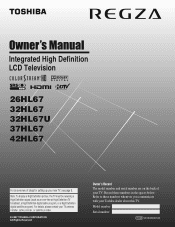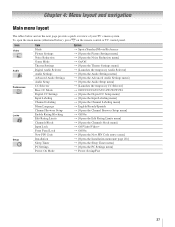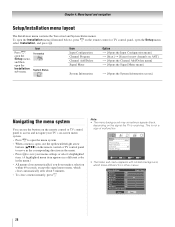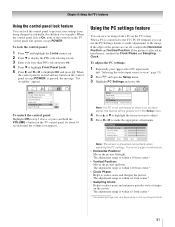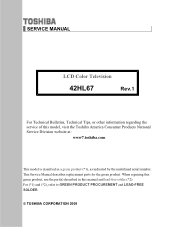Toshiba 42HL67 Support Question
Find answers below for this question about Toshiba 42HL67 - 42" LCD TV.Need a Toshiba 42HL67 manual? We have 4 online manuals for this item!
Question posted by cabayasekara on July 23rd, 2021
Toshiba Model 40l 2400ee.
How to remove stand or base?
Current Answers
Answer #1: Posted by techyagent on July 25th, 2021 3:37 PM
How to Remove a Toshiba Regza Stand
https://www.techwalla.com/articles/how-to-remove-a-toshiba-regza-stand
Thanks
- Set the Toshiba Regza television face down on a flat, cushioned surface. Position the unit so the stand is protruding over the edge.
- Remove the four screws on the back of the television near the stand.
- Pull the pedestal stand away from the unit to slide it out of its holder.
https://www.techwalla.com/articles/how-to-remove-a-toshiba-regza-stand
Thanks
Techygirl
Related Toshiba 42HL67 Manual Pages
Similar Questions
Does Toshiba Lcd Tv Model 27hl85 Has A Built In Atsc Tuner ?
I have an old LCD TV Toshiba model 27HL85 and want to connect the TV to get signal from digital sign...
I have an old LCD TV Toshiba model 27HL85 and want to connect the TV to get signal from digital sign...
(Posted by samhadi 8 years ago)
42hl67 Stand
I am looking for a stand for a 42HL67 Toshiba TV the part number is 75006553. Kindly send replys to ...
I am looking for a stand for a 42HL67 Toshiba TV the part number is 75006553. Kindly send replys to ...
(Posted by vinang 9 years ago)
Toshiba Dvr620ku Combo Appears To Transmit A Blurry Black And White Picture...
Made sure all the basic connections are done correctly: I have the L1 composite (i.e. RCA-with the y...
Made sure all the basic connections are done correctly: I have the L1 composite (i.e. RCA-with the y...
(Posted by muhlg 12 years ago)
Pedestal Stand And Screws For A Toshiba 42hl67us Lcd Tv
I originally wall mounted this unit and threw the stand away. Now I need one. Any ideas where I migh...
I originally wall mounted this unit and threw the stand away. Now I need one. Any ideas where I migh...
(Posted by tmmoore1111 12 years ago)
Problem With Toshiba 42hl196 - 42' Lcd Tv
I have a Toshiba 42HL19. The screen went black and no sound.The timer rec light keeps blinking. I ha...
I have a Toshiba 42HL19. The screen went black and no sound.The timer rec light keeps blinking. I ha...
(Posted by pgetzwiller 12 years ago)