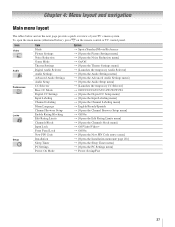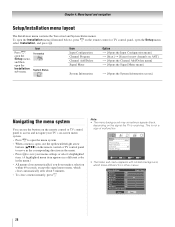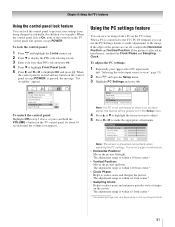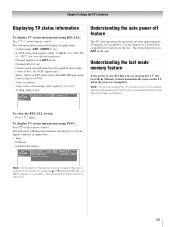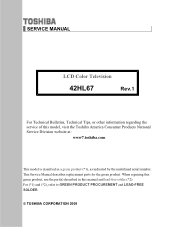Toshiba 42HL67 Support Question
Find answers below for this question about Toshiba 42HL67 - 42" LCD TV.Need a Toshiba 42HL67 manual? We have 4 online manuals for this item!
Question posted by tmmoore1111 on February 18th, 2012
Pedestal Stand And Screws For A Toshiba 42hl67us Lcd Tv
I originally wall mounted this unit and threw the stand away. Now I need one. Any ideas where I might purchase one?
Current Answers
Related Toshiba 42HL67 Manual Pages
Similar Questions
Pedestal Stand Screw Size
I am taking my tv off the wall mount but have lost the screws for the pedestal stand and need to buy...
I am taking my tv off the wall mount but have lost the screws for the pedestal stand and need to buy...
(Posted by kaycee260 5 years ago)
Pedestal Stand Screws
I Try To Put The Pedestal Stand And I Could Find The Screw Set, Where I Can Find It
I Try To Put The Pedestal Stand And I Could Find The Screw Set, Where I Can Find It
(Posted by ALCAMI97 8 years ago)
I Am Looking To Purchase The Pedestal Stand For Model 42zv650u.
(Posted by stacypulliamrains 11 years ago)
Toshiba Dvr620ku Combo Appears To Transmit A Blurry Black And White Picture...
Made sure all the basic connections are done correctly: I have the L1 composite (i.e. RCA-with the y...
Made sure all the basic connections are done correctly: I have the L1 composite (i.e. RCA-with the y...
(Posted by muhlg 12 years ago)
Pedestal Stand Installation
How do i install the pedestal stand? It doesn't seem to fit, an the instructions in the manual make ...
How do i install the pedestal stand? It doesn't seem to fit, an the instructions in the manual make ...
(Posted by rborom 12 years ago)