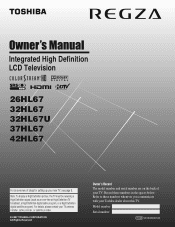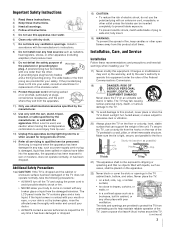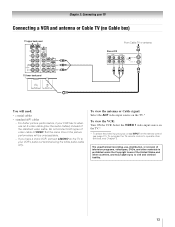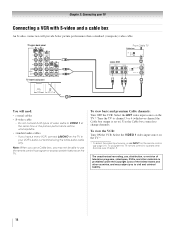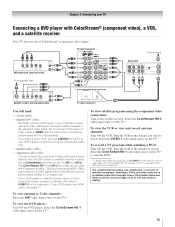Toshiba 42HL67 Support Question
Find answers below for this question about Toshiba 42HL67 - 42" LCD TV.Need a Toshiba 42HL67 manual? We have 4 online manuals for this item!
Question posted by vinang on December 16th, 2014
42hl67 Stand
Current Answers
Answer #1: Posted by BusterDoogen on December 16th, 2014 5:30 PM
I hope this is helpful to you!
Please respond to my effort to provide you with the best possible solution by using the "Acceptable Solution" and/or the "Helpful" buttons when the answer has proven to be helpful. Please feel free to submit further info for your question, if a solution was not provided. I appreciate the opportunity to serve you
Related Toshiba 42HL67 Manual Pages
Similar Questions
How can I get video output from TOSHIBA LCD TV 40FT1U (40in)? I do not see any video-out on the TV ...
Made sure all the basic connections are done correctly: I have the L1 composite (i.e. RCA-with the y...
I originally wall mounted this unit and threw the stand away. Now I need one. Any ideas where I migh...
I have a Toshiba 42HL19. The screen went black and no sound.The timer rec light keeps blinking. I ha...