Toshiba 40SL412U Support Question
Find answers below for this question about Toshiba 40SL412U.Need a Toshiba 40SL412U manual? We have 3 online manuals for this item!
Question posted by JesusFreak36 on March 25th, 2012
Programing The Remote
How do I program the remote to be able to use it with our DVD player?
Current Answers
There are currently no answers that have been posted for this question.
Be the first to post an answer! Remember that you can earn up to 1,100 points for every answer you submit. The better the quality of your answer, the better chance it has to be accepted.
Be the first to post an answer! Remember that you can earn up to 1,100 points for every answer you submit. The better the quality of your answer, the better chance it has to be accepted.
Related Toshiba 40SL412U Manual Pages
Brochure - Page 2
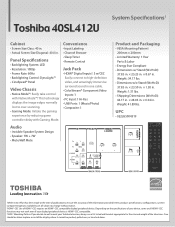
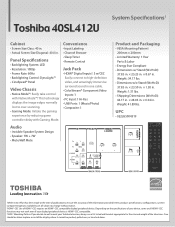
... 40SL412U
System...displays the image edges normally lost to wall mount your Toshiba television, always use a UL Listed wall bracket appropriate for the size and ... × 6.34 in . Panel Specifications
• Backlighting System: LED • Resolution: 1080p • Frame Rate: 60Hz • Backlighting Control: DynaLight™ • CineSpeed® Panel
Video Chassis
• Native Mode...
User Manual - Page 1
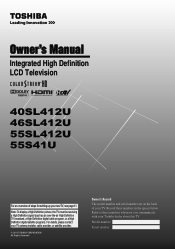
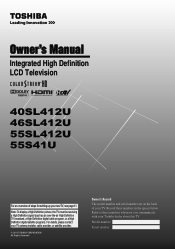
...Record these numbers whenever you communicate with your TV. Owner's Manual
Integrated High Definition LCD Television
HIGH-DEFINITION TELEVISION
40SL412U 46SL412U 55SL412U 55S41U
Foran overview of your Toshiba dealer about this TV. For details, please contact your...finition TV broadcast, a High Definition digital cable program, or a High Definition digital satellite...
User Manual - Page 2


.... Flat panel displays can easily be used as steps, such as close to the manufacturer's recommendations. • Flat panel displays that children can become excited while watching a program, especially...Customer,
Thank you for installation. Before operating your flat panel display.
• Carefully read this
television, always use of the U.S. Safety Precautions
WARNING: TO REDUCE ...
User Manual - Page 5


...25, page 4).
Before proceeding, make sure the appropriate bracket(s) are required for the television, avoid locations where the screen may make occasional snapping or popping sounds. Service
44)...still consumed.
41) During normal use the screws supplied or recommended by the manufacturer. • Upon completion of the LCD Panel face down on a flat, cushioned surface such as described on...
User Manual - Page 7


... Statement (Part 15):
Toshiba 40SL412U, 46SL412U, 55SL412U, and 55S41U Television models comply with Part 15 of the FCC rules. Operation is recommended for normal home use. To return to [Home... does cause harmful interference to radio or television reception, which the receiver is displayed for a long period of time. 2) The LCD panel contained in accordance with the limits for ...
User Manual - Page 9


...Using CableClear® digital noise reduction 52 Using MPEG noise reduction 53 Using the Game Mode feature 53 Chapter 8: Troubleshooting 54 General troubleshooting 54 Chapter 9: Appendix 56 Specifications 56 Acceptable signal formats for PC IN and HDMI terminals......57 Limited United States Warranty for LCD Televisions 58 Limited Canadian Warranty for Toshiba Brand Flat Panel
Televisions...
User Manual - Page 11


..., stable surface that can support the weight of navigating the TV's menu system ( page 23).
10 Program channels into the TV's channel memory
( page 26).
11 For details on the TV. Keep this ... and begin using the TV's features, see
Chapters 6 and 7.
12 For help, refer to a wall, pillar, or other objects to turn the TV off or on the TV control panel or remote control to allow...
User Manual - Page 12
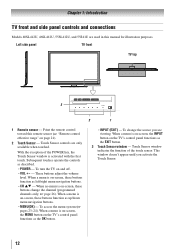
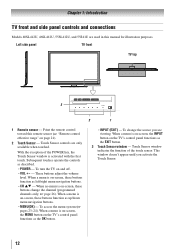
...
TV top
INPUT MENU
CH
VOL
3
2
1
1無 Remote sensor - Touch Sensor controls are viewing. To change the channel (programmed channels only; page 26). Chapter 1: Introduction
TV front and side panel controls and connections
Models 40SL412U, 46SL412U, 55SL412U, and 55S41U are used in this remote sensor ( "Remote control effective range" on and off. - When a menu...
User Manual - Page 15
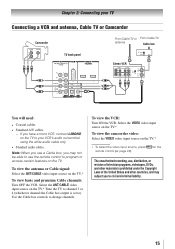
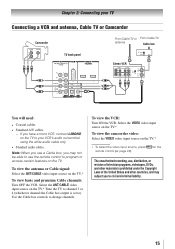
... is prohibited under the Copyright Laws of television programs, videotapes, DVDs, and other countries, and may subject ...remote control ( page 22).
on the
The unauthorized recording, use the remote control to ). To view the VCR: Turn ON the VCR. Chapter 2: Connecting your TV
Connecting a VCR and antenna, Cable TV or Camcorder
Camcorder
AUDIO OUT
L
R
VIDEO
TV back panel...
User Manual - Page 16
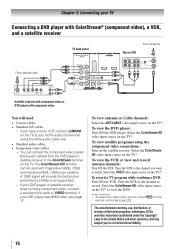
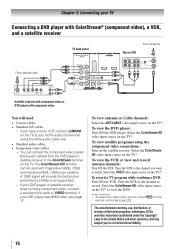
... L/MONO on the TV to your DVD player has HDMI video, see page 17. Tune the VCR to the channel to watch.
The ColorStream HD terminal can be used with component video
You will provide the best picture performance (1080p is prohibited under the Copyright Laws of television programs, videotapes, DVDs, and other countries, and may...
User Manual - Page 17
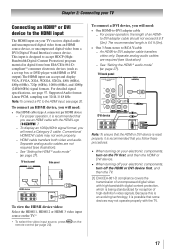
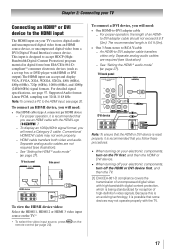
... as a set-top box or DVD player with the HDMI Logo
(
).
...proper operation, it is recommended that you use an HDMI cable with HDMI or DVI...panel
HDMI device
8
To view the HDMI device video: Select the HDMI 1, HDMI 2 or HDMI 3 video input source on the TV.*
** To select the video input source, press remote...HDCP (HighBandwidth Digital-Content Protection) program material in digital form from ...
User Manual - Page 18
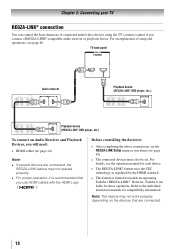
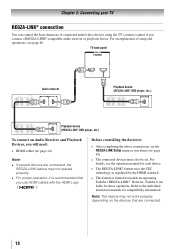
...page 48.
For an explanation of connected audio/video devices using the TV's remote control if you use HDMI cables with the HDMI Logo
(
).
However, ...to models incorporating Toshiba's REGZA-LINK®. TV back panel
Audio receiver
Playback device (REGZA-LINK® DVD player, etc.)
Playback device (REGZA-LINK® DVD player, etc.)
To connect an Audio Receiver and Playback Devices...
User Manual - Page 24


...make a selection within 60 seconds. on the remote control or TV control panel, open the
Icon
Terrestrial
System Status
Item
Input Configuration Channel Program Channel Options Channel Tuning Mode Time Zone Signal... may sometimes appear black, depending on the signal the TV is opened, use the buttons on the TV control panel to move in the corresponding direction in the menu.)
• All menus...
User Manual - Page 26


... the antenna input is finished, you programmed into the TV's channel memory
When you press or on the remote control or TV control panel, your Cable TV service lineup changes .... Note: •• You must use the Channel Number buttons on
the remote control (or highlight Cancel in the channel memory. After the channels are programmed automatically, you can manually add or erase...
User Manual - Page 32


... to the last-viewed input.
(continued)
32 Note: To use this feature, the Input Configuration must be updated automatically when you press
from a non-antenna
input, the TV will return to the next programmed channel: Press or on the remote control or TV control panel. Mode Standard
Auto (default)
Digital
Description
Both analog and...
User Manual - Page 48
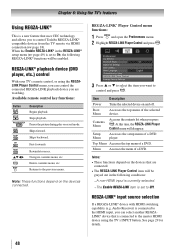
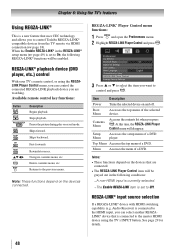
... you to the previous menu. When the Enable REGZA-LINK® in the following REGZA-LINK® functions will disappear. REGZA-LINK® playback device (DVD player, etc.) control
With your TV's remote control, or using the TV's INPUT button. Enters contents menu, etc.
Note: These functions depend on and off.
User Manual - Page 49


...Audio Receiver, the TV remote can set your TV's remote control, you can be output from the TV speakers. Displaying TV status information
To display TV status information using : RECALL
Press RECALL on...LINK Setup menu.
−− Confirm that a connected REGZA-LINK® device (such as DVD player, etc) is turned off all of the REGZALINK® devices connected to the appropriate HDMI ...
User Manual - Page 54


...remote control
or TV control panel and you are slightly out of this
Troubleshooting section or the recommended solution has not worked, use this issue. ( page 52)
Poor composite picture •• If the TV is not addressed in rare instances, when viewing certain content (e.g., television broadcasts, video games, DVDs...external A/V device
(e.g., DVD player, video game system,...
User Manual - Page 56


... Height: 2'8-1/2 inches (824.4mm) Depth: 1'-1/4 inches (311.2mm)
Mass (Weight)
40SL412U: 30.9 lbs (14.0 kg) 46SL412U: 38.6 lbs (17.5 kg) 55SL412U / 55S41U...- 80% (no moisture condensation)
Supplied Accessories • Remote control with
features and/or specifications that may be compatible with... formats: See table on the next page. Television System NTSC standard ATSC standard (8VSB) Digital ...
User Manual - Page 59


... an action must be performed by use of first rental or thirty (30) days from TCL are not covered by their own warranty); THEREFORE, THE ABOVE PROVISIONS MAY NOT APPLY TO YOU UNDER SUCH CIRCUMSTANCES.
Rental Units
The warranty for
Toshiba Brand Flat Panel Televisions
Toshiba of your LCD Television will enable TCL to : a.
AS...
Similar Questions
Buenas Por Favor Solicito El Diagrama Del Tv Toshiba 40sl412u
Por favor solicito el diagrama tv Toshiba 40sl412u debido a que se me averio la fuente suplly y nece...
Por favor solicito el diagrama tv Toshiba 40sl412u debido a que se me averio la fuente suplly y nece...
(Posted by charlysblanquez 3 years ago)
How Do I Set 1080p On My Toshiba Television 40sl412u Buyers Guide
(Posted by aman2djw 9 years ago)
How To Program Toshiba 32c120u Remote To Sony Dvd Player
(Posted by debill00 9 years ago)
Blank Screen Toshiba 22av600u Flat Panel Hdtv
when i turn tv on it flickers then goes blank thank you
when i turn tv on it flickers then goes blank thank you
(Posted by dale74 12 years ago)

