Toshiba 32C120U Support Question
Find answers below for this question about Toshiba 32C120U.Need a Toshiba 32C120U manual? We have 2 online manuals for this item!
Question posted by debill00 on July 2nd, 2014
How To Program Toshiba 32c120u Remote To Sony Dvd Player
The person who posted this question about this Toshiba product did not include a detailed explanation. Please use the "Request More Information" button to the right if more details would help you to answer this question.
Current Answers
There are currently no answers that have been posted for this question.
Be the first to post an answer! Remember that you can earn up to 1,100 points for every answer you submit. The better the quality of your answer, the better chance it has to be accepted.
Be the first to post an answer! Remember that you can earn up to 1,100 points for every answer you submit. The better the quality of your answer, the better chance it has to be accepted.
Related Toshiba 32C120U Manual Pages
Brochure - Page 2


... compatible. 3. Related Products
Single DVD Player
Blu-ray Disc™ Player
Wi-Fi® Ready Blu-ray Disc™ Player
1. All rights reserved. If you decide to change without notice. 2. ColorStream, DynaLight and Native Mode are the property of Origin: China
Remote Control (CT-90325)
Rear Panel Connector Diagram
Cables not included. 32C120U
S P E C I F I C AT I O N S1
Screen...
User Guide - Page 7


...
FCC Declaration of Conformity Compliance Statement (Part 15):
Toshiba 32C120U, 40E220U Television models comply with all rights reserved. therefore, Toshiba is connected.
• Consult the dealer or an ...Audyssey Laboratories. with Part 15 of time.
2) The LCD panel contained in a particular installation. and/or Toshiba Corporation.
•Audyssey EQ® provides clear, accurate and...
User Guide - Page 10


10
Contents
Connecting a DVD player with ColorStream® (component video), a VCR, and a satellite receiver 25
Connecting an ... 32
Connection to the TV's HDMI® terminal............33
Chapter 3: Using the Remote Control 35
Installing batteries 35 Remote control effective range 36 Learning about the remote control 37
Chapter 4: Menu Layout and Navigation 40
Main menu layout 40 Menu ...
User Guide - Page 13
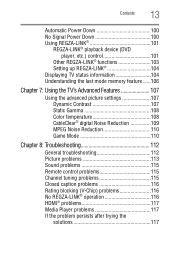
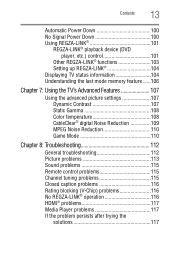
... Power Down 100 Using REGZA-LINK 101
REGZA-LINK® playback device (DVD player, etc.) control 101
Other REGZA-LINK® functions 103 Setting up REGZA...Game Mode 110
Chapter 8: Troubleshooting 112
General troubleshooting 112 Picture problems 113 Sound problems 115 Remote control problems 115 Channel tuning problems 115 Closed caption problems 116 Rating blocking (V-Chip) problems ...
User Guide - Page 16


... component video input and shared composite video input, see "Connecting a DVD player with ColorStream® (component video), a VCR, and a satellite ... 32.
❖ REGZA-LINK®-Allows control of your new Toshiba TV:
❖ Integrated digital tuning (8VSB ATSC and QAM)-... of external devices from the TV remote via HDMI® connection.
❖ Media Player-Allows you to the TV's PC...
User Guide - Page 17


... of the buttons on the remote control.
8 After connecting all cables and devices, plug in the power cords for a quick overview of navigating the TV's menu system.
10 Program channels into the TV's channel...COVERED UNDER THE TOSHIBA WARRANTY.
3 Do not plug in any power cords until after you cannot turn on the TV. Then press the Power button on the TV control panel or remote control to "...
User Guide - Page 18


...On).
3 Brightness sensor-This sensor will detect the ambient light conditions to change the channel (programmed channels only, see "Storing channels in memory (optional)" on page 46).
6 VOLUME buttons ...is on-screen, these buttons change from one source to the buttons on the remote control or TV control panel and you are viewing. Press repeatedly to optimize the backlighting levels.
4 POWER...
User Guide - Page 20


....
6 Fixed Audio Output-Fixed audio output to connect external amplifiers.
7 ColorStream® HD-High-resolution component video input and shared composite video input, see "Connecting a DVD player with ColorStream® (component video), a VCR, and a satellite receiver" on page 25. NOTE
Component/Standard (composite) video cables carry only video information;
20
Introduction
TV...
User Guide - Page 25


...From satellite dish
TV back panel
From antenna
Stereo VCR
VIDEO
AUDIO
L
R
IN CH 3 CH 4
OUT
L
R
IN from the DVD player or satellite receiver to determine .... Connecting Your TV
25
Connecting a DVD player with ColorStream® (component
NOTE
The unauthorized recording, use, distribution, or revision of television programs, videotapes, DVDs, and other countries, and may subject...
User Guide - Page 26


...DVD player with HDMI® or DVI output). If your DVD player has HDMI® video, see "Selecting the video input source" on page 26.
This input is prohibited under the Copyright Laws of television programs, videotapes, DVDs... to the channel to the HDMI® input
The HDMI® input on the remote control, see "Connecting an HDMI® or DVI device to civil and criminal liability...
User Guide - Page 29


...operations, see "Overview of connected audio/video devices using the TV's remote control if you use an HDMI®
cable with the desired settings,...
❖ The connected devices must also be set.
TV back panel
Audio receiver
Playback device (REGZA-LINK® DVD player, etc.)
Playback device (REGZA-LINK® DVD player, etc.)
(Sample Illustration) HDMI® REGZA-LINK® connections...
User Guide - Page 37
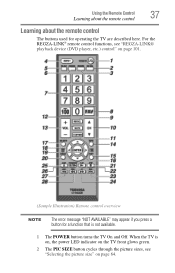
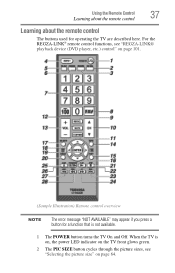
... described here. Using the Remote Control
37
Learning about the remote control
Learning about the remote control
The buttons used for a function that is on, the power LED indicator on the TV front glows green.
2 The PIC SIZE button cycles through the picture sizes, see "REGZA-LINK® playback device (DVD player, etc.) control" on...
User Guide - Page 42


...remote control or TV control panel, open , use the buttons on the remote control or TV control panel to access and navigate your TV's on-screen menu system.
1 Press the MENU button to move in the corresponding direction in the menu. Icon Terrestrial
System Status
Item Input Configuration Channel Program... press the ENTER button. arrow) buttons on the remote control or the ( / + - 42
Menu Layout...
User Guide - Page 58
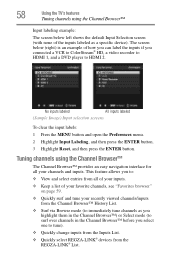
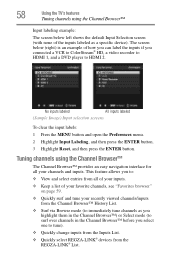
... below (right) is an example of how you can label the inputs if you connected a VCR to ColorStream® HD, a video recorder to HDMI 1, and a DVD player to tune).
❖ Quickly change inputs from the Inputs List. ❖ Quickly select REGZA-LINK® devices from the
REGZA-LINK® List. 58
Using...
User Guide - Page 62


...remote control.
❖ All channels that are shifted to the left side.
Press the BACK CB arrow button to a specific channel (programmed... or unprogrammed)
To tune analog channels:
❖ Press the Channel Number (0-9) on the remote...will not function until you have programed channels into the TV's channel memory... programmed channel, press the CH Up/CH Down buttons on the remote ...
User Guide - Page 70
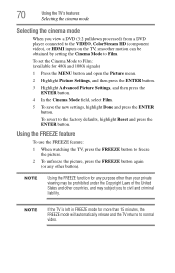
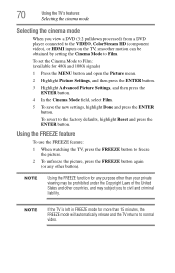
70
Using the TV's features
Selecting the cinema mode
Selecting the cinema mode
When you view a DVD (3:2 pulldown processed) from a DVD player connected to the VIDEO, ColorStream HD (component video), or HDMI inputs on the TV, smoother motion can be prohibited under the Copyright Laws of the ...
User Guide - Page 101


...LINK in the REGZA-LINK Setup menu is set to control Toshiba REGZA-LINK® compatible devices from the TV remote via HDMI® connection (see "Setting up REGZA-LINK...depend on the devices connected.
REGZA-LINK® playback device (DVD player, etc.) control
With your TV's remote control, or using the REGZA-LINK® Player Control menu, you can control the connected REGZA-LINK® ...
User Guide - Page 103


...will be grayed out unless a REGZA-LINK® compatible audio receiver is set your TV's remote control, you can be enabled. When this item is connected.
To use this item, you...
Switch
automatically switch to Audio Receiver, the TV remote can select another REGZA-LINK® device that a connected REGZA-LINK® device (such as DVD player, etc.) is connected to the HDMI® ...
User Guide - Page 114


...television broadcasts, video games, DVDs). If you press INPUT on page 30.
❖ Turn off and unplug the TV from channels 3 or 4, make sure the Input Lock is connected to an A/V receiver that contain a digital display, this feature to help synchronize the sound to Off, see "Color temperature" on page 87.
DVD player... cause may occur in their programming.
As with all products that...
User Guide - Page 130


... problems 115 closed caption problems 116 contact Toshiba 117 HDMI® 117 media player problems 117 No REGZA-LINK® operation
116 picture problems 113 Rating blocking problems 116 remote control problems 115 sound problems 115 TV connections front 18 side 18 TV panel connections back 19 TV panel controls front 18 left side 18...
Similar Questions
How To Setup Sony Dvd Player To Toshiba Tv Black And White
(Posted by lirod 9 years ago)
How To Connect A Sony Dvd Player To A Toshiba 32c120u Tv
(Posted by Fvedosmen 9 years ago)
Sony Dvd Player Plays In Black And White When Connected To Toshiba Toshiba
32c120u
32c120u
(Posted by whecman 10 years ago)
Programing The Remote
How do I program the remote to be able to use it with our DVD player?
How do I program the remote to be able to use it with our DVD player?
(Posted by JesusFreak36 12 years ago)

