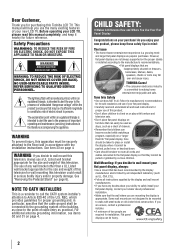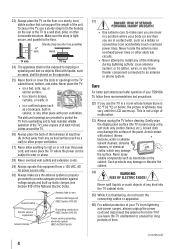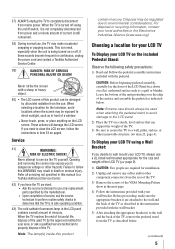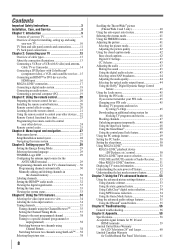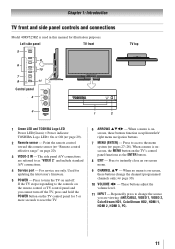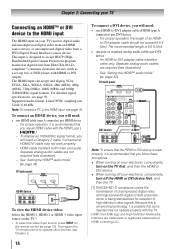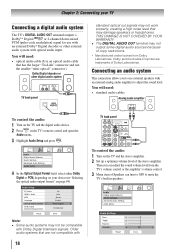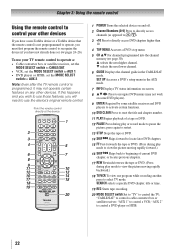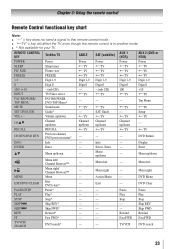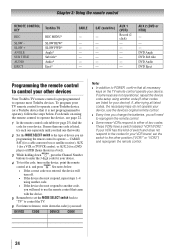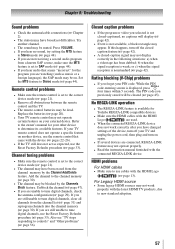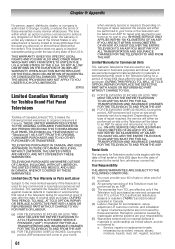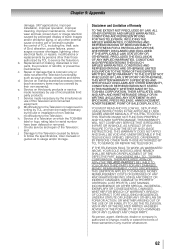Toshiba 40RV525RZ Support Question
Find answers below for this question about Toshiba 40RV525RZ.Need a Toshiba 40RV525RZ manual? We have 1 online manual for this item!
Question posted by marcfrench on June 20th, 2013
Not Working No Power Or Pic Was Working ,just Stopped
i have a 40rv525rz no power or pic just stopped.
some say this is a common trouble and there is a easy
fix i just have to replace a part .would you have any info no this kind of trouble.it has no warranty.
Current Answers
Related Toshiba 40RV525RZ Manual Pages
Similar Questions
Tv Will Not Turn On And Has No Power When I Plug It In
No power.
No power.
(Posted by 1970tysonpane 9 years ago)
Toshiba Dvr620ku Combo Appears To Transmit A Blurry Black And White Picture...
Made sure all the basic connections are done correctly: I have the L1 composite (i.e. RCA-with the y...
Made sure all the basic connections are done correctly: I have the L1 composite (i.e. RCA-with the y...
(Posted by muhlg 12 years ago)
Blank Screen Toshiba 22av600u Flat Panel Hdtv
when i turn tv on it flickers then goes blank thank you
when i turn tv on it flickers then goes blank thank you
(Posted by dale74 12 years ago)
Will Not Power On And No Lights.
How Can I Fix It.
(Posted by jdodaj 12 years ago)
Toshiba 32av502u Model 844113c12784h1
I have only had this TV for about a year or so and it just stopped working. Nothing turns on....no b...
I have only had this TV for about a year or so and it just stopped working. Nothing turns on....no b...
(Posted by steve25649 13 years ago)