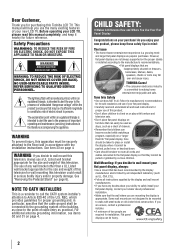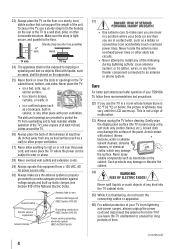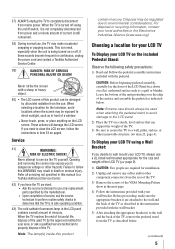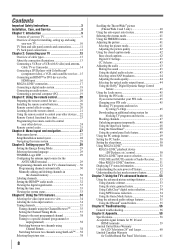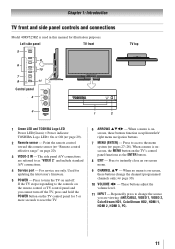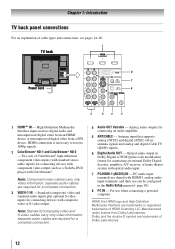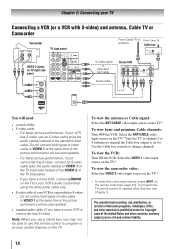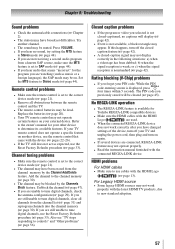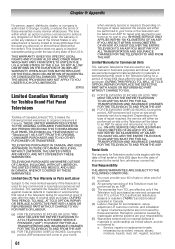Toshiba 40RV525RZ Support Question
Find answers below for this question about Toshiba 40RV525RZ.Need a Toshiba 40RV525RZ manual? We have 1 online manual for this item!
Question posted by 1970tysonpane on December 22nd, 2014
Tv Will Not Turn On And Has No Power When I Plug It In
No power.
Current Answers
Related Toshiba 40RV525RZ Manual Pages
Similar Questions
Hi, My 3 Yrs Old 46wx800u Toshiba Tv Having Power On Problem.
Hi, My 3 yrs old 46WX800U toshiba tv having power on problem. Some times it's power on normally and ...
Hi, My 3 yrs old 46WX800U toshiba tv having power on problem. Some times it's power on normally and ...
(Posted by vkjstephen 9 years ago)
40rv525rz
40RV525RZ I want to buy this tv but want to know hz and p if you can please help
40RV525RZ I want to buy this tv but want to know hz and p if you can please help
(Posted by supercool 10 years ago)
Not Working No Power Or Pic Was Working ,just Stopped
ihave a 40rv525rz no power or pic just stopped. some say this is a common trouble and there is a ea...
ihave a 40rv525rz no power or pic just stopped. some say this is a common trouble and there is a ea...
(Posted by marcfrench 10 years ago)
How Do You Install A Ge Quantum™ Hdtv Antenna Amplified To This Tv?
(Posted by ramilhanna 11 years ago)
Tv Turning Powering On And Off Randomly
For the past month or so, our 2-year-old 32AV502U has been turning off and on randomly. At first, it...
For the past month or so, our 2-year-old 32AV502U has been turning off and on randomly. At first, it...
(Posted by mjreinsel 13 years ago)