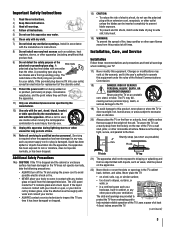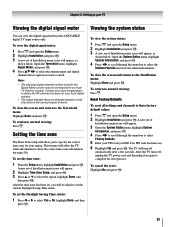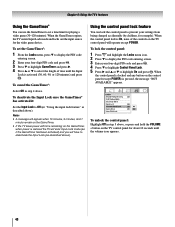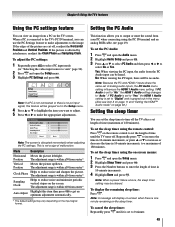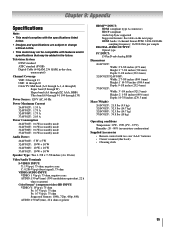Toshiba 32AV502U Support Question
Find answers below for this question about Toshiba 32AV502U - 31.5" LCD TV.Need a Toshiba 32AV502U manual? We have 2 online manuals for this item!
Question posted by mjreinsel on October 26th, 2010
Tv Turning Powering On And Off Randomly
For the past month or so, our 2-year-old 32AV502U has been turning off and on randomly. At first, it was just once every couple of days, but for the past two days, it has been doing it every couple of minutes. Can this be fixed or is it done for?
Current Answers
Related Toshiba 32AV502U Manual Pages
Similar Questions
My Toshiba Tv Wont Turn On Model 32av502u
(Posted by goocomp 10 years ago)
Toshiba 32 Lcd Tv (32av502r) And It Will Not Turn On. I
(Posted by Kanpapil 10 years ago)
When I First Turn It On It's Fine For About 30 Minutes, Then It Turns Crappy.
I have to unplug and reset it. a half hour later the picture turns crappy again. don't buy this garb...
I have to unplug and reset it. a half hour later the picture turns crappy again. don't buy this garb...
(Posted by yes12871 10 years ago)
I Had This Tv Stolen & Need Price When New. It Was Less Than 2 Years Old.
I had this TV stolen from my house and need new price for insurance claim. I got it with room furnit...
I had this TV stolen from my house and need new price for insurance claim. I got it with room furnit...
(Posted by michaelapettit 11 years ago)
Toshiba 32av502u Model 844113c12784h1
I have only had this TV for about a year or so and it just stopped working. Nothing turns on....no b...
I have only had this TV for about a year or so and it just stopped working. Nothing turns on....no b...
(Posted by steve25649 13 years ago)