Toshiba 32L2300U1 Support and Manuals
Get Help and Manuals for this Toshiba item
This item is in your list!

View All Support Options Below
Free Toshiba 32L2300U1 manuals!
Problems with Toshiba 32L2300U1?
Ask a Question
Free Toshiba 32L2300U1 manuals!
Problems with Toshiba 32L2300U1?
Ask a Question
Most Recent Toshiba 32L2300U1 Questions
When I First Turn It On It's Fine For About 30 Minutes, Then It Turns Crappy.
I have to unplug and reset it. a half hour later the picture turns crappy again. don't buy this garb...
I have to unplug and reset it. a half hour later the picture turns crappy again. don't buy this garb...
(Posted by yes12871 10 years ago)
Popular Toshiba 32L2300U1 Manual Pages
User's Guide for L1350U and L2300U Series TV's - Page 1


... as an over-the-air High Definition TV broadcast, a High Definition digital cable program, or a High Definition digital satellite program). Record these numbers whenever you need assistance: Toshiba's Support Web site support.toshiba.com For more information, see "Troubleshooting" on the back and side of your TV antenna installer, cable provider, or satellite provider
GMA300018010 01/13
User's Guide for L1350U and L2300U Series TV's - Page 2
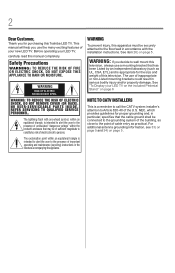
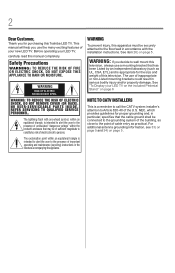
...-40 of the U.S. The lightning flash with the installation instructions. WARNING
To prevent injury, this manual completely.
See "To Display your new LED TV. 2
Dear Customer,
Thank you for the size and weight of this Toshiba LED TV. Safety Precautions
WARNING: TO REDUCE THE RISK OF ... REDUCE THE RISK OF ELECTRIC SHOCK, DO NOT REMOVE COVER (OR BACK). NO USER-SERVICEABLE PARTS INSIDE.
User's Guide for L1350U and L2300U Series TV's - Page 6


... your LED TV using a dry, soft cloth (cotton, flannel, etc.). CAUTION: Do not use the screws supplied or recommended by ultraviolet radiation from the TV if you need to follow the instructions in death or serious injury. Avoid contact with the pedestal. These actions will damage internal parts.
38) WARNING:
RISK OF ELECTRIC SHOCK! Service
45...
User's Guide for L1350U and L2300U Series TV's - Page 8


... can radiate radio frequency energy and, if not installed and used in a particular installation.
Important notes about your TV
The following measures:
• Reorient or relocate ... of Conformity Compliance Statement (Part 15):
Toshiba 23L1350U, 29L1350U, 32L1350U, 39L1350U, 50L1350U, 23L2300U, 32L2300U, 39L2300U, 50L2300U Television models comply with Part 15 of this television meet...
User's Guide for L1350U and L2300U Series TV's - Page 11
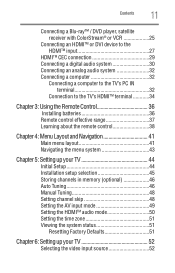
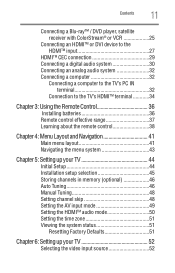
... a computer to the TV's PC IN terminal 32
Connection to the TV's HDMITM terminal 34
Chapter 3: Using the Remote Control 36
Installing batteries 36 Remote control effective range 37 Learning about the remote control 38
Chapter 4: Menu Layout and Navigation 41
Main menu layout 41 Navigating the menu system 43
Chapter 5: Setting up your TV 44
Initial Setup...
User's Guide for L1350U and L2300U Series TV's - Page 15
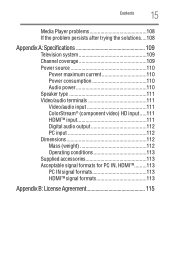
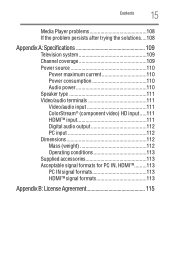
Contents
15
Media Player problems 108 If the problem persists after trying the solutions....108
Appendix A: Specifications 109
Television system 109 Channel coverage 109 Power source 110
Power maximum current 110 Power consumption 110 Audio power 110 Speaker type 111 Video/audio ...
User's Guide for L1350U and L2300U Series TV's - Page 18


... device to the HDDMMIITTMM input" on page 27
6 Install the batteries in the remote control, see 26) on page 5. The slots and openings are provided to protect the TV from overheating and to help , refer to "Troubleshooting" on page 103
13 For technical specifications, see "Specifications" on page 109
14 For the End User License...
User's Guide for L1350U and L2300U Series TV's - Page 30


...; Digital or 2-channel down-mixed PCM (pulse-code modulation) signal for those operations. However, Toshiba is limited to the individual instruction manuals for each device. You will need an optical audio cable (Use an optical audio cable that are connected. For details, see "Setting up HDMMIITTMM CEC" on the TV and the digital audio device.
v This...
User's Guide for L1350U and L2300U Series TV's - Page 33
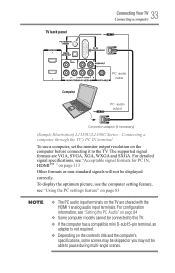
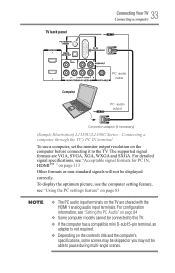
... formats for PC IN, HDMMIITTMM" on page 84
v Some computer models cannot be able to this TV. For detailed signal specifications, see "Setting the PC Audio" on page 113 Other formats or non-standard signals will not be displayed correctly. TV back panel
33 Connecting Your TV
Connecting a computer
Computer
PC audio cable
PC audio output
Conversion adapter (if...
User's Guide for L1350U and L2300U Series TV's - Page 86
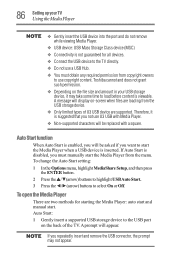
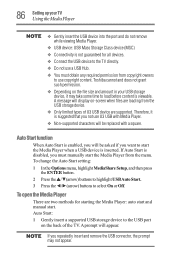
...Player: auto start and manual start the Media Player ...setting: 1 In the Options menu, highlight MediaShare Setup, and then press
the ENTER button. 2 Press the /▼(arrow) buttons to highlight USB Auto Start. 3 Press the ◄/►(arrow) buttons to the TV directly... Non-supported characters will be replaced with Media Player. v Only limited types of the TV. Toshiba cannot ...
User's Guide for L1350U and L2300U Series TV's - Page 103


... to troubleshoot the problem. If the TV stops responding to the buttons on the TV control panel for the problem you are experiencing. If the TV does not power off the TV, press and hold POWER button on the remote control or TV control panel and you cannot turn off using this chapter or visit the Toshiba technical support Web...
User's Guide for L1350U and L2300U Series TV's - Page 107
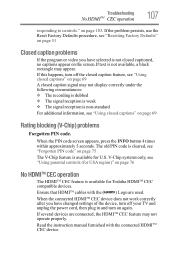
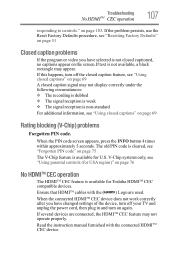
... PIN code" on page 103.
When the connected HDMITM CEC device does not work correctly after you have changed settings of the device, turn off your TV and unplug the power cord, then plug in and turn off the closed caption feature, see "Using closed captioned, no captions appear on again. Read the instruction manual...
User's Guide for L1350U and L2300U Series TV's - Page 115
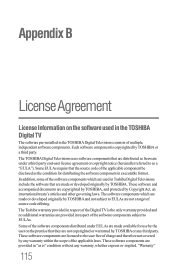
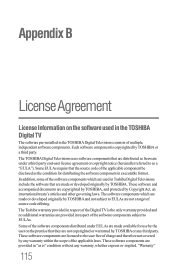
... Digital Televisions consists of multiple, independent software components. The software components which are used in the TOSHIBA Digital TV
The software pre-installed in Toshiba Digital Televisions include the software that the source code of source code offering. These software components are not a target of the applicable component be disclosed as is" condition without any warranty...
Resource Guide for L2300U Series TV's - Page 1
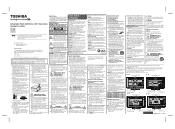
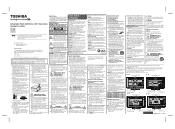
... about your television.
Integrated High Definition LED Television Resource Guide
23L2300U 32L2300U 39L2300U 50L2300U
Keep this equipment under the... manual to a Toshiba Authorized Service Provider. 46) If you have removed all warnings when
installing your TOSHIBA TV, follow the instructions ... are committed to the TV.
4) Always use only replacement parts specified by the manufacturer...
Resource Guide for L2300U Series TV's - Page 2
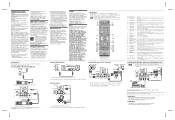
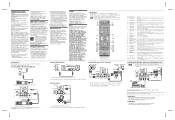
...Troubleshooting" chapter in the User's Guide located at support.toshiba.com.
Notice The information contained in this television meet ENERGY STAR® requirements. The error message "NOT AVAILABLE" may appear if you may cause undesired operation. Freezes the picture. Accesses the Favorites List in the Channel Browser, see the "Connecting a computer" section in a particular installation...
Toshiba 32L2300U1 Reviews
Do you have an experience with the Toshiba 32L2300U1 that you would like to share?
Earn 750 points for your review!
We have not received any reviews for Toshiba yet.
Earn 750 points for your review!
