Toshiba 32L2300U1 Support Question
Find answers below for this question about Toshiba 32L2300U1.Need a Toshiba 32L2300U1 manual? We have 2 online manuals for this item!
Question posted by yes12871 on September 29th, 2013
When I First Turn It On It's Fine For About 30 Minutes, Then It Turns Crappy.
I have to unplug and reset it. a half hour later the picture turns crappy again. don't buy this garbage...
Current Answers
There are currently no answers that have been posted for this question.
Be the first to post an answer! Remember that you can earn up to 1,100 points for every answer you submit. The better the quality of your answer, the better chance it has to be accepted.
Be the first to post an answer! Remember that you can earn up to 1,100 points for every answer you submit. The better the quality of your answer, the better chance it has to be accepted.
Related Toshiba 32L2300U1 Manual Pages
User's Guide for L1350U and L2300U Series TV's - Page 3
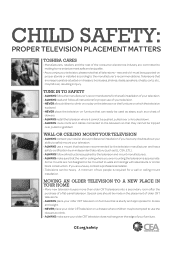
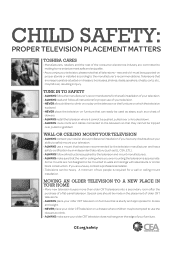
... in the placement of older CRT televisions. • ALWAYS place your older CRT television on furniture that is appropriate.
MOVING AN OLDER TELEVISION TO A NEW PLACE IN YOUR HOME
• Many new television buyers move their older CRT televisions into a secondary room after the purchase of a flat-panel television. CE.org/safety Televisions that are unsure, contact a professional installer...
User's Guide for L1350U and L2300U Series TV's - Page 4
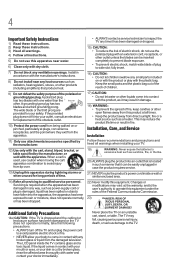
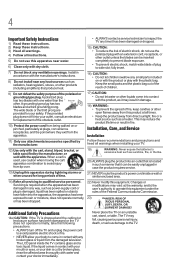
..., take the following precautions: • ALWAYS turn off the TV and unplug the power cord to avoid possible electric shock...fallen into contact with the plastic bag. The LCD panel inside a wall or similar enclosed area.
22) Never...at all times. • Keep the product away from the damaged television. 4
Important Safety Instructions
1) Read these instructions. 2) Keep these recommendations...
User's Guide for L1350U and L2300U Series TV's - Page 6


...panel. 2) Place the TV on a sturdy, level surface that can be exposed to wall mount your LED TV on a flat, cushioned surface such as indicated below. This is normal, especially when the unit is being turned on the back cover. If these sounds become frequent or continuous, unplug... from power and a minute amount of current is ... or unused for the television, avoid locations where the...
User's Guide for L1350U and L2300U Series TV's - Page 18


...control, see "Connecting an HDMMIITTMM or DVI device to the buttons on the remote control or TV control panel and you have connected all cables and devices, plug in and try again.
9 See "Navigating the... power cords until after you cannot turn on page 115 Then press the POWER button on the TV control panel or remote control to turn the TV off or on, unplug the power cords for a few ...
User's Guide for L1350U and L2300U Series TV's - Page 19
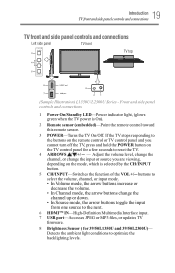
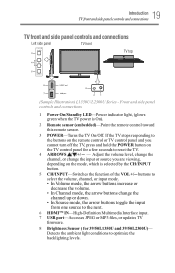
If the TV stops responding to the buttons on the remote control or TV control panel and you cannot turn off the TV, press and hold the POWER button on the TV control panel for a few seconds to reset the TV.
4 ARROWS Adjust the volume level, change the channel, or change the input or source...
User's Guide for L1350U and L2300U Series TV's - Page 24
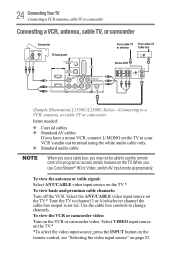
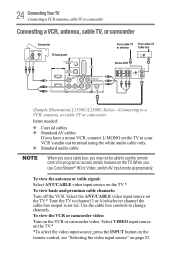
To view the VCR or camcorder video: Turn on the TV.* To view basic and premium cable channels: Turn off the VCR. 24 ConnectingYourTV Connecting a VCR, antenna, cable TV, or camcorder
Connecting a VCR, antenna, cable TV, or camcorder
Camcorder
AUDIO OUT
L
R
VIDEO
TV back panel
From cable TV From cable TV
or antenna
Cable...
User's Guide for L1350U and L2300U Series TV's - Page 26


...CABLE video input source on the TV.* To view the DVD player: Turn on page 27
When you use , distribution, or revision of television programs, videotapes, DVDs, and other materials is prohibited under the Copyright ... source on the TV.* To view the VCR or view and record antenna channels: Turn on the satellite receiver. Select the COLORSTREAM HD Video input source on the TV.* To view ...
User's Guide for L1350U and L2300U Series TV's - Page 28
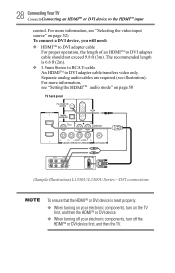
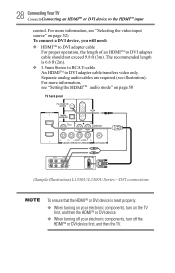
... analog audio cables are required (see "Setting the HDDMMIITTMM audio mode" on page 50
TV back panel
VIDEO
AUDIO
L
R
IN IN
OUT
L
R
DVI / HDCP OUT
(Sample Illustration) L1350U/L2300U... DVI adapter cable should not exceed 9.8 ft (3m). The recommended length is reset properly:
v When turning on the TV first, and then the HDMITM or DVI device. For more information, see illustration).
User's Guide for L1350U and L2300U Series TV's - Page 30


... Series-Connecting a digital audiosystem To control the audio:
1 Turn on the devices that are connected. Connecting a digital audio ...not the smaller "mini-optical" connector.)
TV back panel
Dolby® Digital decoder or other external audio system... page 95 v The connected devices must also be configured. 30 ConnectingYourTV Connecting a digital audio system
Before controlling the device(s): ...
User's Guide for L1350U and L2300U Series TV's - Page 39
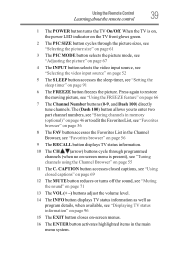
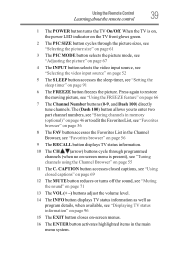
...accesses closed captions, see "Using closed captions" on page 69
12 The MUTE button reduces or turns off the sound, see "Muting the sound" on page 71
13 The VOL (+ -) ...page 56
8 The FAV button accesses the Favorites List in memory (optional)" on page 46 or to restore the moving picture, see "Displaying TV status information" on page 96
15 The EXIT button closes on page 66
7 The Channel Number...
User's Guide for L1350U and L2300U Series TV's - Page 43
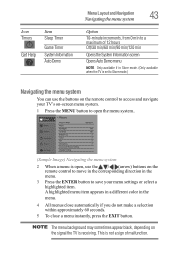
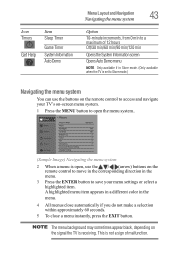
... Timer System Information Auto Demo
Menu Layout and Navigation Navigating the menu system
43
Option 10-minute increments, from 0 min to save your menu settings or select a highlighted item. This is not a sign of 12 hours Off/30 min/60 min/90 min/120 min
Opens the System Information screen Opens Auto Demo...
User's Guide for L1350U and L2300U Series TV's - Page 44
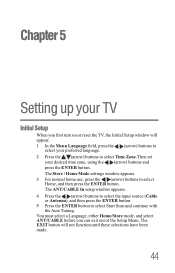
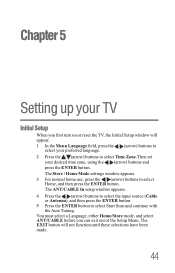
..., using the / (arrow) buttons and press the ENTER button. You must select a Language, either Home/Store mode, and select ANT/CABLE before you first turn on or reset the TV, the Initial Setup window will not function until these selections have been made.
44 The EXIT button will appear. 1 In the Menu...
User's Guide for L1350U and L2300U Series TV's - Page 51
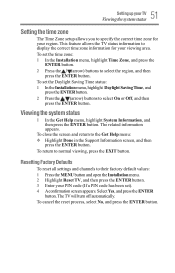
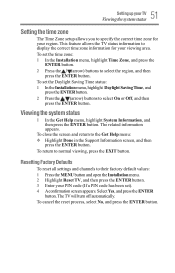
...To close the screen and return to their factory default values: 1 Press the MENU button and open the Installation menu. 2 Highlight Reset TV, and then press the ENTER button. 3 Enter your PIN code (If a PIN code has been set). 4 A confirmation...the ENTER button. Select Yes, and press the ENTER
button.
The TV will turn off automatically. To return to normal viewing, press the EXIT button.
User's Guide for L1350U and L2300U Series TV's - Page 53


53 Setting up window using the INPUT button, some HDMITM CEC devices may automatically turn on the screen if no signal is connected to highlight HDMI 1, HDMI 2 or HDMI 3. Audio Receiver) is connected to the HDMITM input, press the INPUT ...
User's Guide for L1350U and L2300U Series TV's - Page 58


...mode, when you stop on an item in the Channel Browser, it is highlighted, but the TV is not turned to toggle through the History, ANT/CABLE, Inputs, Favorites, or HDMI CEC options. 58 SettingupyourTV Favorites browser
To...to the channel until you stop on an item in the Channel Browser, it is turned off , pressing BACK CB or NEXT CB arrow buttons or the FAV button will have no effect.
v If...
User's Guide for L1350U and L2300U Series TV's - Page 91


...From old to new according to the date and time when the picture was taken. To set length of time (maximum of 12 hours. Setting the sleep timer
You can adjust the Sound menu functions...the date and time when the picture was taken. During playback, you can set the sleep timer to turn off . 2 Repeatedly press the SLEEP button to increase the time in
10-minute increments, or press the &#...
User's Guide for L1350U and L2300U Series TV's - Page 92
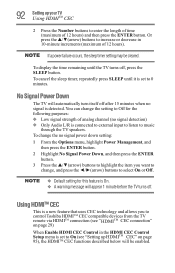
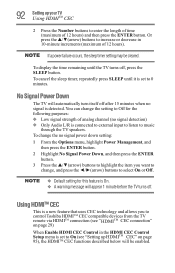
... of 12 hours).
Using HDMITM CEC
This is a new feature that uses CEC technology and allows you want to
change the setting to 0 minutes.
v A warning message will automatically turn itself off after 15 minutes when no ...
through the TV speakers. No Signal Power Down
The TV will appear 1 minute before the TV turns off , press the SLEEP button.
Or press the /▼(arrow) buttons ...
User's Guide for L1350U and L2300U Series TV's - Page 103


...panel for the problem you begin to one minute, and then plug the TV back into the AC wall outlet. The TV should return to troubleshoot the problem. Set the closed caption feature to Off, see "Using closed caption feature is set to troubleshoot any problem, first unplug... TV stops responding to reset the TV. Before you are experiencing. If you cannot turn off using this chapter ...
User's Guide for L1350U and L2300U Series TV's - Page 105


...or no color. Picture and sound are watching an analog channel (off and unplug the TV from the AC wall outlet for a few seconds and plug it back in the TV picture, see "DNR"...68
Poor composite picture. If you press INPUT on page 30 v Turn off -air broadcast or Cable TV), you can set -top box, etc.) try using a ColorStream® or HDMITM video connection instead. television broadcasts, video...
Resource Guide for L2300U Series TV's - Page 1
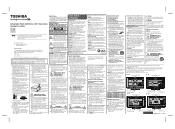
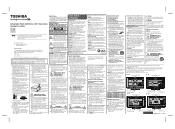
... F (0° C) or below, the
picture brightness may reduce the product lifetime or result...features of current is turned off the TV and unplug the power cord ...this equipment from
power and a minute amount of your new LED TV....can be connected to the presence of a flat-panel television.
The TV may be mounted to walls ... match wide blade of the TV.
30) Never allow any of the Federal ...
Similar Questions
Question Is Why Does Toshiba Tv Lcd In Pc Mode revert To 1280 X 768 When
resolution is set to 1680 x 1050 which is its native res?
resolution is set to 1680 x 1050 which is its native res?
(Posted by chutcheson 11 years ago)
Tv Does Not Start Immediatly
It take 30 minutes to start. Display apperar and dis appeare.
It take 30 minutes to start. Display apperar and dis appeare.
(Posted by ashokbrahmbhatt53 11 years ago)
How Do I Disable The Delay Start When I Hit The Power Button
WHEN I TURN ON THE TV THERE IS A DELAY IN THE STARTING, CAN THAT BE DISABLED.
WHEN I TURN ON THE TV THERE IS A DELAY IN THE STARTING, CAN THAT BE DISABLED.
(Posted by lbpuzzler 11 years ago)
Blank Screen Toshiba 22av600u Flat Panel Hdtv
when i turn tv on it flickers then goes blank thank you
when i turn tv on it flickers then goes blank thank you
(Posted by dale74 12 years ago)

