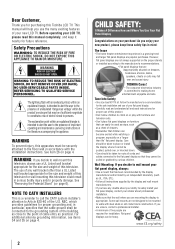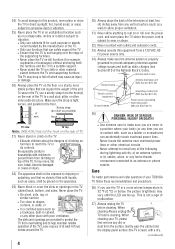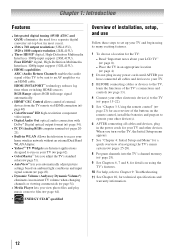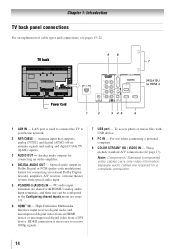Toshiba 32SL415U Support Question
Find answers below for this question about Toshiba 32SL415U.Need a Toshiba 32SL415U manual? We have 3 online manuals for this item!
Question posted by lbpuzzler on June 4th, 2012
How Do I Disable The Delay Start When I Hit The Power Button
WHEN I TURN ON THE TV THERE IS A DELAY IN THE STARTING, CAN THAT BE DISABLED.
Current Answers
Related Toshiba 32SL415U Manual Pages
Similar Questions
Where Is Power Button?
tv in standby mode; where is manual power button for model# 24L4200U?
tv in standby mode; where is manual power button for model# 24L4200U?
(Posted by clevbailey 6 years ago)
Toshiba 42hl196 Light Flashes Red Hit The Power Button And It Only Clicks How
to fix
to fix
(Posted by rodbotre 10 years ago)
Cannot Get Net Tv To Work
When Info Buttons Is Presses All The Squares Blank
(Posted by priceless 11 years ago)
When I Turn On Power Button The Streen Will Give A Quick Flast Then Nothing.
(Posted by catt5354 12 years ago)