Toshiba 32AV502U Support Question
Find answers below for this question about Toshiba 32AV502U - 31.5" LCD TV.Need a Toshiba 32AV502U manual? We have 2 online manuals for this item!
Question posted by steve25649 on October 6th, 2010
Toshiba 32av502u Model 844113c12784h1
I have only had this TV for about a year or so and it just stopped working. Nothing turns on....no blue screen. What can this be and can it be fixed or is it possibly the power source?
Please help
Steve
Current Answers
There are currently no answers that have been posted for this question.
Be the first to post an answer! Remember that you can earn up to 1,100 points for every answer you submit. The better the quality of your answer, the better chance it has to be accepted.
Be the first to post an answer! Remember that you can earn up to 1,100 points for every answer you submit. The better the quality of your answer, the better chance it has to be accepted.
Related Toshiba 32AV502U Manual Pages
Printable Spec Sheet - Page 1


32AV502U 31.5" diagonal 720p HD LCD TV with CineSpeed™
32AV502U
720p HD LCD TV with CineSpeed™
LEADING THE WAY IN HOME ENTERTAINMENT
INNOVATION
ADVANTAGE
• 720p HD CineSpeed™ Display • DynaLight™ Dynamic Backlight Control for Deep ...
Printable Spec Sheet - Page 2


... the best seat in the house. Cabinet Screen Size (measured diagonally)
LCD PANEL: Resolution Dynamic Backlight Control Response Time
VIDEO: Video Processor Video Scan Rate Cinema Mode 24fps1 TheaterWide® Modes Color Temperature Control Native ModeTM
AUDIO: Speaker System Mute/Half Mute
CONVENIENCE: Built-in TV Tuning Auto Aspect Control Sleep Timer Gaming Mode...
Owner's Manual - English - Page 1


..., please contact your TV antenna installer, cable provider, or satellite provider.
© 2008 TOSHIBA CORPORATION All Rights Reserved
Owner's Record The model number and serial number are on the back of steps for setting up your new TV, see page 9. Owner's Manual
Integrated High Definition LCD Television
HIGH-DEFINITION TELEVISION
26AV502U 32AV502U 32AV50SU 37AV502U
For an...
Owner's Manual - English - Page 2


... alert the user to the presence of this television for future reference. Flat panel displays can become excited while watching a program, especially on your retailer about your ability to walls with arrowhead symbol, within the product's enclosure that the wall where you use of your LCD TV, please read and understand all .
Follow the manufacturer...
Owner's Manual - English - Page 3
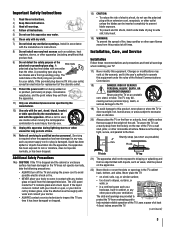
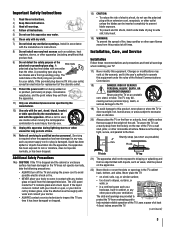
...TV does not operate normally, take the following precautions:
• ALWAYS turn off the TV and unplug the power cord to avoid possible electric shock or fire.
• NEVER allow your body to help...structure. The LCD panel inside the TV contains glass ...power cord from the damaged television. Changes or modifications may fall,
causing serious personal injury, death, or
serious damage to the TV...
Owner's Manual - English - Page 4


... this equipment from a 120 VAC, 60 Hz power source only.
27) Always make occasional snapping or popping sounds. Avoid contact with a sharp or heavy object.
36) • The LCD screen of this manual to a Toshiba Authorized Service Center.
38) If you are in a room whose temperature is being turned on the cabinet. Opening and removing the...
Owner's Manual - English - Page 5


...for your LCD TV
To Display your LCD TV on a flat, cushioned ...TV to the LCD panel.
2) Remove the four screws shown in the right diagram. To Display your LCD TV using a Wall Bracket:
If you have removed all four screws, holding the pedestal stand in place, remove the pedestal stand from the TV.
26" TV
VESA Mounting Pattern
Four screws
32" TV
Hook Sturdy strap (as short as possible...
Owner's Manual - English - Page 6


... to radio or television reception, which the receiver is connected. • Consult the dealer or an experienced radio/TV technician for
help. ENERGY STAR® qualified TV.
Changing Picture Settings may increase energy consumption, possibly beyond the limits required for compliance to these symptoms. 1) An afterimage (ghost) may appear on -screen target may not work with the...
Owner's Manual - English - Page 7


...input source for the ANT/CABLE terminal 29 Programming channels into the TV's channel memory.........30 Programming channels automatically 30 Manually adding and deleting channels in the channel memory 30 Labeling channels 31 Setting ... HDMI terminals 56 Limited United States Warranty for LCD Televisions 26" and Larger 57 Limited Canadian Warranty for Toshiba Brand Flat Panel Televisions 58
Owner's Manual - English - Page 8


...1: Introduction
Features of your new TV
The following are just a few of the many exciting features of your new Toshiba widescreen, integrated HD, LCD TV: • Integrated digital tuning... audio/video display timing adjustment function that allows HDMI source devices to put the Call Letters (e.g. ABC, HBO, etc.) on the screen along with Dolby® Digital optical output format ...; page 31).
Owner's Manual - English - Page 9


.... THIS TYPE OF DAMAGE IS NOT COVERED UNDER THE TOSHIBA WARRANTY.
� Do not plug in any power cords until AFTER you cannot turn on the floor or a sturdy, level, stable surface that can support the weight of the unit. Then press POWER on the TV control panel or remote control to operate your other
device...
Owner's Manual - English - Page 10


...).
10 Press to instantly close an on -screen, these buttons change the source you cannot turn the TV on the TV's control panel functions as the ENTER button.
7� EXIT - When no menu is on page 20).
� VIDEO-2 IN - Chapter 1: Introduction
TV front and side panel controls and connections
Model 37AV502U is used in this remote sensor (...
Owner's Manual - English - Page 11


Chapter 1: Introduction
TV back panel connections
For an explanation of ColorStream® high-definition component video inputs (with standard stereo audio inputs) for connecting devices with component video output, such as a Toshiba DVD player with ColorStream®. Used for connecting an audio amplifier.
7� VIDEO-1 IN - Analog audio outputs for updating the television's firmware...
Owner's Manual - English - Page 12
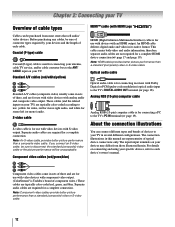
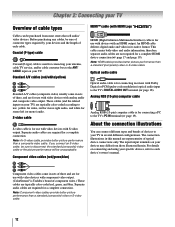
...video devices with component video output. (ColorStream® is Toshiba's brand of three, and are for use with video ...stereo left (or mono) audio.
Component video cables (red/green/blue)
HDMI™ cable (with HDMI Logo "
")
HDMI (High...cable is used for a complete connection. Chapter 2: Connecting your TV in several different configurations. This cable carries both video and audio...
Owner's Manual - English - Page 13


... your VCR has S-video, use , distribution, or revision of television programs, videotapes, DVDs, and other devices, see Chapter 3. Select the VIDEO 1 video input source on the TV.*
* To select the video input source, press INPUT on the TV.*
To view the VCR: Turn ON the VCR. To view the antenna or Cable signal: Select the ANT...
Owner's Manual - English - Page 17
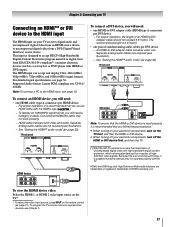
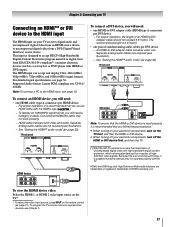
...Chapter 3.
17
Because this is an evolving technology, it is possible that some devices may not work properly.
− HDMI cable transfers both video and audio.
...source on the TV.*
* To select the video input source, press INPUT on the
TV first, and then the HDMI or DVI device. • When turning off your TV receives digital audio and uncompressed digital video from an HDMI source...
Owner's Manual - English - Page 23


...
FF
Fast FWD*
---
---
SLOW REW*
---
--- SLOW +
SLOW FWD*
---
---
TV --- SAT Guide
VOL + -
STOP
Stop*
---
--- SUB TITLE
Sub title*
---
--- EJECT
Eject*
---
--- Pause Play Stop ----Rewind Fast FWD
TV/VCR
Record (2 click
AUX 2 (DVD or HTIB) Power
TV TV TV Digit 1-9 Digit 0 +10 TV
Top Menu
TV Setup
TV
--- TV
DVD Return
Display Enter
Menu up /down
---
Menu...
Owner's Manual - English - Page 53


... a
known SAP source, make sure the Input Lock is set to reset the TV.
Picture and sound are watching an analog channel (off the TV, press and hold the POWER button on the TV control panel for a possible cause of the problem and some solutions you are using a ColorStream or HDMI video connection instead.
TV stops responding to controls...
Owner's Manual - English - Page 55
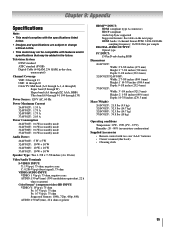
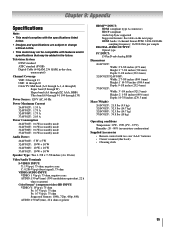
...This model may ...on the next page. Television System
NTSC standard ATSC ...TV: Mid band (A-8 through A-1, A through I)
Super band (J through W) Hyper band (AA through ZZ, AAA, BBB) Ultra band (65 through 94, 100 through 135)
Power Source: 120 V AC, 60 Hz
Power Maximum Current
26AV502U: 1.55 A 32AV502U: 1.75 A 32AV50SU: 1.75 A 37AV502U: 2.05 A Power Consumption
26AV502U: 0.6 W in standby mode 32AV502U...
Owner's Manual - English - Page 58


...power failures, power surges or power...screen burn or image retention caused by prolonged display of static images and/or phosphor aging, or any other external cause or event, act or omission outside the control of TCL, including fire, theft, acts of this period, ASP personnel will come to : a. i. Chapter 9: Appendix
Limited Canadian Warranty
for Toshiba Brand Flat Panel Televisions
Toshiba...
Similar Questions
Does Toshiba Lcd Tv Model 27hl85 Has A Built In Atsc Tuner ?
I have an old LCD TV Toshiba model 27HL85 and want to connect the TV to get signal from digital sign...
I have an old LCD TV Toshiba model 27HL85 and want to connect the TV to get signal from digital sign...
(Posted by samhadi 8 years ago)
My Toshiba Tv Wont Turn On Model 32av502u
(Posted by goocomp 10 years ago)
How To Replace A Light Bult On A Tosiba Flat Tv Model 32av502u
(Posted by gary2spider 10 years ago)
Toshiba 32 Lcd Tv (32av502r) And It Will Not Turn On. I
(Posted by Kanpapil 10 years ago)

