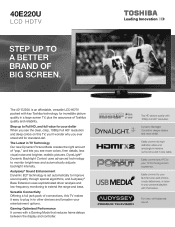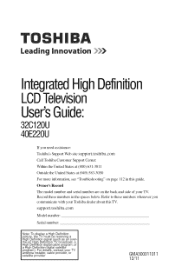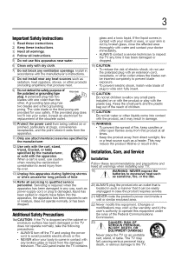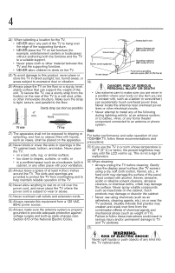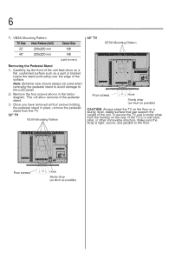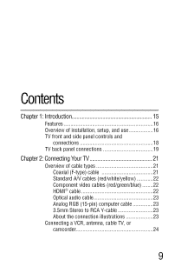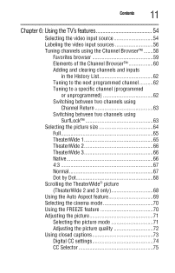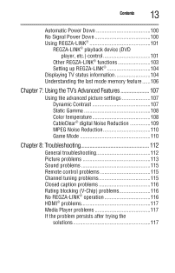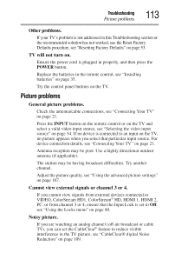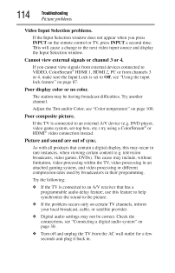Toshiba 40E220U Support Question
Find answers below for this question about Toshiba 40E220U.Need a Toshiba 40E220U manual? We have 2 online manuals for this item!
Question posted by vharris81214 on May 29th, 2012
Intertmitent Picture And Volumne Loss.
Current Answers
Answer #1: Posted by TVDan on May 29th, 2012 5:13 PM
Check the TV with another input (DVD, VCR, etc) to see if the input isn't the problem.
Also try this: Press and hold the POWER button on the TV control panel for 5 or more seconds to reset the TV.
here's a place you can order the "main" board: http://www.encompassparts.com/item/9169944/Toshiba_Computer/75028881/Pc_Board_Assy,_Main,_461C
TV Dan
Related Toshiba 40E220U Manual Pages
Similar Questions
A technician at the store where I bought the TV suggested I try a Firmware upgrade. I downloaded a f...
I had this TV stolen from my house and need new price for insurance claim. I got it with room furnit...
when i turn tv on it flickers then goes blank thank you