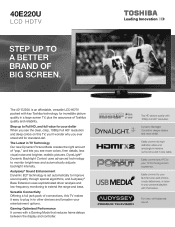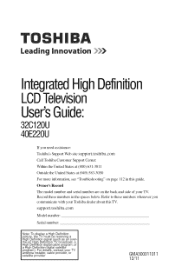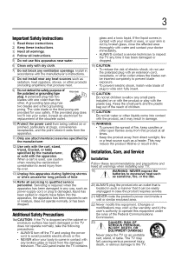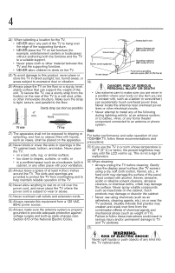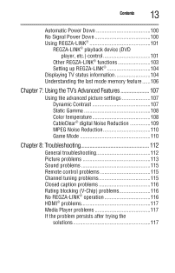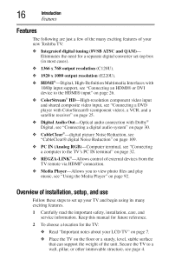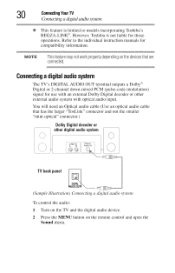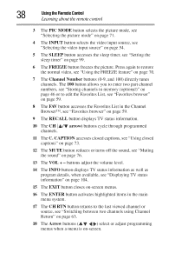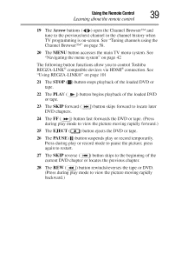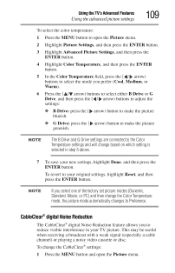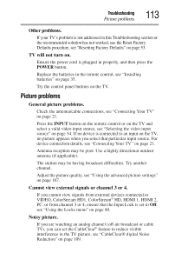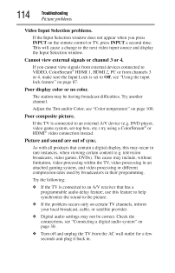Toshiba 40E220U Support Question
Find answers below for this question about Toshiba 40E220U.Need a Toshiba 40E220U manual? We have 2 online manuals for this item!
Question posted by dreenagiudice on September 2nd, 2012
My Toshiba Tv Has No Picture But Does Have Sound
The person who posted this question about this Toshiba product did not include a detailed explanation. Please use the "Request More Information" button to the right if more details would help you to answer this question.
Current Answers
Related Toshiba 40E220U Manual Pages
Similar Questions
Both The Hdmi Inputs On My Toshiba 40e220u Lcd Tv Recently Stopped Working.
A technician at the store where I bought the TV suggested I try a Firmware upgrade. I downloaded a f...
A technician at the store where I bought the TV suggested I try a Firmware upgrade. I downloaded a f...
(Posted by coopers 6 years ago)
Toshiba Tv Model 52hm84
have fitted new lamp No picture = no sound red pilot light comes on - does not blink green pilot ...
have fitted new lamp No picture = no sound red pilot light comes on - does not blink green pilot ...
(Posted by 1henlyn 10 years ago)
Tvtoshiba 32av500u No Picture No Sound
tvToshiba 32AV500U no picture no sound but the green light is on, what coul be wrong and how can I c...
tvToshiba 32AV500U no picture no sound but the green light is on, what coul be wrong and how can I c...
(Posted by floreug 11 years ago)
Intertmitent Picture And Volumne Loss.
While viewing TV will freeze up, and volumne goes out, sometime it will recover, but if it doesn't t...
While viewing TV will freeze up, and volumne goes out, sometime it will recover, but if it doesn't t...
(Posted by vharris81214 11 years ago)
I Cant Get A Picture Or Sound
my tv comes on, the guide comes up & i can scroll thru the channels but i cannot get a picture o...
my tv comes on, the guide comes up & i can scroll thru the channels but i cannot get a picture o...
(Posted by donnajune1960 12 years ago)