Toshiba 40E220U Support Question
Find answers below for this question about Toshiba 40E220U.Need a Toshiba 40E220U manual? We have 2 online manuals for this item!
Question posted by Deezdk on November 26th, 2013
What Are The Best Picture Settings For Toshiba 40e220u
The person who posted this question about this Toshiba product did not include a detailed explanation. Please use the "Request More Information" button to the right if more details would help you to answer this question.
Current Answers
There are currently no answers that have been posted for this question.
Be the first to post an answer! Remember that you can earn up to 1,100 points for every answer you submit. The better the quality of your answer, the better chance it has to be accepted.
Be the first to post an answer! Remember that you can earn up to 1,100 points for every answer you submit. The better the quality of your answer, the better chance it has to be accepted.
Related Toshiba 40E220U Manual Pages
Brochure - Page 1
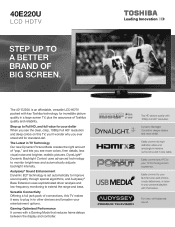
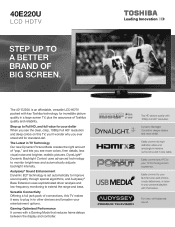
... plug in a large screen TV, plus the assurance of Toshiba quality and reliability. Easily connect to highdefinition video and amazingly immersive surround sound in TV Technology Our new Dynamic Picture Mode creates the right amount of big screen.
For clear, well-balanced sound. 40E220U
LCD HDTV
Step up to Full HD, and full...
Brochure - Page 2


...if your Toshiba television, always use a UL Listed wall bracket appropriate for viewing 1080p/24 fps content.
© 2012 Toshiba America ...40E220U
S P E C I F I C AT I O N S1
Screen Size: 40" • Diagonal Screen Size: 40"
Panel • Panel Type: CCFL • Resolution: 1080P Full HD • Refresh Rate: 60Hz • Backlight Control: DynaLight®
Video Chassis • Dynamic Picture...
User Guide - Page 1
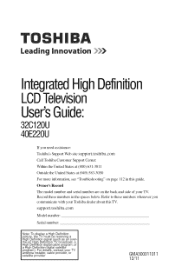
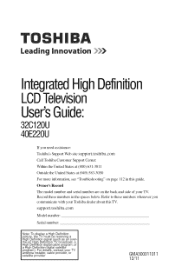
...40E220U
ff you communicate with your Toshiba dealer about this guide. For details contact your TV. Record these numbers whenever you need assistance: Toshiba's Support Web site support.toshiba.corn Call Toshiba... Refer to these numbers in this TV. support.toshiba.corn
Model number:
Serial number:
Note: To display a High Definition picture, the TV must be receiving a High Definition ...
User Guide - Page 2


... furniture and
television sets. , DolYt place fla_ pane_displays on s %rgeI than lifo" flat panel _isphy: Care shoutd be taken to place or install the display where it cannot be pushed, pulled over, o_knocked down_ *Care shoutd be heavy.
For additional antenna grounding information, see 33) and 34) on page 4. The use d this Toshiba LCD TV...
User Guide - Page 4
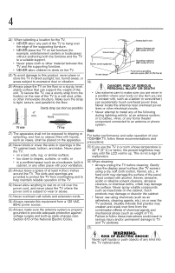
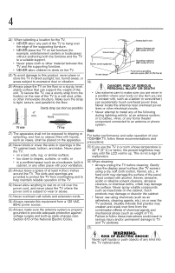
... This is 32 ° F (0 ° C) or below, the picture brightness may vary until the LCD warms up static charges (see Section 810 ... and safer operation of the unit. Gently wipe the display panel surface (the TV screen) using chemicals (such as a ladder... The slots and openings are never in a position where your TOSHIBA TV, follow these recommendations and precautions:
35) If you are...
User Guide - Page 5


... when the unit is being turned on a flat, cushioned surface such as a quilt or blanket. Note: The lamp(s) inside the LCD panel contains a small amount of mercury.
Leave the... manual to a Toshiba Authorized Service Provider.
45) If you to dangerous voltage or other hazards. When the TV is in safe operating condition. When selecting a location for the television, avoid locations where...
User Guide - Page 7


...television reception, which the receiver is viewed from Dolby Laboratories.
U.S. Such pixels are designed to radio communications. Operation is : Toshiba America Information Systems, Inc. 9740 lrvine Blvd., lrvine, CA 92618. These limits are not visible when the picture... not a sign of time.
2) The LCD panel contained in any imerlcrence received, including interference that ...
User Guide - Page 13
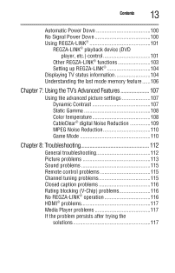
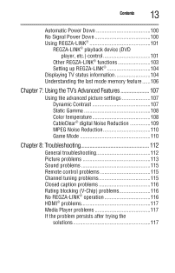
General troubleshooting 112 Picture problems 113 Sound problems 115 Remote control problems 115 Channel tuning...
Other REGZA-LINK® functions 103 Setting up REGZA-LINK 104 Displaying TV status information 104 Understanding the last mode memory feature ...... 106
Chapter7: Usingthe TV'sAdvancedFeatures 1..07
Using the advanced picture settings 107 Dynamic Contrast 107 Static Gamma 108...
User Guide - Page 16
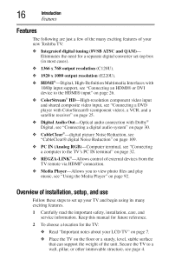
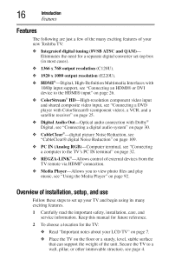
olo ColorStream --digital picture Noise Reduction, see "CableClear@ digital Noise Reduction" on page 92.
Media Player--Allows you ... choose a location for the TV:
Read "Important notes about your new Toshiba TV:
o:o Integrated digital tuning (SVSB ATSC and QAM)-Eliminates the need for a separate digital converter set up your TV and begin using its many exciting features of your LCD ...
User Guide - Page 70


... watching the TV, press the FREEZE the picture.
2 To unfreeze the picture, press the FREEZE (or any other button).
button to Film: (available for 480i and 1080i signals)
1 Press the MENU button and open the Picture menu.
2 Highlight Picture Settings, and then press the ENTER button.
3 Highlight Advanced Picture Settings, and then press the ENTER button.
4 In...
User Guide - Page 71


UsingtheTV'sfeatures
"71
Adjusting the picture
//
Adjustingthe picture
Selectingthe picturemode
You can select your desired picture settings from the modes described below. Brighat nddynamicpicture(factorysetting) Standardpicturesettings(factorysetting) Lowecr ontrasftordarkenedroom(factorysetting) DesignefdorviewingofPCtablesanddocuments Yourpersonaplreferences
NOTE
PC mode is available ...
User Guide - Page 72


...
reddish
greenish
Sharpness
softer
sharper
* Backlight: adjusts the brightness of darkness. To adjust the picture quality:
1 Press the MENU button and open the Picture menu.
2 Highlight Picture Settings, and then press the ENTER button.
3 Press the (&/y arrow) buttons to select the picture quality you prefer, and then press the ENTER button.
(Sanq)le Image) Mode...
User Guide - Page 73


...of TV programs and videos that you adjusted are closed captioned (usually marked "CC" in program guides).
The picture qualities you began adjusting the picture settings from, highlight Reset, and then press the ENTER button.
olo Text--An on page 71 until Reset is ....
2 Press the (4/_ arrow) buttons to the current program, such as a starting point for adjusting the picture settings.
User Guide - Page 107


... Dynamic Contrast preference: 1 From the Picture menu, highlight Picture Settings and press
the ENTER button.
(Sample Image) Dynamic Contras't screen Highlight Advanced Picture Settings, and then press the ENTER button.
107
Chapte7r
UsingtheTV'sAdvanced Features
Usingthe advancedpicturesettings
DynamicContrast Dynamic Contrast detects changes in picture quality that affect the appearance of your...
User Guide - Page 108


... feature lets you adjust the levels of black colors is decreased. 1 08
UsingtheTV'sAdvancedFeatures Using the advanced picture settings
3 Press tile (A/Y arrow) buttons to select Dynamic Contrast.
4 Press tile (,ql/_ arrow) buttons to open the Picture menu.
2 Highlight Picture Settings, and then press tile ENTER button.
3 Highlight Advanced Picture Settings, and then press tile ENTER button.
User Guide - Page 109
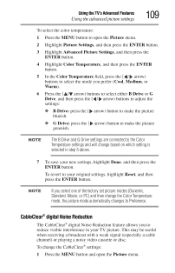
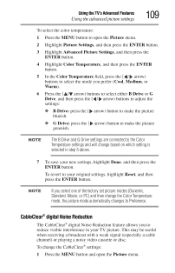
... Reset, and then press the ENTER button. To change the CableClear ®settings:
1 Press the MENU button and open the Picture menu.
2 Highlight Picture Settings, and then press tile ENTER button.
3 Highlight Advanced Picture Settings, and then press tile ENTER button.
4 Highlight Color Temperature, and then press the ENTER button.
5 In the Color Temperature field, press...
User Guide - Page 110
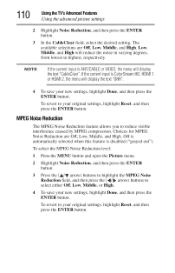
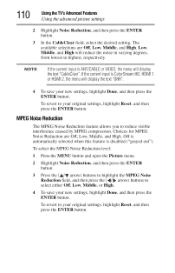
... then press the ENTER button.
Middle, and High. 110
UsingtheTV'sAdvancedFeatures Using the advanced picture settings
2 Highlight Noise Reduction, and then press the ENTER button.
3 In the CableClear field, select the desired setting. To revert to your new settings, highlight Done, and then press the ENTER button. To select the MPEG Noise Reduction level...
User Guide - Page 111


... remote control,see"Selectingthevideoinputsource"on Game Mode:
1 Press the MENU button to open the Picture menu. 2 Press the (4/_ arrow) buttons to select On. To turn the TV ... controller (such as music creation and high-action games). UsingtheTV'sAdvancedFeatures Using the advanced picture settings
1 11
GameMode
You can use the Game Mode feature for 480i and 1080i input...
User Guide - Page 113
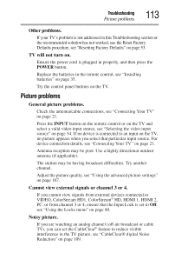
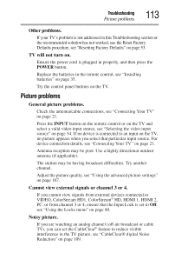
..., see "Using the advanced picture settings" on the TV. Antenna reception may be poor. Use a highly directional outdoor antenna (if applicable).
Cannot view external signals or channel 3 or 4. Try another channel. Noisy picture.
TV will not turn on page 21. Try the control panel buttons on page 107.
Adjust the picture quality, see "Connecting Your...
User Guide - Page 127
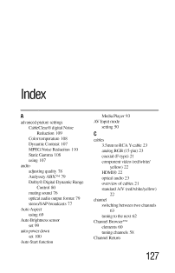
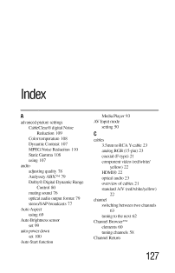
Index
A
advanced picture settings
CableClear® digital Noise Reduction 109
Color temperature 108 Dynamic Contrast 107 MPEG Noise Reduction 110...optical audio output format 79 stereo/SAP broadcasts 77
Auto Aspect using 69
Auto Brightness set 99
sensor
auto power down set 100
Auto Start function
Media Player 93 AV Input mode
setting 50
g
cables 3.5mm to RCA Y-cable 23 analog RGB (15-pin) 23...
Similar Questions
Best Picture Settings
What is the best calibrated picture settings for this tv?
What is the best calibrated picture settings for this tv?
(Posted by danielbrooks 11 years ago)
What Is The Best Picture Settings For My Toshiba Television Model#32c120u?
(Posted by bronco714 11 years ago)

