Toshiba 40E220U Support Question
Find answers below for this question about Toshiba 40E220U.Need a Toshiba 40E220U manual? We have 2 online manuals for this item!
Question posted by ZAKOdi on April 7th, 2014
How Do You Hook A Wii To A Toshiba 40e220u
The person who posted this question about this Toshiba product did not include a detailed explanation. Please use the "Request More Information" button to the right if more details would help you to answer this question.
Current Answers
There are currently no answers that have been posted for this question.
Be the first to post an answer! Remember that you can earn up to 1,100 points for every answer you submit. The better the quality of your answer, the better chance it has to be accepted.
Be the first to post an answer! Remember that you can earn up to 1,100 points for every answer you submit. The better the quality of your answer, the better chance it has to be accepted.
Related Toshiba 40E220U Manual Pages
Brochure - Page 1
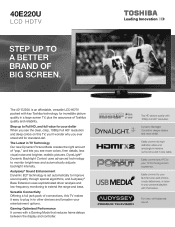
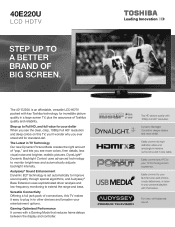
40E220U
LCD HDTV
Step up to other devices and broaden your entertainment options. The Latest in TV Technology Our new Dynamic Picture Mode creates the right amount of big screen. Versatile Connectivity Offering a full jack pack of Toshiba... experience.
Dynamic Backlight Control for your personal playlists with key Toshiba technology for incredible picture quality in a large screen TV, ...
Brochure - Page 2


...)
Rear Panel Connector Diagram
Cables not included. All rights reserved. 40E220U
S P E C I F I C AT I O N S1
Screen Size: 40" • Diagonal Screen Size: 40"
Panel • Panel Type: CCFL...even if your Toshiba television, always use a UL Listed wall bracket appropriate for viewing 1080p/24 fps content.
© 2012 Toshiba America Information Systems, Inc. and/or Toshiba Corporation. With...
User Guide - Page 1
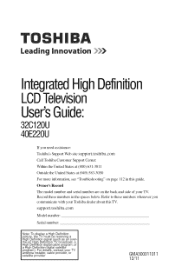
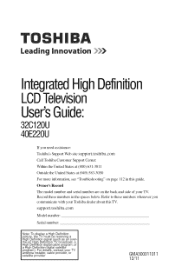
... this TV. For details contact your Toshiba dealer about this guide. Record these numbers whenever you need assistance: Toshiba's Support Web site support.toshiba.corn Call Toshiba Customer Suplx_rt Center: Within the United States...IntegrateHd ighDefinition LCDTelevision User'sGuide:
32C120U 40E220U
ff you communicate with your TV antenna installer cable provider or sate te provder
GMA300011011 ...
User Guide - Page 2


... easily be used as steps such as practical. This manual will help you decide to wall mount this
television, always use d this Toshiba LCD TV.
Wall Mnauting: If you decide to wall meant your flat panel disptay, contact you[ retai_er about professional klsta!la_ion, * Make s_re that the wall where you for purchasing this...
User Guide - Page 3
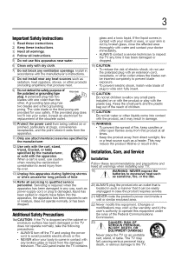
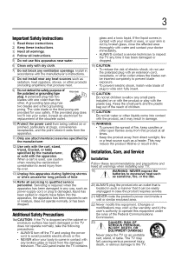
.... • ALWAYS contact a service technician to inspect the TV any ventilation openings.
The LCD panel inside a wall or similar enclosed area.
22) Never modify this equipment. This may fall, ..., or sold with an extension cord, receptacle, or other open flames away from the damaged television. fully insert.
16) CAUTION: Do not let children swallow any broken glass or liquid from...
User Guide - Page 4
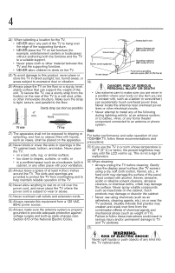
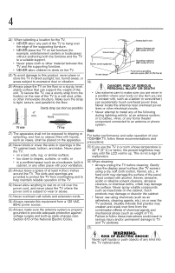
...power lines. Sturd_ strap (ss short 8s pessibie)
4"
ran,
Hook
TV st#e
TV t_p
27) The apparatus shall not be ...care to make sure you are never in a position where your TOSHIBA TV, follow these instructions could result in
serious injury and/or...
• Always unplug the TV before cleaning. Gently wipe the display panel surface (the TV screen) using chemicals (such as a bookcase, built...
User Guide - Page 5


...television, avoid locations where the screen may be damaged by ultraviolet radiation from the rear of the TV.
3) Remove the screws of the VESA Mounting Pattern show in safe operating condition. Note: The lamp(s) inside the LCD panel...panel.
2) Place the TV on page 4. If these sounds become frequent or continuous, unplug the power cord and contact a Toshiba...turned on a flat, cushioned surface...
User Guide - Page 6
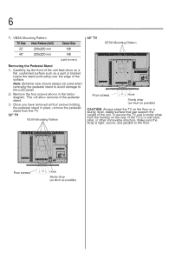
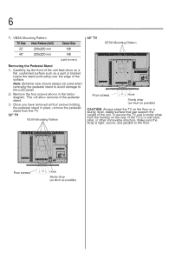
...when removing the pedestal stand to avoid damage to the LCD panel.
2) Remove the four screws shown in place, remove the pedestal stand from the hook(s) on the floor or a sturdy level stable surface that can... on a flat, cushioned surface such as possbb)
CAUTION: Always place the TV on the rear of the TV to the foor. i i i Hook
S_u[dy strap (as aho_t as a quilt or blanket. Hook
Sttady strap ...
User Guide - Page 7


... must accept any lorm without the prior written permission of time.
2) The LCD panel contained in a particular installation. However, there is a trademark of Toshiba America Information Systems, Inc. with this equipment does cause harmful interference to radio or television reception, which can radiate radio frequency energy and, if not installed and used in...
User Guide - Page 8


... HEREIN OR FOR DISCREPANCIES BETWEEN THE PRODUCT AND THE MANUAL. IN NO EVENT SHALL TOSHIBA BE LIABLE FOR ANY INCIDENTAL, CONSEQUENTIAL, SPECIAL, OR EXEMPLARY DAMAGES, WHETHER BASED ON...limited to any product specifications, is subject to change without notice. TOSHIBA CORPORATION AND TOSHIBA AMERICA INFORMATION SYSTEMS, INC. (TOSHIBA) PROVIDES NO WARRANTY WITH REGARD TO THIS MANUAL OR ANY OTHER ...
User Guide - Page 17


... IS NOT COVERED UNDER THE TOSHIBA WARRANTY.
3 Do not plug in any power cords until after you cannot turn on the TV.
Then press tile Power button on the TV control panel or remote control to turn...damage the TV. If the TV stops responding to the buttons on the remote control or TV control panel and you have connected all cables and devices to your TV.
4 Before connecting cables or devices to...
User Guide - Page 84


... the ENTER button to highlight Edit Rating Limits, and then press the ENTER button.
Similarly,theratingof programsin anadditionalratingsystemis notdeterminedt,ransmittedor controlledbytheTVor Toshiba.
¢ Theadditionalratingsystemis an evolvingtechnology;
4
UsingtheTV'sfeatures
Using parental contivls (for USA region)
4 Press the (y arrow) button to highlight Enable Rating Blocking...
User Guide - Page 101
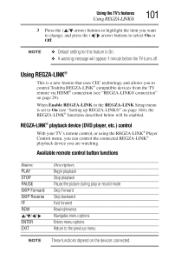
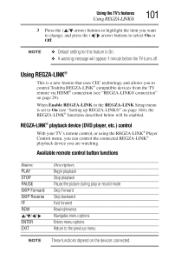
UsingREGZA-LIN®K
This is a new feature that uses CEC technology and allows you want to change, and press the (4/_ arrow) buttons to control Toshiba REGZA-LINK NOTE
.:o Defaulst ettingfor this featureis On. ¢ A warningmessagewill appear1 minutebeforetheTVturnsoff. UsingtheTV'sfeatures Using REGZA-LINK®
101
3 Press the (A/Y arrow) buttons to highlight ...
User Guide - Page 112
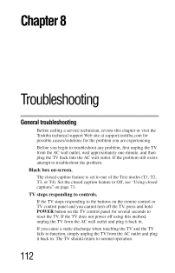
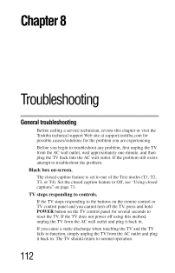
... back into the AC wall outlet. Black box on the remote control or TV control panel and you begin to troubleshoot any problem, first unplug the TV from the AC outlet and...on -screen. Before you cannot turn off using this chapter or visit the Toshiba technical support Web site at support.toshiba.com for possible causes/solutions for several seconds to reset the TV. Chapter8
Troubleshooting...
User Guide - Page 116
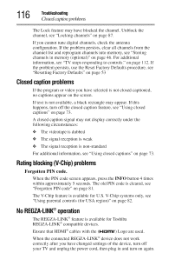
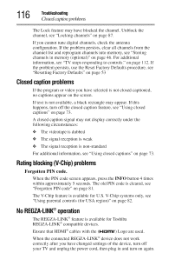
If text is cleared, see "Using closed captioned, no captions appear on the screen. If this happens, turn off the closed caption feature, see "Forgotten PIN code" on page 81. Ratingblocking(V-Chipp) roblems
Forgotten PIN code. V-Chip systems only, see "Locking channels" on page 112.
When the PIN code screen appears, press the INFO button 4 times within approximately 5 seconds. If you...
User Guide - Page 119


... (maximum current) 0.6 W in Standby mode 1.7 A (maximum current) 0.6 W in Standby mode
Audiopower
32C120U
Wl7T[_W_._÷_ TWW
Speaketrype
oo,ioaio, n, 119
Powo _SOIdK'e [
32C 120U 40E220U
Two 5 5/8 x 1 1/5 x 4/5" (142 x 30 x 20mm) Two 5 5/8 x 1 1/5 x 4/5" (142 x 30 x 20mm)
Video/auditoerminals
Video/audioinput
Video Audio
1 V (p-p), 75 ohm, negative sync. 200 mV(rms) (-20dBFS, 47K ohm...
User Guide - Page 120
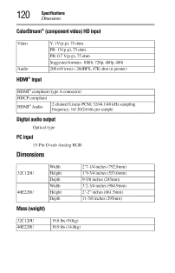
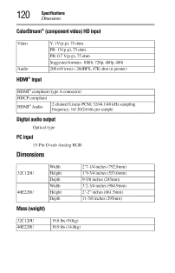
...;m(componenvtideo)HDinput
Video Audio
Y: 1V(p-p), 75 ohm. its32p/e4r4s.1a/m48ple kHz sampling
Digitalaudiooutput
Optical type
PCinput
15-Pin D-sub Analog RGB
Dimensions
32C 120U 40E220U
Width
Height Depth Width
Height Depth
Mass(weight)
2'7-1/4 inches (792.8mm) 1'9-3/4 inches (553.6mm) 9-5/8 inches (245mm) 3'2-3/4 inches (984.9mm) 2'-2" inches (661.5mm) 11-5/8 inches (295mm...
User Guide - Page 123
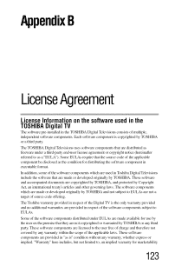
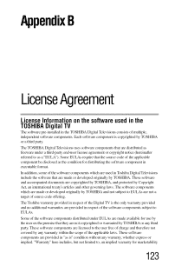
... code of source code offering. In addition, some of the software components which are provided in the TOSHIBA Digital Televisions consists of the software components subject to EULAs are provided in executable format. The TOSHIBA Digital Televisions uses software comixments that are made or developed originally by any third party. Some of the software...
User Guide - Page 124


...assume the entire risk as specified below lists the software components pre-installed in the TOSHIBA Digital Televisions, which are exhibited in their original text (English) as exactly written by the...Unless specified under the applicable laws or in a written agreement, a party who contacts Toshiba Consumer Solutions at least three (3) years from the copyright holders or based on the ...
User Guide - Page 130


... timer 99 troubleshooting 112
channel tuning problems 115 closed caption problems 116 contact Toshiba 117 HDMI® 117 media player problems 117 No REGZA-LINK® operation... problems 116 remote control problems 115 sound problems 115 TV connections front 18 side 18 TV panel connections back 19 TV panel controls front 18 left side 18 side 18 TV remote functionality 37 install batteries 35 TV ...
Similar Questions
How To Hook Up A Wii To A Toshiba Television Model Number 32c120u
(Posted by mom0picco 10 years ago)
I Bought A Toshiba Tv 40e220u. What Kind Of Dvd Do I Need To Purchase
(Posted by joanne1150 11 years ago)

