Toshiba 32L1350U Support Question
Find answers below for this question about Toshiba 32L1350U.Need a Toshiba 32L1350U manual? We have 2 online manuals for this item!
Question posted by munozb on July 12th, 2013
Program 1080i On A 32l 1350 Uc Toshiba
I program my cable to 1080i I plug HDMI cable but tv keep saying 480 what i sould do
Current Answers
There are currently no answers that have been posted for this question.
Be the first to post an answer! Remember that you can earn up to 1,100 points for every answer you submit. The better the quality of your answer, the better chance it has to be accepted.
Be the first to post an answer! Remember that you can earn up to 1,100 points for every answer you submit. The better the quality of your answer, the better chance it has to be accepted.
Related Toshiba 32L1350U Manual Pages
User's Guide for L1350U and L2300U Series TV's - Page 1


... (such as an over-the-air High Definition TV broadcast, a High Definition digital cable program, or a High Definition digital satellite program). Leading Innovation
Integrated High Definition LED Television User's Guide:
23L1350U 29L1350U 32L1350U 39L1350U 50L1350U
23L2300U 32L2300U 39L2300U 50L2300U
If you communicate with your Toshiba dealer about this guide.
Record these numbers...
User's Guide for L1350U and L2300U Series TV's - Page 3
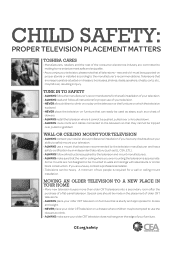
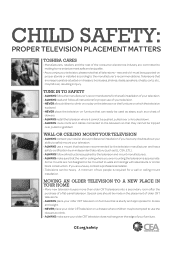
... supported on furniture that can be heavy.
If you are mounting the television is appropriate. MOVING AN OLDER TELEVISION TO A NEW PLACE IN YOUR HOME
• Many new television buyers move their older CRT televisions into a secondary room after the purchase of a flat-panel television. new and old- TUNE IN TO SAFETY
• ALWAYS follow the manufacturer...
User's Guide for L1350U and L2300U Series TV's - Page 6


... a Wall Bracket:
If you need to the LCD panel. 2) Place the TV on or off. 6
• Always unplug the TV before cleaning. Avoid contact with the pedestal. Never spray volatile compounds such as insecticide on a flat, cushioned surface such as UL, CSA, ETL) that the TV is being turned on a sturdy, level surface that can...
User's Guide for L1350U and L2300U Series TV's - Page 8


...panel contained in accordance with this equipment does cause harmful interference to radio or television reception, which can radiate radio frequency energy and, if not installed and used in this TV... of Conformity Compliance Statement (Part 15):
Toshiba 23L1350U, 29L1350U, 32L1350U, 39L1350U, 50L1350U, 23L2300U, 32L2300U, 39L2300U, 50L2300U Television models comply with the limits for a ...
User's Guide for L1350U and L2300U Series TV's - Page 10


... of installation, setup, and use 18 TV front and side panel controls and connections....19 TV back panel connections 20
Chapter 2: Connecting Your TV 21
Overview of cable types 21 Coaxial (F-type) cable 21 Standard A/V cables (red/white/yellow 22 Component video cables (red/green/blue).........22 HDMITM cable (with HDMI Logo 22 Optical audio cable 23 Analog RGB (15-pin) computer...
User's Guide for L1350U and L2300U Series TV's - Page 13
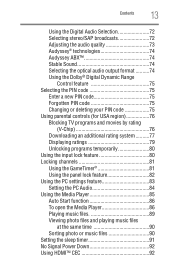
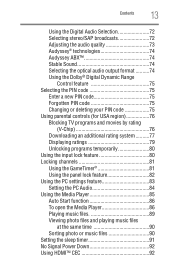
... (for USA region 76 Blocking TV programs and movies by rating
(V-Chip 76 Downloading an additional rating system...........77 Displaying ratings 79 Unlocking programs temporarily 80 Using the input lock... feature 80 Locking channels 81 Using the GameTimer 81 Using the panel lock feature 82 Using the ...
User's Guide for L1350U and L2300U Series TV's - Page 20
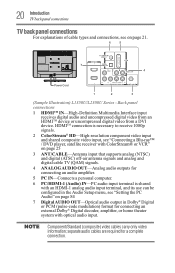
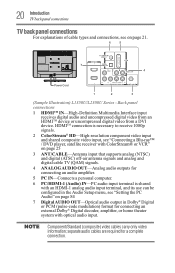
... panel connections
TV back panel connections
For explanations of cable types and connections, see "Setting the PC Audio" on page 84 7 Digital AUDIO OUT-Optical audio output in Dolby® Digital or PCM (pulse-code modulation) format for connecting an external Dolby® Digital decoder, amplifier, or home theater system with an HDMI-1 analog audio...
User's Guide for L1350U and L2300U Series TV's - Page 22


... of three and connect with video devices with component video output. (ColorStream® is Toshiba's brand of three, and connect to video devices with HDMI Logo)
(Sample Illustration) HDMITM cable HDMITM (High-Definition Multimedia Interface) cable connects to devices that have an HDMITM output. HDMITM cable (with analog audio and composite video output. Component video...
User's Guide for L1350U and L2300U Series TV's - Page 24
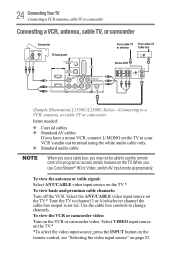
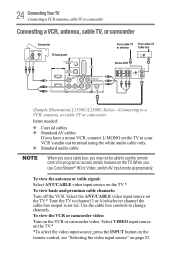
... program or access certain features on the TV to your VCR's audio out terminal using the white audio cable only. To view the antenna or cable signal: Select ANT/CABLE video input source on page 52
24 ConnectingYourTV Connecting a VCR, antenna, cable TV, or camcorder
Connecting a VCR, antenna, cable TV, or camcorder
Camcorder
AUDIO OUT
L
R
VIDEO
TV back panel
From cable TV From cable TV...
User's Guide for L1350U and L2300U Series TV's - Page 25
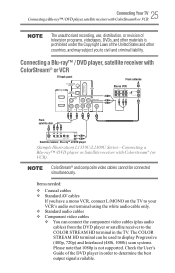
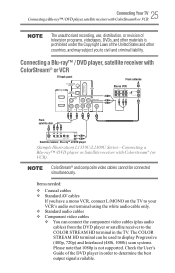
..., or revision of television programs, videotapes, DVDs, and other materials is not supported. Connecting a Blu-ray™ / DVD player, satellite receiver with
ColorStream® or VCR
TV back panel
From antenna
Stereo VCR...480i, 1080i) scan systems. Please note that 1080p is prohibited under the Copyright Laws of the DVD player in the TV. ColorStream® and composite video cables cannot ...
User's Guide for L1350U and L2300U Series TV's - Page 32
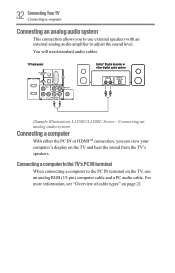
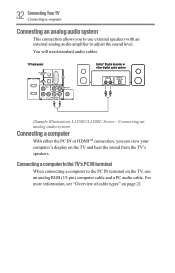
For more information, see "Overview of cable types" on the TV and hear the sound from the TV's speakers. TV back panel
Dolby® Digital decoder or other digital audio system
(Sample Illustration) L1350U/L2300U Series-Connecting an analog audio system
Connecting a computer
With either the PC ...
User's Guide for L1350U and L2300U Series TV's - Page 35
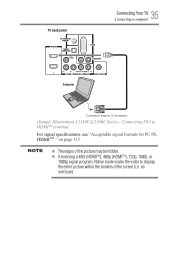
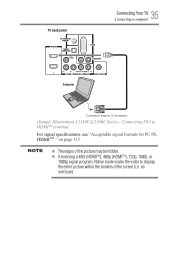
... to display the entire picture within the borders of the picture may be hidden. no overscan). v If receiving a 480i (HDMITM), 480p (HDMITM), 720p, 1080i, or
1080p signal program, Native mode scales the video to HDMITM terminal For signal specifications, see "Acceptable signal formats for PC IN, HDMMIITTMM" on page 113
v The edges...
User's Guide for L1350U and L2300U Series TV's - Page 39
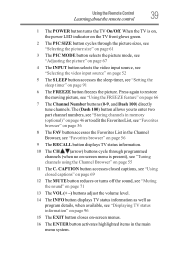
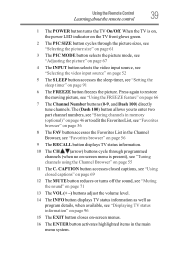
..., see "Muting the sound" on page 71
13 The VOL (+ -) buttons adjust the volume level.
14 The INFO button displays TV status information as well as program details, when available, see "Displaying TV status information" on page 96
15 The EXIT button closes on-screen menus.
16 The ENTER button activates highlighted items...
User's Guide for L1350U and L2300U Series TV's - Page 47


... menu. 3 Highlight Channel Tuning, and then press the ENTER button.
(Sample Image) Setup menu -
See "ANT/CABLE IN" on page 45. This is configured for Cable will erase channels that were previously programmed into the TV's memory.
Channel selection Cable
Scanning channels, please wait...
6%
Number of Channels Found - 7 Scanning Analog Channels Channel - 9
Cancel
(Sample Image...
User's Guide for L1350U and L2300U Series TV's - Page 78
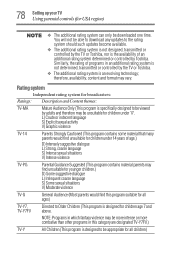
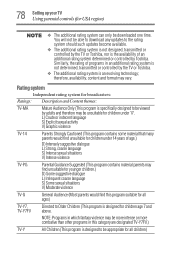
... children.) D) Some suggestive dialogue L) Infrequent coarse language S) Some sexual situations V) Moderate violence
TV-G
General Audience (Most parents would find this category are designated TV-Y7FV.)
TV-Y
All Children (This program is not determined, transmitted or controlled by Toshiba.
NOTE: Programs in which fantasy violence may be more intense or more combative than other...
User's Guide for L1350U and L2300U Series TV's - Page 105


...can set -top box, etc.) try using a ColorStream® or HDMITM video connection instead. television broadcasts, video games, DVDs). v Digital audio settings may occur in . This will cause a...Cable TV), you are out of sync.
If the TV is connected to an A/V receiver that contain a digital display, this feature to help synchronize the sound to reduce visible interference in their programming...
User's Guide for L1350U and L2300U Series TV's - Page 106


... the HDMITTMM audio mode" on page 81
If you are not receiving a second audio program from the channel list and reprogram channels into memory, see "Storing channels in memory (... muted.
106
Troubleshooting Channel tuning problems
Sound problems
Check the antenna/cable connections, see "Connecting a VCR, antenna, cable TV, or camcorder" on page 24
The station may not operate certain...
User's Guide for L1350U and L2300U Series TV's - Page 107
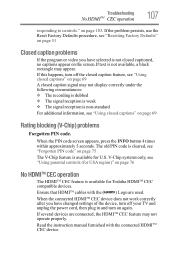
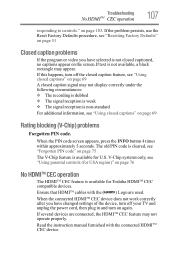
...off your TV and unplug the power cord, then plug in ...Toshiba HDMITM CEC compatible devices. The old PIN code is cleared, see "Using closed captioned, no captions appear on again.
Ensure that HDMITM cables with the connected HDMITM CEC device. If the problem persists, use the Reset Factory Defaults procedure, see "Resetting Factory Defaults" on page 51
Closed caption problems
If the program...
Resource Guide for L1350U Series TV's - Page 1


... the grounding system of the surface and assemble the pedestal as a heater.
However, cables connected to making home entertainment
safely install your purchase! A polarized plug has two blades with your Toshiba dealer about your ability to
to the flat panel display so
flat panel displays are never in a position where your new product, please keep candles
or...
Resource Guide for L1350U Series TV's - Page 2


...Toshiba 23L1350U/29L1350U/32L1350U/39L1350U/ 50L1350U Television...antenna, cable TV, or camcorder
Camcorder
AUDIO OUT
L
R
VIDEO
TV back panel
From cable TV From cable TV
or antenna
Cable box
Stereo...cable TV, or camcorder" section in the User's Guide located at support.toshiba.com. Selects or adjusts programming menus when a menu is not covered under license from ANT OUT to TV
HDMI...
Similar Questions
How I Can Get A Schematic Diagram For Toshiba Tv 32l 1350uc
How i can get a Schematic diagram for Toshiba TV 32L 1350UCThank's
How i can get a Schematic diagram for Toshiba TV 32L 1350UCThank's
(Posted by gkelectrique 6 years ago)
I Need A Password To Unblock Program Tv Says Tv-14. Exceeds Channel Limits This
This is a toshiba theatreview sd tv
This is a toshiba theatreview sd tv
(Posted by 00debi 11 years ago)
Problem Using Tv As Pc Monitor
I connected the tv to my pc (vga cable) and followed manua to make sure refresh rate was set at 60 h...
I connected the tv to my pc (vga cable) and followed manua to make sure refresh rate was set at 60 h...
(Posted by mgarbinski 12 years ago)
Blank Screen Toshiba 22av600u Flat Panel Hdtv
when i turn tv on it flickers then goes blank thank you
when i turn tv on it flickers then goes blank thank you
(Posted by dale74 12 years ago)

