Toshiba 32C120U Support Question
Find answers below for this question about Toshiba 32C120U.Need a Toshiba 32C120U manual? We have 2 online manuals for this item!
Question posted by tiles on February 10th, 2014
What Are The Best Settings For Toshiba 32c120u
The person who posted this question about this Toshiba product did not include a detailed explanation. Please use the "Request More Information" button to the right if more details would help you to answer this question.
Current Answers
There are currently no answers that have been posted for this question.
Be the first to post an answer! Remember that you can earn up to 1,100 points for every answer you submit. The better the quality of your answer, the better chance it has to be accepted.
Be the first to post an answer! Remember that you can earn up to 1,100 points for every answer you submit. The better the quality of your answer, the better chance it has to be accepted.
Related Toshiba 32C120U Manual Pages
Brochure - Page 1


32C120U
LCD HDTV
Outstanding picture. Savor the view, and the value Bring home the affordable C120U LCD HDTV, built with the best in to your entertainment options.
For clear, well-balanced sound. Get the tops in entertainment value with Toshiba quality and reliability, and designed to light up any room of the house. Bring...
Brochure - Page 2


... registered trademarks or trademarks of the television. 32C120U
S P E C I F I C AT I O N S1
Screen Size: 32" • Diagonal Screen Size: 31.5"
Panel • Panel Type: CCFL • Resolution: ...Blu-ray Disc™ Player
Wi-Fi® Ready Blu-ray Disc™ Player
1. and/or Toshiba Corporation. Packaging • Dimensions: 34.4"x 23"x 7.4" • Weight: 28.7 lbs. While every...
User Guide - Page 1


... number and serial number are on page 112 in the spaces below. support.toshiba.com
Model number
Serial number
Note: To display a High Definition picture, the...LCD Television
User's Guide:
32C120U 40E220U
If you communicate with your Toshiba dealer about this guide. Record these numbers whenever you need assistance: Toshiba's Support Web site support.toshiba.com Call Toshiba Customer ...
User Guide - Page 2


... TV, carefully read this Toshiba LCD TV. The use a mounting bracket that has been Listed by an independent laboratory (such as practical. WARNING
To prevent injury, this television.
NOTE TO CATV INSTALLERS
... connected to the grounding system of the building, as close to wall mount this
television, always use of inappropriate or non-Listed mounting brackets could result in accordance with ...
User Guide - Page 4


...VAC, 60Hz power source.
33) Always make sure you are never in a position where your TOSHIBA TV, follow these recommendations and precautions:
35) If you are in contact with poor ventilation....
36) When cleaning:
• Always unplug the TV before cleaning. Gently wipe the display panel surface (the TV screen) using chemicals (such as insecticide on the cabinet.
or areas subject...
User Guide - Page 5


...place anything on the LCD screen.
When selecting a location for the television, avoid locations where the screen may be exposed to direct sunlight, such... to follow the instructions in item 36), on a flat, cushioned surface such as described in front of time.... weight of this manual to a Toshiba Authorized Service Provider.
45) If you decide to the LCD panel.
2) Place the TV on page...
User Guide - Page 7


...to the use of time.
2) The LCD panel contained in a residential installation. Such pixels are not an indication of malfunction; and/or Toshiba Corporation.
•Audyssey EQ® provides clear... FCC rules. 7
FCC Declaration of Conformity Compliance Statement (Part 15):
Toshiba 32C120U, 40E220U Television models comply with all rights reserved. Note: Interactive video games that does...
User Guide - Page 12


... temporarily 86
Using the input lock feature 87 Locking channels 87
Using the GameTimer 88 Using the panel lock feature 89 Using the PC settings feature 90 Setting the PC Audio 91 Using the Media Player 92 Auto Start function 93 To open the Media... photo files and playing music
files at the same time 98 Sorting photo or music files 98 Setting the sleep timer 99 Auto Brightness Sensor 99
User Guide - Page 16


... Carefully read the important safety, installation, care, and service information. Overview of installation, setup, and use
Follow these steps to set -top box (in most cases).
❖ 1366 x 768 output resolution (C120U).
❖ 1920 x 1080 output resolution (...need for the TV:
❖ Read "Important notes about your new Toshiba TV:
❖ Integrated digital tuning (8VSB ATSC and QAM)-
User Guide - Page 17


... ventilation may cause overheating, which will damage the TV. THIS TYPE OF DAMAGE IS NOT COVERED UNDER THE TOSHIBA WARRANTY.
3 Do not plug in any power cords until after you cannot turn on page 42 for your... TV and other devices. Then press the Power button on the TV control panel or remote control to turn the TV off or on, unplug the power cords for a few seconds...
User Guide - Page 22


NOTE HDMI® cables provide the best audio and picture quality. Separate audio cables are not required, see "Connecting an HDMI&#...a complete connection.
An HDMI® cable delivers digital audio and video in sets of three, and connects with video devices with component video output. (ColorStream® is Toshiba's brand of three and are required for stereo left (or mono) audio. ...
User Guide - Page 25


...the TV. From satellite dish
TV back panel
From antenna
Stereo VCR
VIDEO
AUDIO
L
R
IN CH 3...IN from the DVD player or satellite receiver to determine the best output signal available. Connecting a DVD player with ColorStream® ... Please note that 1080p is prohibited under the Copyright Laws of television programs, videotapes, DVDs, and other countries, and may subject ...
User Guide - Page 29


TV back panel
Audio receiver
Playback device (REGZA-LINK® DVD player, etc.)
Playback device (REGZA-LINK® DVD... connector) per HDMI® device (see "Overview of cable types" on page 103.
❖ The connected devices must also be set.
Before controlling the device(s):
❖ After completing the above connections, configure the REGZA-LINK® Setup menu with the HDMI® ...
User Guide - Page 64


...Normal, and Dot by switching back and forth between the last two channels that looks best to you to the memorized channel one of the signal you press the CH RTN button...Size menu displayed, do one time only. Select the picture size that displays the current program in the Theater Settings menu. 2 Press the ( / arrow) buttons to cycle through the picture sizes.
❖ Press the ...
User Guide - Page 75
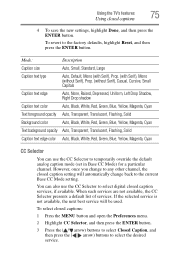
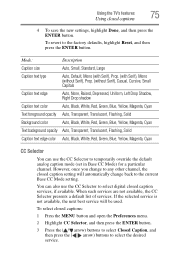
...services are not available, the CC Selector presents a default list of services.
To select closed caption setting will be used. Mode:
Description
Caption size
Auto, Small, Standard, Large
Caption text type
Auto,... the default analog caption mode (set in Base CC Mode) for a particular channel. If the selected service is not available, the next best service will automatically change back to...
User Guide - Page 84


...10070; The Alt RS button will only be blocked.
9 To save the new settings, highlight Done, and then press the ENTER button.
10 In the Edit Rating ... press the ENTER button.
Similarly, the rating of an additional rating system determined or controlled by the TV or Toshiba.
❖ The additional rating system is an evolving technology; NOTE
❖ The additional rating system can only ...
User Guide - Page 93


Toshiba cannot and does not grant such permission.
❖ Depending on -screen when files are loading from the USB storage... obtain any required permission from copyright owners to select On or Off. Therefore, it may not appear. To change the Auto Start setting: 1 Press the MENU button and open the Media Player
Auto Start: 1 Gently insert a supported USB storage device to start the...
User Guide - Page 101


...you can control the connected REGZA-LINK® playback device you are watching. NOTE
❖ Default setting for this feature is a new feature that uses CEC technology and allows you to On (see...REGZA-LINK in the REGZA-LINK Setup menu is set to control Toshiba REGZA-LINK® compatible devices from the TV remote via HDMI® connection (see "Setting up REGZA-LINK®" on page 104), the ...
User Guide - Page 112


... it back in . The closed captions" on -screen. Set the closed caption feature to Off, see "Using closed caption feature is set to troubleshoot any problem, first unplug the TV from the ... on the remote control or TV control panel and you cannot turn off using this chapter or visit the Toshiba technical support Web site at support.toshiba.com for possible causes/solutions for several seconds...
User Guide - Page 116


... after you cannot tune digital channels, check the antenna configuration. If text is available for Toshiba REGZA-LINK® compatible devices. When the PIN code screen appears, press the INFO button...Defaults" on page 53
Closed caption problems
If the program or video you have changed settings of the device, turn on page 112. 116
Troubleshooting
Closed caption problems
The Lock feature...
Similar Questions
What Are The Best Settings For Toshiba Lcd Tv Model 46g310u
(Posted by jamjiml 10 years ago)
What Is Best Picture Setting For This Model
Iam trying to set up brightness,color ,tint backlight and etcs i like to know best setting
Iam trying to set up brightness,color ,tint backlight and etcs i like to know best setting
(Posted by rbennett8 11 years ago)
What Is The Best Picture Settings For My Toshiba Television Model#32c120u?
(Posted by bronco714 11 years ago)
Blank Screen Toshiba 22av600u Flat Panel Hdtv
when i turn tv on it flickers then goes blank thank you
when i turn tv on it flickers then goes blank thank you
(Posted by dale74 12 years ago)

