Toshiba 32C120U Support Question
Find answers below for this question about Toshiba 32C120U.Need a Toshiba 32C120U manual? We have 2 online manuals for this item!
Question posted by kazjules2 on January 22nd, 2014
32c120u Wont Connect To Pc
The person who posted this question about this Toshiba product did not include a detailed explanation. Please use the "Request More Information" button to the right if more details would help you to answer this question.
Current Answers
There are currently no answers that have been posted for this question.
Be the first to post an answer! Remember that you can earn up to 1,100 points for every answer you submit. The better the quality of your answer, the better chance it has to be accepted.
Be the first to post an answer! Remember that you can earn up to 1,100 points for every answer you submit. The better the quality of your answer, the better chance it has to be accepted.
Related Toshiba 32C120U Manual Pages
Brochure - Page 1


..., well-balanced sound. 32C120U
LCD HDTV
Outstanding picture.
Say goodbye to standard-def with this TV makes it easy to plug in to your personal playlists with 720p HD resolution
Dynamic Backlight Control for the big screen experience. Easily connect to extend the range and bass. Easily connect your PC to light up any...
Brochure - Page 2


...: 14W
Connectivity (Jack Pack) • HDMI® with CEC2: 2 Ports • USB Media: 1 • High Definition PC Input: 1 • 3.5mm PC Audio Input... may not work even if your Toshiba television, always use a UL Listed wall bracket...Panel Connector Diagram
Cables not included. 32C120U
S P E C I F I C AT I O N S1
Screen Size: 32" • Diagonal Screen Size: 31.5"
Panel • Panel...
User Guide - Page 1


... (such as an overthe-air High Definition TV broadcast, a High Definition digital cable program, or a High Definition digital satellite program). Integrated High Definition
LCD Television
User's Guide:
32C120U 40E220U
If you communicate with your Toshiba dealer about this guide. Record these numbers whenever you need assistance: Toshiba's Support Web site support.toshiba...
User Guide - Page 5


...TV may be damaged by ultraviolet radiation from the sun. When selecting a location for the television, avoid locations where the screen may expose you have the TV serviced: • Ask ... unused for long periods of the LCD Panel face down on a flat, cushioned surface such as a quilt or blanket.
5
38) During a lightning storm, do not touch the connecting cables or product.
39) For added...
User Guide - Page 7


...panel contained in a particular installation. No patent liability is :
Toshiba America Information Systems, Inc.
9740 Irvine Blvd., Irvine, CA 92618. 7
FCC Declaration of Conformity Compliance Statement (Part 15):
Toshiba 32C120U, 40E220U Television...approved by removing and applying power to the equipment, the user is connected.
• Consult the dealer or an experienced radio/TV technician ...
User Guide - Page 18


... the ambient light conditions to the buttons on the remote control or TV control panel and you are viewing. If the TV stops responding to optimize the backlighting levels...and side panel controls and connections
TV front and side panel controls and connections
Left side panel
4
5 9
6
7
8
10
TV front
TV top
11
1 23
(Sample Illustration) Front and side panel controls and connections
1 ...
User Guide - Page 19


... digital audio and uncompressed digital video from an HDMI® device or uncompressed digital video from a DVI device. TV back
Power cord
(Sample Illustration) Back panel connections 1 PC IN-For use can be configured in the Audio Setup menu, see "Overview of cable types" on page 91. 4 ANT/CABLE-Antenna input that supports...
User Guide - Page 23
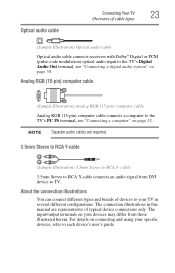
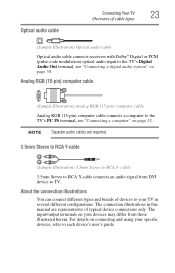
...
(Sample Illustration) Analog RGB (15-pin) computer cable
Analog RGB (15-pin) computer cable connects a computer to the TV's PC IN terminal, see "Connecting a digital audio system" on page 30. The connection illustrations in several different configurations. Optical audio cable
Connecting Your TV
23
Overview of cable types
(Sample Illustration) Optical audio cable
Optical audio...
User Guide - Page 25


...Guide of the United States and other materials is not supported. From satellite dish
TV back panel
From antenna
Stereo VCR
VIDEO
AUDIO
L
R
IN CH 3 CH 4
OUT
L
R
... best output signal available.
Connecting Your TV
25
Connecting a DVD player with ColorStream® (component
NOTE
The unauthorized recording, use, distribution, or revision of television programs, videotapes, DVDs, ...
User Guide - Page 32
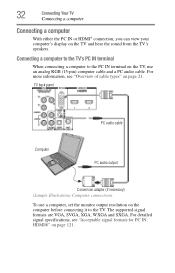
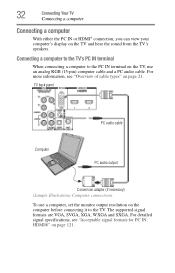
TV back panel
PC audio cable
Computer
PC audio output
Conversion adapter (if necessary) (Sample Illustration) Computer connections
To use an analog RGB (15-pin) computer cable and a PC audio cable. The supported signal formats are VGA, SVGA, XGA, WXGA and SXGA.
For detailed signal specifications, see "Overview of cable types" on page 21. Connecting a computer to...
User Guide - Page 33


... to pause during multi-angle scenes. Separate analog audio cables may not be displayed correctly. Connecting Your TV
33
Connecting a computer
Other formats or non-standard signals will not be able to an HDMI® terminal, use an HDMI® cable (type A connector). NOTE
❖ The PC audio input terminals on page 26.
User Guide - Page 34
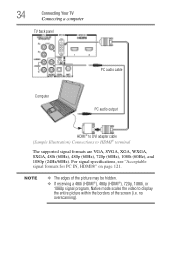
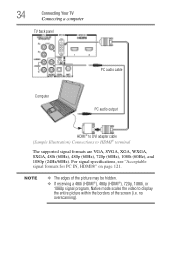
For signal specifications, see "Acceptable signal formats for PC IN, HDMI®" on page 121.
34
Connecting Your TV
Connecting a computer
TV back panel
PC audio cable
Computer
PC audio output
HDMI® to DVI adapter cable (Sample Illustration) Connections to display the entire picture within the borders of the picture may be hidden.
❖ If receiving a 480i...
User Guide - Page 56
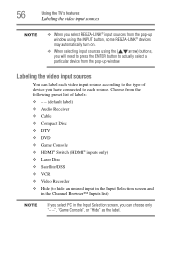
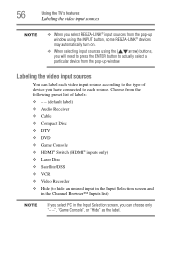
...the ( / arrow) buttons, you can label each video input source according to the type of device you have connected to actually select a particular device from the following preset list of labels: ❖ - - (default label) ... Selection screen and
in the Channel Browser™ Inputs list)
NOTE
If you select PC in the Input Selection screen, you will need to press the ENTER button to each...
User Guide - Page 90


... the ENTER button.
(Sample Image) Setup menu -
If the picture is connected to the TV's PC IN terminal, you can view an image from a PC on the TV screen. 90
Using the TV's features
Using the PC settings feature
To unlock the control panel, select Off in Step 5 in this feature will be grayed out...
User Guide - Page 91
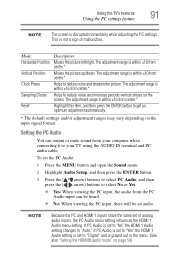
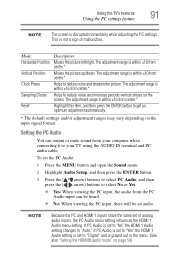
... item, and then press the ENTER button to your TV using the AUDIO IN terminal and PC audio cable. Mode: Horizontal Position Vertical Position Clock Phase Sampling Clocks Reset
Description:
Moves the ...: When viewing the PC input, there will be no audio. NOTE
Because the PC and HDMI 1 inputs share the same set to "Digital" and is within ±10 from your computer when connecting it to get an...
User Guide - Page 113


...
General picture problems.
Check the antenna/cable connections, see "Connecting Your TV" on .
TV will not turn on page 21.
Try the control panel buttons on page 80. If you select ... the CableClear® feature to VIDEO, ColorStream HD1, ColorStream® HD, HDMI 1, HDMI 2, PC, or from channel 3 or 4, ensure that particular input source.
Replace the batteries in properly, ...
User Guide - Page 114


...in their programming.
Try the following:
❖ If the TV is connected to an external A/V device (e.g.
Try another channel. television broadcasts, video games, DVDs). Poor display color or no color.
DVD... appear when you cannot view signals from external devices connected to VIDEO, ColorStream® HDMI 1, HDMI 2, PC or from the AC wall outlet for a few seconds and plug...
User Guide - Page 120


...® Audio
2-channel Linear-PCM; 32/44.1/48 kHz sampling frequency; 16/ 20/24 bits per sample
Digital audio output
Optical type
PC input
15-Pin D-sub Analog RGB
Dimensions
32C120U 40E220U
Width Height Depth Width Height Depth
Mass (weight)
2'7-1/4 inches (792.8mm) 1'9-3/4 inches (553.6mm) 9-5/8 inches (245mm) 3'2-3/4 inches (984.9mm) 2'-2" inches...
User Guide - Page 121
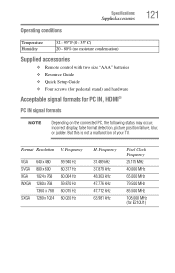
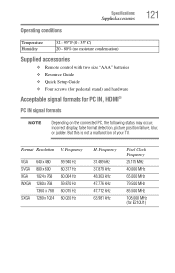
... Frequency 25.175 MHz 40.000 MHz 65.000 MHz 79.500 MHz 85.500 MHz 108.000 MHz (for PC IN, HDMI®
PC IN signal formats
NOTE
Depending on the connected PC, the following status may occur; Specifications
Supplied accessories
121
Operating conditions
Temperature Humidity
32 - 95º F (0 - 35º C) 20 - 80...
Similar Questions
Blank Screen Toshiba 22av600u Flat Panel Hdtv
when i turn tv on it flickers then goes blank thank you
when i turn tv on it flickers then goes blank thank you
(Posted by dale74 12 years ago)


