Toshiba 46SL417U Support Question
Find answers below for this question about Toshiba 46SL417U.Need a Toshiba 46SL417U manual? We have 3 online manuals for this item!
Question posted by terjo on April 18th, 2014
Toshiba 46sl417u Wont Connect To Hdmi Inputs
The person who posted this question about this Toshiba product did not include a detailed explanation. Please use the "Request More Information" button to the right if more details would help you to answer this question.
Current Answers
There are currently no answers that have been posted for this question.
Be the first to post an answer! Remember that you can earn up to 1,100 points for every answer you submit. The better the quality of your answer, the better chance it has to be accepted.
Be the first to post an answer! Remember that you can earn up to 1,100 points for every answer you submit. The better the quality of your answer, the better chance it has to be accepted.
Related Toshiba 46SL417U Manual Pages
User Manual - Page 2


...in a sufficiently stable location, it nearby for purchasing this Toshiba LCD TV. The lightning flash with the installation instructions....television is appropriate.
Flat panel displays can be potentially hazardous due to safely install your flat panel display, contact your retailer about your LCD TV, please read and understand all cords and cables connected to the flat panel...
User Manual - Page 6


...installation. If this equipment. Note that may cause harmful interference to the LCD panel.
2) Remove the seven screws.
3) Once you have removed all seven screws ...FCC Compliance Statement
Toshiba television models 42SL417U, 46SL417U, and 55SL417U comply with minimum distance 20cm between the equipment and
receiver. • Connect the equipment into an outlet on a flat, cushioned surface...
User Manual - Page 9


... installation, setup, and use 11 Front panel control 12 Back panel connections 12 Bundling the cables 13
Chapter 2: Connecting your TV 14 Overview of cable types 14 About the illustrations 14 Connecting to a Satellite dish, an Antenna, or Cable TV 15 Connecting an HDMI® or DVI device to the HDMI input 16 Connecting a VCR or DVD player with ColorStream...
User Manual - Page 10


...the Network 56 Wireless Setup 56 Advanced Network Setup 58 Network Connection Test 59 Using the software keyboard 59 Performing a Software Upgrade... 73 Acceptable signal formats for PC IN and HDMI terminals 75 PC IN signal formats 75 HDMI signal formats 76 Remote control functional key chart ...Televisions 88 Limited Canadian Warranty for Toshiba Brand Flat Panel Televisions 89
Index 92
10
User Manual - Page 16


... of high-definition video signals. Chapter 2: Connecting your TV
Connecting an HDMI® or DVI device to the HDMI input
HDMI device
HDMI OUT
HDMI cable
TV back panel
DVI device
OUT
L
R
AUDIO
DVI /HDCP OUT
Audio cable HDMI-to RCA Y-Cable - p. 41).
To connect a DVI device, you will need:
•One HDMI cable per HDMI device
- Try disabling the options in digital...
User Manual - Page 18


...under license from Dolby Laboratories. Dolby and the double-D symbol are used . - Chapter 2: Connecting your TV
Connecting a digital audio system
The TV's DIGITAL AUDIO OUT terminal outputs a Dolby® Digital ... Audio IN
TV back panel
Optical audio cable
Before controlling the audio: •See "Selecting the optical audio output format"
(- When an HDMI input is available in the following...
User Manual - Page 19
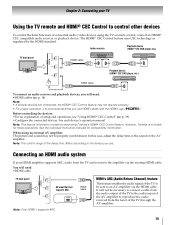
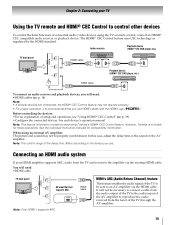
...; CEC DVD player,etc.)
TV back panel
HDMI cable
HDMI OUT
HDMI IN
HDMI OUT
HDMI cable
Playback device (HDMI® CEC DVD player,etc.)
HDMI OUT
To connect an audio receiver and playback devices, you will not be necessary to connect a cable from the audio output of the TV to the audio input of the AV amplifier to reproduce the...
User Manual - Page 21


...
TV back panel
PC
Connecting the TV to a home network without an Internet connection
You will be lower than the theoretical maximum speed.
[1] Coaxial or telephone cable (depending on your TV.
Connecting the TV to the TV's LAN port. Chapter 2: Connecting your TV
Connecting to a home network
The LAN port allows your Toshiba TV to connect to access...
User Manual - Page 26


...To open the main menus (illustrated below), press on the remote control or TV control panel.
1st Layer 2nd Layer
3rd Layer
Page
Network
Media Player Wallpaper Timer
Settings
NET TV... Wallpaper Setup Channel Browser Setup PIN Setting Parental Control and Locks Display Settings
AV Connection
Auto Input Energy Saving Settings HDMI Information Display
Page 62 60 64 32
33 42 43 39 56 61 61
...
User Manual - Page 34


... memorizes one or more HDMI® CEC devices are connected to view:
1 Press INPUT on p. 30). • You can skip sources (-
Selecting the video input to view
To select the video input to an HDMI input, the icon appears in the input selector. Press . "Labeling video inputs" on the remote control or TV control
panel.
2 Change the input:
• Press 0-8. •...
User Manual - Page 40


... functions depend on the remote control or the control panel (p. 34).
40 Available remote control key functions: Before using these conditions:
- HDMI® CEC Control input source
selection
If an HDMI® CEC device with HDMI switching capability (e.g.
Press .
A non-HDMI input is connected to the HDMI input, you press
Menu
. an amplifier) is selected.
-
OK
Enters...
User Manual - Page 41


....
When this function when the amplifier is capable of 1080p and/or your HDMI source device does not support this mode.
1 Select the appropriate HDMI input mode (HDMI 1,
HDMI 2, HDMI 3, or HDMI 4).
2
> Settings > PREFERENCES > AV
Connection > .
If your TV is
connected to output the sound from the amplifier's speakers even if TV Speakers has been selected. Note...
User Manual - Page 44


... information containing
Web/Customer service numbers for over-the-air broadcasts) •Channel number (if in ANT/CABLE mode) •Input label (if set) •Digital signal strength indicator (bar graph in HDMI
input mode, PCM) •Video resolution •Aspect ratio of box; OK
Power failure
If power is lost while you...
User Manual - Page 53


...HDMI input...is being broadcast;
Using Audyssey Dynamic Volume®
This feature provides a consistent sound volume between television programs, commercials, and between the loud and soft passages of movies.
1
> Settings >... Press C or c to a digital source on the ANT/CABLE input.
2
> Settings > PREFERENCES > AV
Connection > . Adjusting the range
You can switch from the DIGITAL AUDIO OUT...
User Manual - Page 71


p. 28). p. 70). V-Chip systems only (-
HDMI problems
For HDMI cables
• Ensure HDMI cables with the latest HDMI TV products due to the correct device mode (- Network problems
Cannot connect to ensure proper operation of the connected HDMI®
CEC device. Refer to the television and turn off the closed -caption signal may not display correctly under the ...
User Manual - Page 73


... 42SL417U: 1.1 A (rms) (maximum current)
0.4 W in standby mode 46SL417U: 1.2 A (rms) (maximum current)
0.4 W in standby mode 55SL417U...INPUT: VIDEO: Y: 1V(p-p), 75 ohm PR: 0.7 V(p-p), 75 ohm PB: 0.7 V(p-p), 75 ohm Suggested formats: 1080p, 1080i, 720p, 480p, 480i AUDIO: 200 mV(rms), 22 k ohm or greater
HDMI® INPUT: HDMI compliant HDCP compliant Suggested formats: See table on p. 76. Television...
User Manual - Page 76


...60 Hz signal.
• When you connect a PC to this TV, it is recommended to 60 Hz. Chapter 10: Appendix
HDMI signal formats
Note: • The HDMI inputs on your PC to set the monitor ...different from the resolution and frequency described in the table below . Since some PC, HDMI, or DVI device input signals are compliant with
VESA-DMT as in the table below , the following problems ...
User Manual - Page 89


... a period of one (1) year after the date of these warranties. THESE LIMITED WARRANTIES EXTEND TO THE ORIGINAL CONSUMER PURCHASER OR ANY PERSON RECEIVING THIS TOSHIBA BRAND FLAT PANEL TELEVISION (the "TELEVISION(S)" or "Television(s)") AS A GIFT FROM THE ORIGINAL CONSUMER PURCHASER AND TO NO OTHER PURCHASER OR TRANSFEREE.
The time within which an action must provide your...
Brochure - Page 1


...connectivity... BUILT-IN WIFI
Enjoy convenient in the
panel and ClearFrame™ 120CHH z
technology.... retailer internal use only. 46SL417U
Step up .
1080P
FULL HD
Toshiba's 46" class SL417U HDTV...Energy Saving
Expert Mode
LED entertainment plus four HDMI® ports with USB MEDIA PLAYER ItnosptalePaosret...Widgets.
LED TV
ULTRA SLIM
PC Input
Camera Angle Select
Digital Tuning
Closed ...
Brochure - Page 2
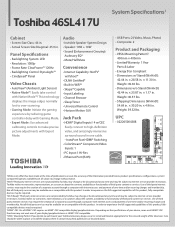
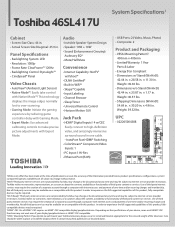
...HDMI® Digital Inputs4: 4 w/CEC Easily connect to internet service provider restrictions. Care should be taken to experience the full suggested capabilities of HDMI®-CEC requires an HDMI®-CEC compatible display/peripheral device. Toshiba 46SL417U...Toshiba makes no warranties, representations, or assurances about the content, availability or functionality of the television. Panel...
Similar Questions
How To Connect Wii To Tv. No Yellow Red Or White Ports. Only Two Yellow And 1 Gr
(Posted by jtdixon97 8 years ago)

