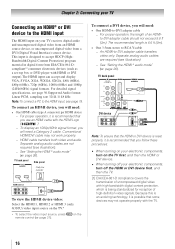Toshiba 32C110U Support Question
Find answers below for this question about Toshiba 32C110U.Need a Toshiba 32C110U manual? We have 3 online manuals for this item!
Question posted by rodolfotorrente3 on June 19th, 2021
No Audio
The person who posted this question about this Toshiba product did not include a detailed explanation. Please use the "Request More Information" button to the right if more details would help you to answer this question.
Current Answers
Answer #1: Posted by Odin on June 19th, 2021 5:23 PM
See https://removeandreplace.com/2013/11/14/10-ways-fix-tv-picture-sound/.
If the issue persists or if you require further advice, you may want to consult the company: use the contact information at https://www.contacthelp.com/toshiba.
If the issue persists or if you require further advice, you may want to consult the company: use the contact information at https://www.contacthelp.com/toshiba.
Hope this is useful. Please don't forget to click the Accept This Answer button if you do accept it. My aim is to provide reliable helpful answers, not just a lot of them. See https://www.helpowl.com/profile/Odin.
Answer #2: Posted by Technoprince123 on June 19th, 2021 6:32 PM
https://www.justanswer.com/tv-repair/abgkj-toshiba-32c110u-sound-not-working-picture-shows-fine.html
https://www.manualslib.com/manual/264120/Toshiba-32c110u.html?page=54
Please response if this answer is acceptable and solw your problem thanks
Related Toshiba 32C110U Manual Pages
Similar Questions
Problem Using Tv As Pc Monitor
I connected the tv to my pc (vga cable) and followed manua to make sure refresh rate was set at 60 h...
I connected the tv to my pc (vga cable) and followed manua to make sure refresh rate was set at 60 h...
(Posted by mgarbinski 12 years ago)
Blank Screen Toshiba 22av600u Flat Panel Hdtv
when i turn tv on it flickers then goes blank thank you
when i turn tv on it flickers then goes blank thank you
(Posted by dale74 12 years ago)