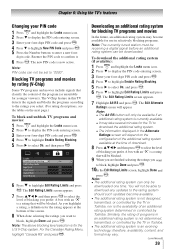Toshiba 32C110U Support Question
Find answers below for this question about Toshiba 32C110U.Need a Toshiba 32C110U manual? We have 3 online manuals for this item!
Question posted by leericha on April 2nd, 2014
Cant Remember My Pin Code On My 32c110u
The person who posted this question about this Toshiba product did not include a detailed explanation. Please use the "Request More Information" button to the right if more details would help you to answer this question.
Current Answers
Answer #1: Posted by waelsaidani1 on April 3rd, 2014 9:06 AM
Hello according to the manual " When the correct PIN code is entered, the Locks menu opens. Note: PIN code can not be set to "0000". If you cannot remember your PIN code While the PIN code entering screen is displayed, press four times within five seconds. The PIN code will be cleared and you can enter a new PIN code."
Related Toshiba 32C110U Manual Pages
Similar Questions
How Do I Factory Reset My Toshiba 32c110u Tv Without The Remote
how do I factory reset my toshiba 32C110U tv without the remote control
how do I factory reset my toshiba 32C110U tv without the remote control
(Posted by busyladyaisha 8 years ago)
What Is The 4 Digit Pin Code To The T.v ?please Help
What is the 4 digit pin code to the t.v ? Please help
What is the 4 digit pin code to the t.v ? Please help
(Posted by rosyrodriguez2 9 years ago)
32 Inch Tv Toshiba 32c110u Does Not Power On. Is The Main Board Bad Or Wh
My 32 inch TV Toshiba 32C110Udoes not power on.is the main board bad or is the whole board bad? 1. w...
My 32 inch TV Toshiba 32C110Udoes not power on.is the main board bad or is the whole board bad? 1. w...
(Posted by vokmez 9 years ago)
What Is The Pin Code On Toshiba Tv Model 32c120u If Never Been Set But Already
has pin code
has pin code
(Posted by NICKGEE 10 years ago)