Toshiba 32C120U Support Question
Find answers below for this question about Toshiba 32C120U.Need a Toshiba 32C120U manual? We have 2 online manuals for this item!
Question posted by NICKGEE on March 23rd, 2014
What Is The Pin Code On Toshiba Tv Model 32c120u If Never Been Set But Already
has pin code
Current Answers
There are currently no answers that have been posted for this question.
Be the first to post an answer! Remember that you can earn up to 1,100 points for every answer you submit. The better the quality of your answer, the better chance it has to be accepted.
Be the first to post an answer! Remember that you can earn up to 1,100 points for every answer you submit. The better the quality of your answer, the better chance it has to be accepted.
Related Toshiba 32C120U Manual Pages
User Guide - Page 1


... Definition signal (such as an overthe-air High Definition TV broadcast, a High Definition digital cable program, or a High Definition digital satellite program). Integrated High Definition
LCD Television
User's Guide:
32C120U 40E220U
If you communicate with your Toshiba dealer about this guide. Owner's Record The model number and serial number are on page 112 in the...
User Guide - Page 4


...temperature is not a sign of TV). Studies indicate that can accidentally touch overhead power lines. Care
For better performance and safer operation of your TOSHIBA TV, follow these recommendations and precautions... the National Electric Code). Never spill liquids or push objects of the panel. or areas subject to excessive dust or vibration.
26) Always place the TV on the apparatus....
User Guide - Page 7


...
Toshiba 32C120U, 40E220U Television models comply with Part 15 of time. These limits are designed to Part 15 of Toshiba America Information Systems, Inc.
therefore, Toshiba ...helps ensure you enjoy your audio experience as much as your LCD TV
The following two conditions:
(1) This device may appear on the ...panel contained in this equipment does cause harmful interference to operate this...
User Guide - Page 12


... PIN code 81
Using parental controls (for USA region 82 Blocking TV programs and movies by rating (V-Chip 82 Downloading an additional rating system .........83 Displaying ratings 86 Unlocking programs temporarily 86
Using the input lock feature 87 Locking channels 87
Using the GameTimer 88 Using the panel lock feature 89 Using the PC settings...
User Guide - Page 16


... your new Toshiba TV:
❖ Integrated digital tuning (8VSB ATSC and QAM)- 16
Introduction
Features
Features
The following are just a few of the many exciting features.
1 Carefully read the important safety, installation, care, and service information. Keep this manual for future reference.
2 To choose a location for a separate digital converter set up your TV and...
User Guide - Page 41
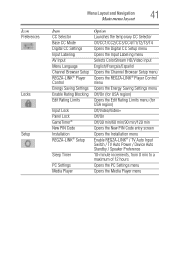
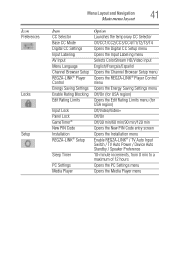
... Settings Enable Rating Blocking Edit Rating Limits
Input Lock Panel Lock GameTimer® New PIN Code Installation REGZA-LINK® Setup
Sleep Timer
PC Settings ...PIN Code entry screen Opens the Installation menu Enable REGZA-LINK® / TV Auto Input Switch / TV Auto Power / Device Auto Standby / Speaker Preference 10-minute increments, from 0 min to a maximum of 12 hours Opens the PC Settings...
User Guide - Page 50


... select the HDMI 1 audio mode (Auto, Digital, or Analog). (Auto is displayed to select the desired setting. Setting the HDMI® audio mode
To set this input for either ColorStream HD or video. 1 From the Preferences menu, highlight AV Input. 2 Press ...HDMI® or DVI device to the HDMI® input" on your TV
Setting AV Input mode
To remove encrypted channels from the channel list.
50...
User Guide - Page 53
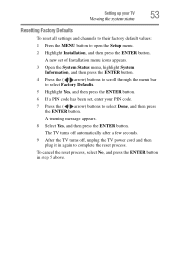
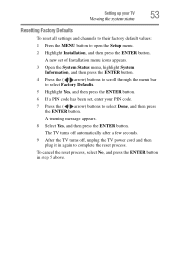
... through the menu bar
to select Factory Defaults. 5 Highlight Yes, and then press the ENTER button. 6 If a PIN code has been set, enter your TV
53
Viewing the system status
Resetting Factory Defaults
To reset all settings and channels to their factory default values: 1 Press the MENU button to open the Setup menu. 2 Highlight Installation...
User Guide - Page 80
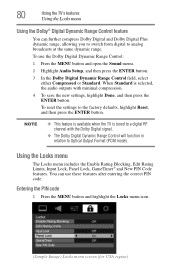
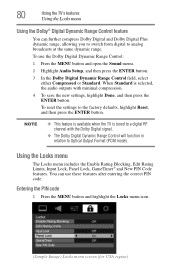
...then press the ENTER button. To use these features after entering the correct PIN code. 80
Using the TV's features
Using the Locks menu
Using the Dolby® Digital Dynamic Range ... settings, highlight Done, and then press the ENTER button. Using the Locks menu
The Locks menu includes the Enable Rating Blocking, Edit Rating Limits, Input Lock, Panel Lock, GameTimer® and New PIN Code ...
User Guide - Page 81


...PIN code is entered, the message "Incorrect PIN code, please try again!"
Forgotten PIN code
While the PIN code entering screen is entered, the Locks menu opens. The PIN code will be set to display the PIN code... appears if a PIN code has not been stored.
(Sample Image) Lock system - NOTE The PIN code cannot be cleared and you can enter a new PIN code. Using the TV's features
81
Using...
User Guide - Page 82
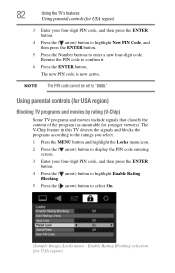
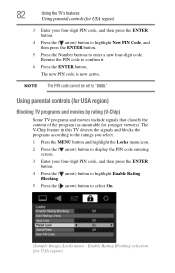
The new PIN code is now active. NOTE The PIN code cannot be set to confirm it.
6 Press the ENTER button.
Using parental controls (for USA region)
Blocking TV programs and movies by rating (V-Chip)
Some TV programs and movies include signals that classify the content of the program (as unsuitable for USA region) Reenter the PIN code to "0000...
User Guide - Page 83
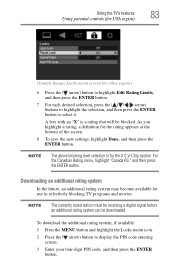
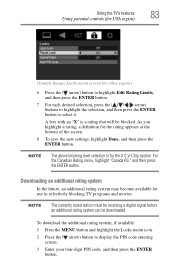
... and then press the ENTER button to display the PIN code entering screen.
3 Enter your four-digit PIN code, and then press the ENTER button. NOTE
The above... bottom of the screen.
8 To save the new settings, highlight Done, and then press the ENTER button. NOTE...signal before an additional rating system can be blocked. Using the TV's features
83
Using parental controls (for USA region)
(Sample ...
User Guide - Page 87
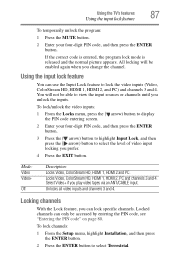
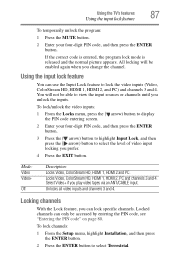
...
1 From the Locks menu, press the ( arrow) button to display the PIN code entering screen.
2 Enter your four-digit PIN code, and then press the ENTER button. Unlocks all video inputs and channels 3...to select Terrestrial. Using the TV's features
87
Using the input lock feature
To temporarily unlock the program:
1 Press the MUTE button.
2 Enter your four-digit PIN code, and then press the ENTER ...
User Guide - Page 88


... lock column.
5 Press the ENTER button. 88
Using the TV's features
Locking channels
3 Press the ( / arrow) buttons to select a channel in the box. 7 To remove the check, press the ENTER button. 8 Press the EXIT button.
NOTE If the PIN code has not yet been set the GameTimer®: 1 From the Locks menu, press the...
User Guide - Page 89


....
(Sample Illustration) Locks menu - When the control panel is locked and any button on the control panel operate except POWER.
Using the TV's features
89
Locking channels
To cancel the GameTimer®, select Off in step 3 above. When Panel Lock is set to prevent your four-digit PIN code, and then press the ENTER button.
4 Press the...
User Guide - Page 99


...timer, repeatedly press SLEEP until it is set to On, the television optimizes the backlighting levels to 0 minutes. To turn off , press the SLEEP button. To set the sleep timer using the on the...the TV's features
99
Setting the sleep timer
Setting the sleep timer
You can set the sleep timer to turn on the remote control to set the length of time until the TV turns off the TV after a set ...
User Guide - Page 113


Try the control panel buttons on . Antenna reception may be poor. Adjust the picture quality, see "Connecting Your TV" on page 21. If you cannot view signals from external devices ...use the Reset Factory Defaults procedure, see "Using the Locks menu" on the TV, no picture appears when you can set to reduce visible interference in properly, and then press the POWER button.
Try ...
User Guide - Page 116


...procedure, see "Using parental controls (for Toshiba REGZA-LINK® compatible devices. A closed captioned, no captions appear on the screen.
The old PIN code is available for U.S. No REGZA-LINK&#....
116
Troubleshooting
Closed caption problems
The Lock feature may have changed settings of the device, turn off your TV and unplug the power cord, then plug in memory (optional)"...
User Guide - Page 128


...captions CC selector 75 Digital CC settings 74 using 73
computer setting the audio 91 using with the TV 90
connecting a computer 32 audio system 30 cable TV 24 computer to TV's PC IN 32 DVD player ... setup
main menu layout 40 input lock feature
using 87
L
last mode memory feature 106 Locks menu
setting pin code 80
M
Media Player open 93 photo files 95 playing music files 96 using 92
menu layout 42...
User Guide - Page 129


...setting 91
PC settings feature using 90
picture adjusting 71 adjusting quality 72
picture mode selecting 71
picture size 4 3 67 Dot by Dot 68 Full 65 Native 66 Normal 67 selecting 64 TheaterWide 1 65 TheaterWide 2 66 TheaterWide 3 66
pin code changing 81 deleting 81 entering PIN code... type 119 supplied accessories 121 TV system 118 video/audio terminals 119
SurfLock™ switching between two channels ...
Similar Questions
What Size Screw Is Used For Wall Mount Bracket On Tv Model 32c120u
(Posted by maulgail 9 years ago)
How To Hookup Dvd Player To Toshiba Tv Model 32c120u
(Posted by ewsknewlif 9 years ago)
How To Connect A Dvd Player To A Toshiba Tv Model 32c120u
(Posted by pawgar 10 years ago)
Toshiba Tv Model 32c120u How To Connect The Dvd To The Tv
(Posted by thorutac 10 years ago)

