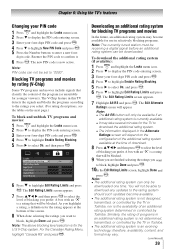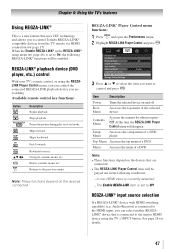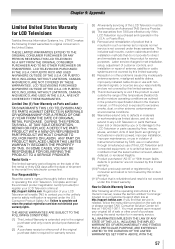Toshiba 32C110U Support Question
Find answers below for this question about Toshiba 32C110U.Need a Toshiba 32C110U manual? We have 3 online manuals for this item!
Question posted by brendadorcas13 on June 14th, 2013
Instructions For Tv Setup For Toshiba 32c120u
The person who posted this question about this Toshiba product did not include a detailed explanation. Please use the "Request More Information" button to the right if more details would help you to answer this question.
Current Answers
Answer #1: Posted by freginold on June 21st, 2013 6:44 AM
Hi, you can download the user manual for this model below, and the setup instructions can be found starting on page 16:
http://s3.amazonaws.com/szmanuals/9c37f55c28cdb57ba5e904655078e51f
http://s3.amazonaws.com/szmanuals/9c37f55c28cdb57ba5e904655078e51f
Related Toshiba 32C110U Manual Pages
Similar Questions
Tv Setup
I just bought a used toshiba 32hl84And I am trying to connect an antenna to it, but can get it to re...
I just bought a used toshiba 32hl84And I am trying to connect an antenna to it, but can get it to re...
(Posted by sshannon1969 8 years ago)
How Do I Factory Reset My Toshiba 32c110u Tv Without The Remote
how do I factory reset my toshiba 32C110U tv without the remote control
how do I factory reset my toshiba 32C110U tv without the remote control
(Posted by busyladyaisha 8 years ago)
32 Inch Tv Toshiba 32c110u Does Not Power On. Is The Main Board Bad Or Wh
My 32 inch TV Toshiba 32C110Udoes not power on.is the main board bad or is the whole board bad? 1. w...
My 32 inch TV Toshiba 32C110Udoes not power on.is the main board bad or is the whole board bad? 1. w...
(Posted by vokmez 9 years ago)
Toshiba Tv Model 32c120u How To Connect The Dvd To The Tv
(Posted by thorutac 10 years ago)