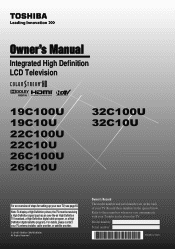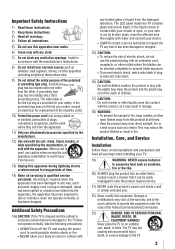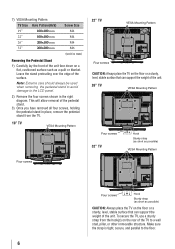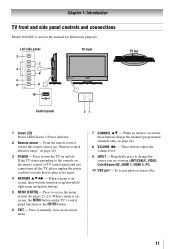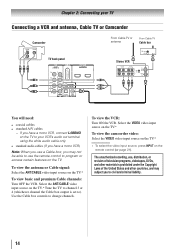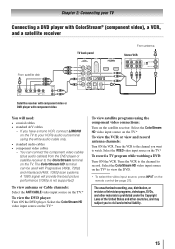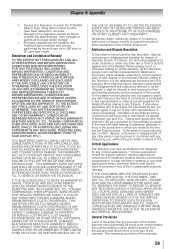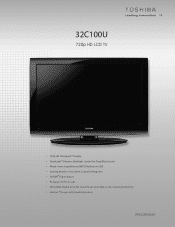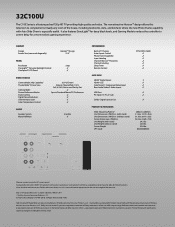Toshiba 32C100U Support Question
Find answers below for this question about Toshiba 32C100U.Need a Toshiba 32C100U manual? We have 2 online manuals for this item!
Question posted by helen12c006 on March 31st, 2013
Usb
Hi to all,
I love to watch my toshiba, I would like to watch movies I have on my USB.
HELP
Current Answers
Answer #1: Posted by bengirlxD on March 31st, 2013 10:12 AM
Most HD tv's have a usb port that only supports picture or music playback. They will NOT support video because they don't have a flash player nor a graphics card powerful enough. If you want to watch movies via usb you will either need a Bluray player usb port or connect your computer to your tv.
Feel free to resubmit the question if you didn't find it useful.
Related Toshiba 32C100U Manual Pages
Similar Questions
Where Can I Find A Replacement Base Stand For My Toshiba 32c100u Television?
Where can I find a base stand for my Toshiba 32C100U? The TV was dismounted off a wall and needs to ...
Where can I find a base stand for my Toshiba 32C100U? The TV was dismounted off a wall and needs to ...
(Posted by hoganmaj1 9 years ago)
What Video Format To Watch Movies Via Usb On The Toshiba 32c120u
(Posted by ljja 9 years ago)
How Do I Look At Photos Using The Usb Port And My Iphone
(Posted by Anonymous-114877 10 years ago)
Is Toshiba 32c100u Blue Ray Capable
Is Toshiba 32C100U blue ray capable
Is Toshiba 32C100U blue ray capable
(Posted by jmurf220 11 years ago)
Blank Screen Toshiba 22av600u Flat Panel Hdtv
when i turn tv on it flickers then goes blank thank you
when i turn tv on it flickers then goes blank thank you
(Posted by dale74 12 years ago)